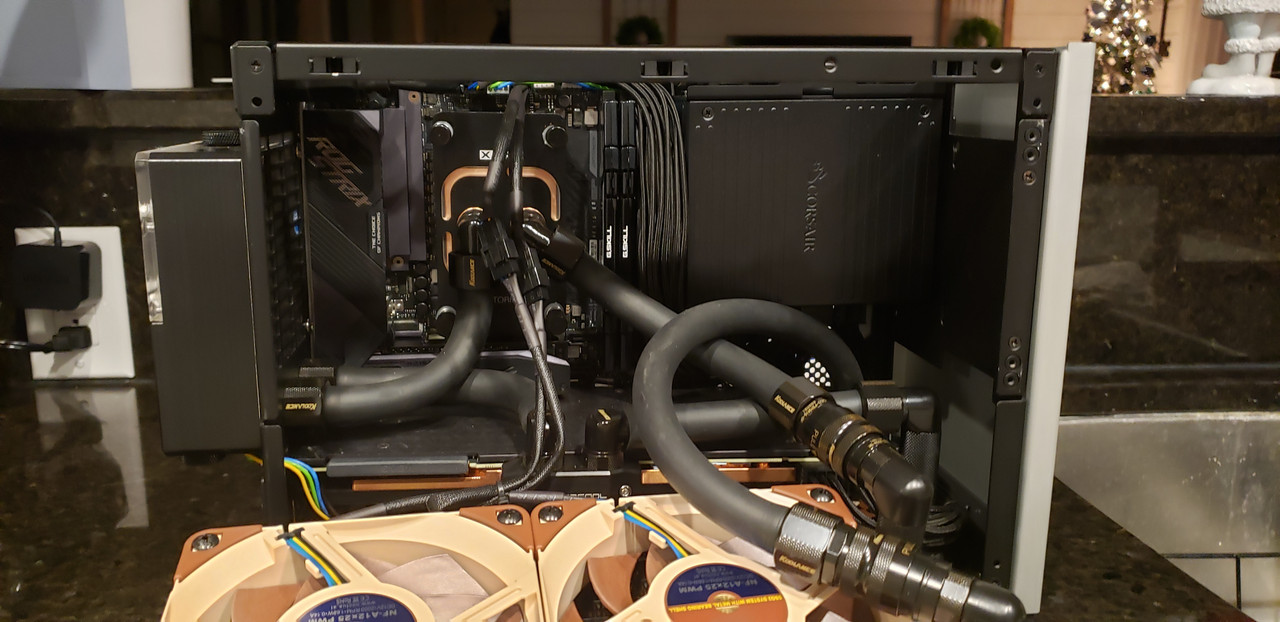Darkbreeze
Retired Mod
I don't think I'd use NT-H2 for direct to die cooling. The surface of that is much different than the surface of the heat spreader. At least, in my opinion anyhow.
Edit: Seems I'm not the only one with that belief either. You should be using liquid metal for direct to die cooling.
https://forums.tomshardware.com/thr...-for-direct-die-cooling.3610473/post-21776161
Edit: Seems I'm not the only one with that belief either. You should be using liquid metal for direct to die cooling.
https://forums.tomshardware.com/thr...-for-direct-die-cooling.3610473/post-21776161