I had never bought a gaming prebuilt before, but when I saw a Cyberpower pc with an i5 6402p, RX480, and 16gb ram for $250 locally, it caught my eye.
The pc had 1 really bad photo where the GPU wasn't even in the PC, but when I met the guy everything checked out so I bought it on Sunday. Ended up negotiating to $200.
It was extremely dusty, and gave me some allergy issues after cleaning it, but overall it was in great shape. The plastic hadn't even been peeled off of the window yet. I took care of that peel.
I was pleasantly surprised as it didn't use the cheapest possible parts like I'm used to.
i5 6402p (had to google it, its a 6400 with 100mhz higher clock speed and a weaker IGPU)
The cooler might be
this
Gigabyte B150M Gaming Motherboard
16gb (2x8gb) Crucial Balistix 2400mhz
Gigabyte G1 Gaming RX480 4gb
Toshiba 1tb HDD
Thermaltake Smart 600w 80+
Cyberpower branded Cooler Master Masterbox 5 with 3 red fans
netgear wifi adapt
The motherboard isn't the cheapest H110 possible that would work, like they usually do. This one is considerably better and actually has 4 ram slots, M.2 slot, and an 8 pin power plug.
The ram is a very nice Crucial kit, and even in dual channel. I expected some single channel 2133mhz garbage, perhaps green oem stuff.
The GPU is a nicer model with RGB leds on the side and a decent cooler. It is the cheaper 4gb version, but I expected this and its not really any issue.
The PSU is not good, but better than I expected. It's not some random no name oem unit or something similar, at least. Its lasted 4 years so far.
I needed the case for a quick flip of another PC, so I sold that case with some other parts in it and bought a new case.
I added a 120gb NVME I had lying around, which made the boot time 19 seconds as opposed to 1 minute 19 seconds before with the HDD then threw it into the new case. Heres a photo.
https://ibb.co/q0dZkLw
I do not actually have a good photo of this pc before the case swap, but here is the case it came in, just with different HW inside.
https://ibb.co/9Gwnbvv