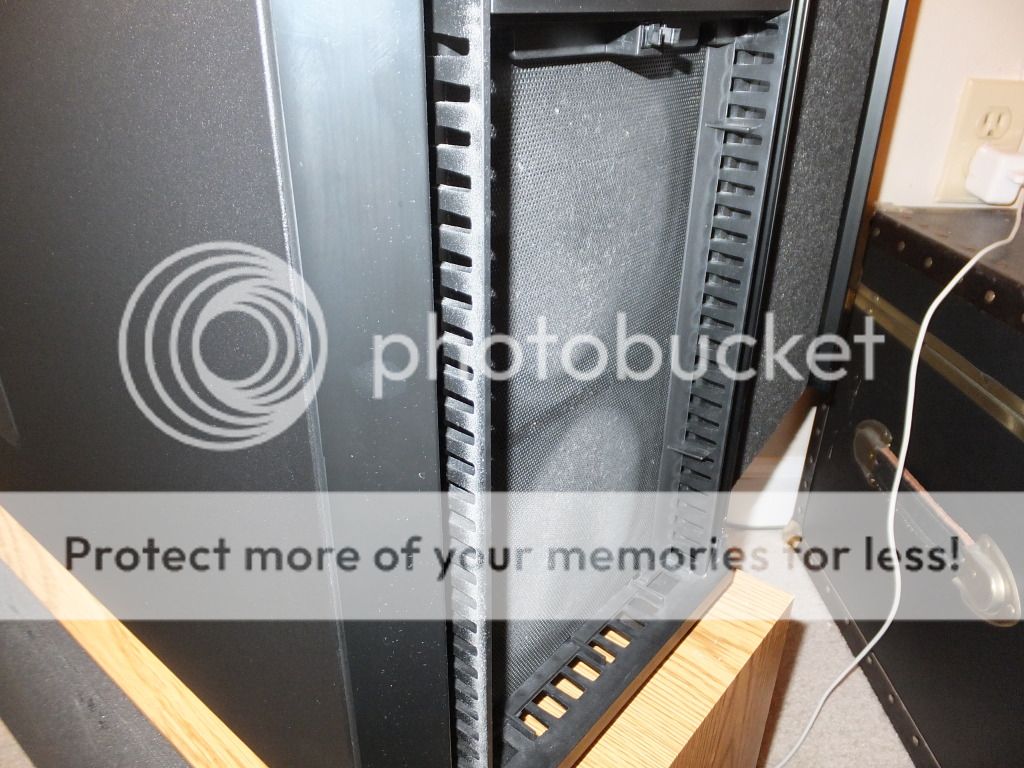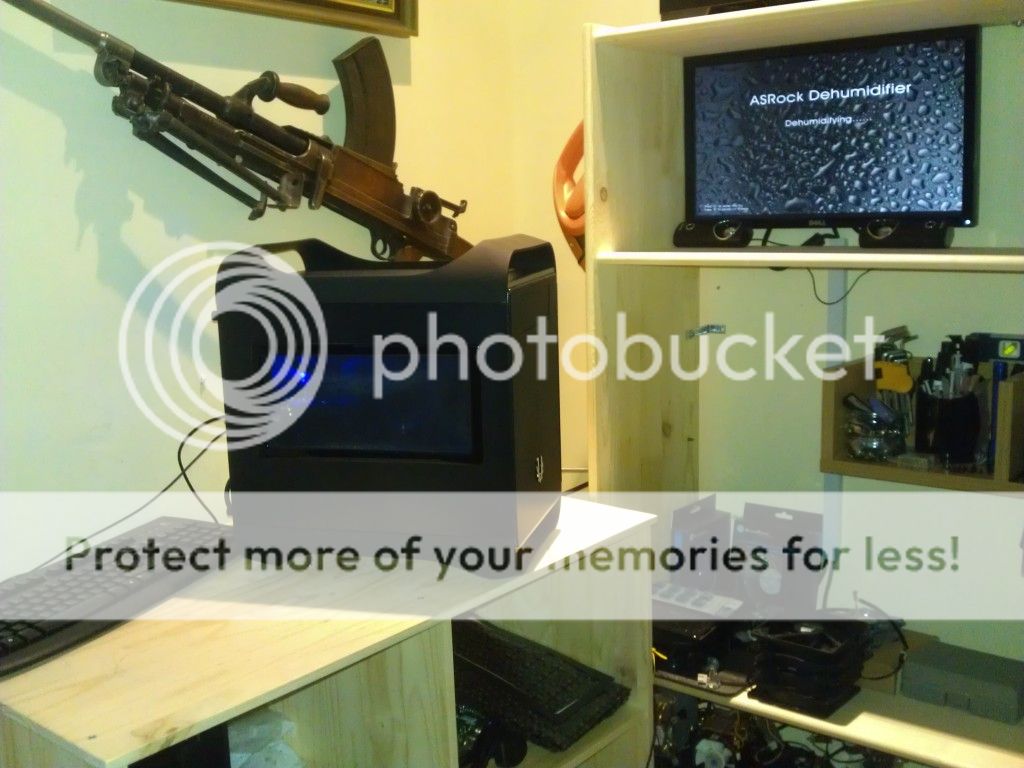Motopsychojdn
Illustrious
Snowsniper2 :
I just realised while reading the thread about ur gfs machine that the reverse hdd wouldnt work as i have a fan in the front as well XD
If you use right angle sata leads it should work, I didn't have any to hand back then but its reminded me to check

Moto