Tom's Hardware Member System Gallery
Page 174 - Seeking answers? Join the Tom's Hardware community: where nearly two million members share solutions and discuss the latest tech.
You are using an out of date browser. It may not display this or other websites correctly.
You should upgrade or use an alternative browser.
You should upgrade or use an alternative browser.
Schmidtdude
Honorable
Lucky_SLS :
^ nice!
Replace the rear exhaust fan with a red led one or add a phanteks halos to make it red and complete ur build. Led strip would also be nice!
Even though parts are from Intel and Nvidia, looks good in red #team_red
Replace the rear exhaust fan with a red led one or add a phanteks halos to make it red and complete ur build. Led strip would also be nice!
Even though parts are from Intel and Nvidia, looks good in red #team_red
Agreed! I would like to change the rear exhaust fan to an LED one and add maybe two strips of LED to lighten up the empty spaces as well.
Out of curiosity, what's wrong with Intel and Nvidia? Is AMD really that much better? I read online there isn't really much difference
Lucky_SLS
Glorious
^ no no, AMD is team red, or atleast that's what it goes by. Nvidia is green and Intel is blue.
Ur build is a red themed one, if it was an AMD build and you showcased it in Twitter, ur post could very well be retweeted by AMD or other part companies.
It's just Twitter things happening daily. But this doesn't mean it won't be featured for team Green or blue, change ur fan color to green/blue and add a Nvidia/intel hashtag and see XD
Link for the led fan frame if you are interested : https://www.amazon.com/gp/aw/d/B074Q65CRV/ref=mp_s_a_1_1?ie=UTF8&qid=1522557885&sr=8-1&pi=AC_SX236_SY340_FMwebp_QL65&keywords=phanteks+halos+120&dpPl=1&dpID=41ZksnbuvAL&ref=plSrch
Ur build is a red themed one, if it was an AMD build and you showcased it in Twitter, ur post could very well be retweeted by AMD or other part companies.
It's just Twitter things happening daily. But this doesn't mean it won't be featured for team Green or blue, change ur fan color to green/blue and add a Nvidia/intel hashtag and see XD
Link for the led fan frame if you are interested : https://www.amazon.com/gp/aw/d/B074Q65CRV/ref=mp_s_a_1_1?ie=UTF8&qid=1522557885&sr=8-1&pi=AC_SX236_SY340_FMwebp_QL65&keywords=phanteks+halos+120&dpPl=1&dpID=41ZksnbuvAL&ref=plSrch
subterminal303
Commendable
Finally replaced my old 2011 build! No fancy RBGs as I keep my tower under the desk for the minimalist look in the office, though the sexy red glow from the mobo is growing on me... Planning on upgrading the GPU when Nvidia releases new GPUs this year.
i5 8600k
ASRock Z370 Fatal1ty Gaming K6
16gb (2x8gb) G.Skill TridentZ
Nvidia GTX 1060 SC
250gb Samsung 860 EVO SSD
2TB Seagate Barracuda
EVGA 650w SuperNOVA G3
Phantecs Enthoo Pro M

i5 8600k
ASRock Z370 Fatal1ty Gaming K6
16gb (2x8gb) G.Skill TridentZ
Nvidia GTX 1060 SC
250gb Samsung 860 EVO SSD
2TB Seagate Barracuda
EVGA 650w SuperNOVA G3
Phantecs Enthoo Pro M

Upgraded workstation:

There's both old and new equipment in this photo.
The old, a 6 year old i3-2100 build inside an Ikonic EN2 case, is the large mATX box.
Atop the Ikonik is a new Realan E-W80 case with AMD 2200G (GPU @1525), MSI B350i Pro AC, HyperX 2x4GB @ 3200 CL16, Pico-Box X300 and 180W 19V adapter. The display is a LG 25UM58 and keyboard is a IKBC CD108 keyboard both also new.
Image of just the box and adapter having a total volume of 4.1 liters, as well as internals:



There's both old and new equipment in this photo.
The old, a 6 year old i3-2100 build inside an Ikonic EN2 case, is the large mATX box.
Atop the Ikonik is a new Realan E-W80 case with AMD 2200G (GPU @1525), MSI B350i Pro AC, HyperX 2x4GB @ 3200 CL16, Pico-Box X300 and 180W 19V adapter. The display is a LG 25UM58 and keyboard is a IKBC CD108 keyboard both also new.
Image of just the box and adapter having a total volume of 4.1 liters, as well as internals:






This sits under desk, panels off just to show. I don't care about looks. No colour scheme - for e.g that particular ram only available in red, only use cable mods for flexibility. (USB3 extensions are quite handy!).
Mods: rear fan grill removal, the little Noctua FC1 fan controller for precise control (pic 3- top left), ripped out USB 3 cable from another i/o kit so there are 4x front usb ports.
I tape up every hole/vent including PCI slot covers (clear sticky & duct tape), Air in only via front filter, air out only via rear fan, GPU vent & PSU (psu oriented fan up. Its rating is overkill and in hybrid mode. The fan never comes on)
Apart from rear fan, all exhaust actively cools the GPU & PSU.
Fractal Design R6
8700k
D15s
asus z370-A
Corsair 3733 c17
970 pro 512gb, 970 evo 1tb, 850 evo 1tb, WD black 3tb, WD black 6tb. (EK heatsinks on the m.2s)
1080ti msi gaming x
Seasonic 1050w snowsilent
A12x25 pwm fans on front (controlled by NA-FC1)
Darkbreeze
Retired Mod
Darkbreeze
Retired Mod
That's one of the glaring problems with the computer hardware industry right now. Companies act as if all they have to do is add RGB, which is virtually a zero research cost investment, and bam, "new product".
No! It's not a new product, it's the same junk you've been offering for years but now it also has unsightly, useless lighting as well.
There are specific products where lighting is a beneficial feature, and mostly, those ARE lighting products. Companies like Noctua, who actually invest in making products that ARE superior because they MAKE them superior, will far and away outlive these RGB freak of the day companies and I'll be glad to see that day come.
Case lighting is one thing. RBG everything is like what you end up with when you give a 9 year old your credit card and tell them to design the best system they can. Companies will eventually realize that the 9-14 year olds aren't the ones with the credit cards.
Props on PCPP for choosing a build that's actually well done and on Fred for staying true to the core principle of function over fashion. Now if we could just get Noctua to move the rest of their fan and heatsink family into the Chromax black swap and heatsink cover lineup they'd really stand out as the singular go to option.
No! It's not a new product, it's the same junk you've been offering for years but now it also has unsightly, useless lighting as well.
There are specific products where lighting is a beneficial feature, and mostly, those ARE lighting products. Companies like Noctua, who actually invest in making products that ARE superior because they MAKE them superior, will far and away outlive these RGB freak of the day companies and I'll be glad to see that day come.
Case lighting is one thing. RBG everything is like what you end up with when you give a 9 year old your credit card and tell them to design the best system they can. Companies will eventually realize that the 9-14 year olds aren't the ones with the credit cards.
Props on PCPP for choosing a build that's actually well done and on Fred for staying true to the core principle of function over fashion. Now if we could just get Noctua to move the rest of their fan and heatsink family into the Chromax black swap and heatsink cover lineup they'd really stand out as the singular go to option.
Darkbreeze :
That's one of the glaring problems with the computer hardware industry right now. Companies act as if all they have to do is add RGB, which is virtually a zero research cost investment, and bam, "new product".
No! It's not a new product, it's the same junk you've been offering for years but now it also has unsightly, useless lighting as well.
There are specific products where lighting is a beneficial feature, and mostly, those ARE lighting products. Companies like Noctua, who actually invest in making products that ARE superior because they MAKE them superior, will far and away outlive these RGB freak of the day companies and I'll be glad to see that day come.
Case lighting is one thing. RBG everything is like what you end up with when you give a 9 year old your credit card and tell them to design the best system they can. Companies will eventually realize that the 9-14 year olds aren't the ones with the credit cards.
Props on PCPP for choosing a build that's actually well done and on Fred for staying true to the core principle of function over fashion. Now if we could just get Noctua to move the rest of their fan and heatsink family into the Chromax black swap and heatsink cover lineup they'd really stand out as the singular go to option.
No! It's not a new product, it's the same junk you've been offering for years but now it also has unsightly, useless lighting as well.
There are specific products where lighting is a beneficial feature, and mostly, those ARE lighting products. Companies like Noctua, who actually invest in making products that ARE superior because they MAKE them superior, will far and away outlive these RGB freak of the day companies and I'll be glad to see that day come.
Case lighting is one thing. RBG everything is like what you end up with when you give a 9 year old your credit card and tell them to design the best system they can. Companies will eventually realize that the 9-14 year olds aren't the ones with the credit cards.
Props on PCPP for choosing a build that's actually well done and on Fred for staying true to the core principle of function over fashion. Now if we could just get Noctua to move the rest of their fan and heatsink family into the Chromax black swap and heatsink cover lineup they'd really stand out as the singular go to option.
Know what you mean.
Only lighting I have is the MB (Red) and the GTX 1080 FTW2 that I have set to RED also.
Could turn them both off if I wanted to, but it's not overbearing.
Hear hear. My msi z77 came with leds (bright blue) for the power phases, so you can tell just how much power it's pushing. Well duh. It's overclocked. It's using all power phases constantly, so those obnoxious leds stuffed up next to the optical (above the ram) serve really no purpose at all. I turned them off years ago. Only lighting in the pc now is the few oddball mobo leds, the leds on the power connectors of the gpu and the Nzxt logo on the pump. Basically next to nothing and just fine with that.
I find many of those RGB everything builds tend to look like a box of neon Crayola's left out in the sun.
I find many of those RGB everything builds tend to look like a box of neon Crayola's left out in the sun.
Darkbreeze
Retired Mod
Don't get me wrong, there's a time and a place for lighting. I have the NZXT Hue+ with two additional strips, because the lighting is rather low intensity, not like the old cathode ray tube style lighting, but everything being lit and especially being lit in wildly different colors or glaring disco ball effects, is just senseless and usually does nothing but distract from the fact that most users are too lazy to properly route and organize the interior.
Not every build, and not every component, has a burning NEED to be lit though.
Not every build, and not every component, has a burning NEED to be lit though.
jimthenagual
Splendid
I like this RGB wave we're having, provided the priority is quality parts of course. What I like about it is, our options are always increasing for customization. Whatever you want lit up, and whatever color you want, you can do now. Side window panels are everywhere, and our hobby is constantly pulling in more people. I personally don't want a Disney Puke RGB build for my own PC, but I support those who feel it looks good according to their own taste.
Lucky_SLS
Glorious
^ those are the facts folks. Amen to that.
One of the reasons why I feel mobo rgb is overrated. I classify the aorus mobo as the Disney puke variant (personal opinion). Gaming pro carbon has the right amount of rgb (again, a personal opinion). But I did love the white z270 aorus gaming 5, white mobo with just the right amount of rgb 😛
Other than that, it's your wish to mix and match the rgb to ur liking.
One of the reasons why I feel mobo rgb is overrated. I classify the aorus mobo as the Disney puke variant (personal opinion). Gaming pro carbon has the right amount of rgb (again, a personal opinion). But I did love the white z270 aorus gaming 5, white mobo with just the right amount of rgb 😛
Other than that, it's your wish to mix and match the rgb to ur liking.
Darkbreeze
Retired Mod
Well, with two two foot long led strips and four fans, all of which have leds (preferably in a color that accentuates your scheme, rather than clashes with it), I think that's plenty of light to provide all the pop needed for most any build AND see everything in the case worth seeing.
That being said, I do agree that options are always better than the lack OF them, and everybody should have the right to do as they please with their own system. I'm not sure anybody REALLY needs RGB fingernail clippers with a USB wi-fi connection and an app to tell you when it's time to trim your excess, but I'm sure it won't be long before we see it, if it's not already happened.
That being said, I do agree that options are always better than the lack OF them, and everybody should have the right to do as they please with their own system. I'm not sure anybody REALLY needs RGB fingernail clippers with a USB wi-fi connection and an app to tell you when it's time to trim your excess, but I'm sure it won't be long before we see it, if it's not already happened.
Yeah the marketing is a tad excessive. Granted, when it's done well it looks great - high tech brilliance.
Saying that, i can't cant bring myself to spend money on it. It's $ i could be spending on better gear or other stuff. I don't want to be distracted by lights, also i like my desk space.
Saying that, i can't cant bring myself to spend money on it. It's $ i could be spending on better gear or other stuff. I don't want to be distracted by lights, also i like my desk space.
jimthenagual
Splendid
That's OK, my wife's toothbrush is Bluetooth capable. You suction mount your phone to the mirror, and an app tells you when to move the brush to a different area, also keeps track of brush times, locations, failures to brush the alloted time etc.
My CM 690 II Advanced case has blue led fan in front. What's nice is the switch that'll enable on/off of the led. Very few fans get that option as there's no differential between power source, it's just the 1 connection. If more lighting had on/off switching without messing with the function of the fan, and not paying top dollar for that option, it'd probably be a little less of an issue.
My CM 690 II Advanced case has blue led fan in front. What's nice is the switch that'll enable on/off of the led. Very few fans get that option as there's no differential between power source, it's just the 1 connection. If more lighting had on/off switching without messing with the function of the fan, and not paying top dollar for that option, it'd probably be a little less of an issue.
toshibitsu
Distinguished
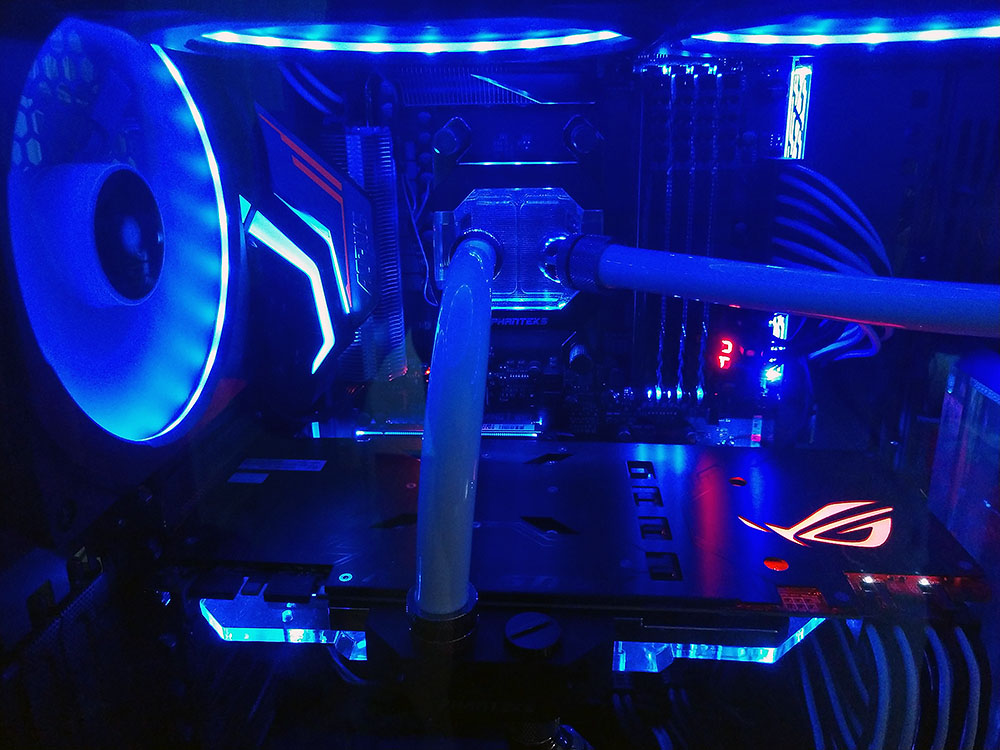



ThermalTake View 71 RGB Edition Case
AMD Ryzen 7 2700X CPU
Gigabyte X470 Gaming 7 Wifi Motherboard
EVGA SuperSC 32GB DDR4-3200 Memory
Asus Strix GTX 1080 Ti OC Edition Video Card
Samsung 960 Evo 250GB NVMe SSD (2 x 250GB RAID)
Toshiba X300 4TB 7200RPM HDD
EVGA SuperNova 850 G2 850w 80+ Gold Fully Modular Power Supply
Swiftech Maelstrom D5 X200 Reservoir
Phanteks Glacier C350A CPU Water Block
Phanteks Glacier 1080 Ti Water Block
XSPC RX240 Dual Fan Radiator
XSPC RX360 Triple Fan Radiator
Corsair 140mm RGB Case Fans (x6)
Windows 10 Professional
jimthenagual
Splendid
Darkbreeze
Retired Mod
Jesus, that's a fracking work of art Jim. Very, very nice. It almost makes me want to build a custom loop now, even though I have not ventured yet to have much faith in water cooling. The aesthetic alone almost makes it work it.
TRENDING THREADS
-
-
AMD Ryzen 9 9950X vs Intel Core Ultra 9 285K Faceoff — it isn't even close
- Started by Admin
- Replies: 54
-
Discussion What's your favourite video game you've been playing?
- Started by amdfangirl
- Replies: 4K
-
Question is $250 worth it to get this mini pc?
- Started by Guy_who_thinks_hes_cool
- Replies: 8
-
Question I have an old system in the basement that has really basic specs, but am planning to give it just a little uplift with an RTX 5060 ti 16gb
- Started by Guy_who_thinks_hes_cool
- Replies: 8
Latest posts
-
-
Question Saturn 12F ARGB pro's fans will not allow to customize colors, what do I do?
- Latest: Sugarcoatedcat
-
Question Chronic Freezes on ASUS Vivobook Go E1504FA
- Latest: Detective_Khalifah_dtcfscd
-
-
-

Space.com is part of Future plc, an international media group and leading digital publisher. Visit our corporate site.
© Future Publishing Limited Quay House, The Ambury, Bath BA1 1UA. All rights reserved. England and Wales company registration number 2008885.


