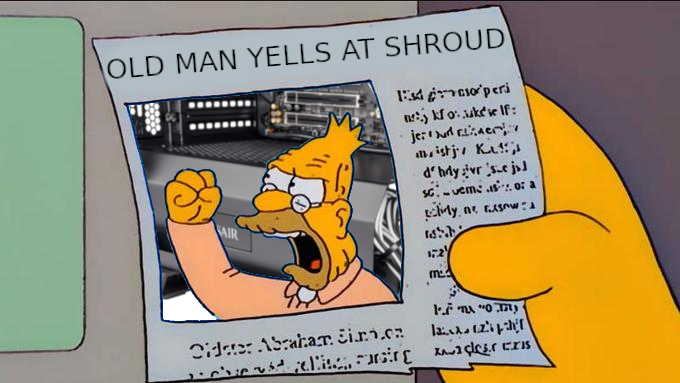First time poster here, and I thought I'd share my new developing build.
I built my first PC back in 2007. I think it was i7 something. It was not great but did its job for supporting triple monitors for iRacing back then. Fast forward to 2020, that PC has not seen the light of the day in more than five years, and while I had extra time while stuck at home during the COVID-19 pandemic, I wanted to try to build a new gaming PC.
So, I put together the following build, which went relatively smoothly all things considered.
- CPU: AMD Ryzen 5 3600 4.2Ghz
- GPU: Gigabyte RTX2070 Super
- PSU: Corsair RM850x
- MB: MSI MPG X570 Gaming PRO Carbon Wifi
- RAM: G. Skill Trident Z Neo 16GB 3600
- Case: NZXT H510 Elite
- Drive: WD Blue 250GB M.2
- Samsung 860 EVO 1TB M.2
- Cooling: Corsair H115i AIO
- Case fans: 140mm x 2 intake
- 120mm x 2 exhaust
I was content with the build for a short time. I was not satisfied with the GPU temps, so I upgraded to NZXT Kraken G12 and Corsair 120mm AIO. I then realize that Corsair updated their pump, so it was no longer compatible with the G12. So I ended up getting a third AIO, EVGA unit.
I kept watching Youtube videos on PC builds and wanted more performance. So, I may have lost some self-control and decided on the following upgrades:
- CPU: AMD Ryzen 9 3950x (4.2Ghz all core)
- GPU: RTX 2080 Ti FE (no OC)
- RAM: G Skill Trident Z Neo 32GB 3600
- Cooling: Corsair Hydro X XC7 CPU Water Block
- Corsair Hydro X XG7 GPU Water Block
- Corsair Hydro X XD3 Pump/Reservoir
- Corsair Hydro X XR5 280mm Radiator
- XSPC EX120 120mm Radiator
- Corsair fittings
- Soft tube
I was happy with the performance but temps of the system concerned me. CPU temps reaching low 70s
C with water temp in the high 40s *C. So I decided that a modular external cooling solution was needed, so I ended up with a Thermaltake 480mm thick radiator and 400mm cylindrical reservoir. The external unit is connected to the system with quick disconnect fitting so it can be detached and the system run with only internal cooling. The CPU temps barely break 60C under hours of gaming, GPU temps are stable at around 10
C cooler than the CPU. Water temps also hover around 40C under gaming load.
So all in all, I am very happy with the system I ended up with despite the fact that I overspent beyond any budget I initially planned on and have enough core parts left over to build another system.