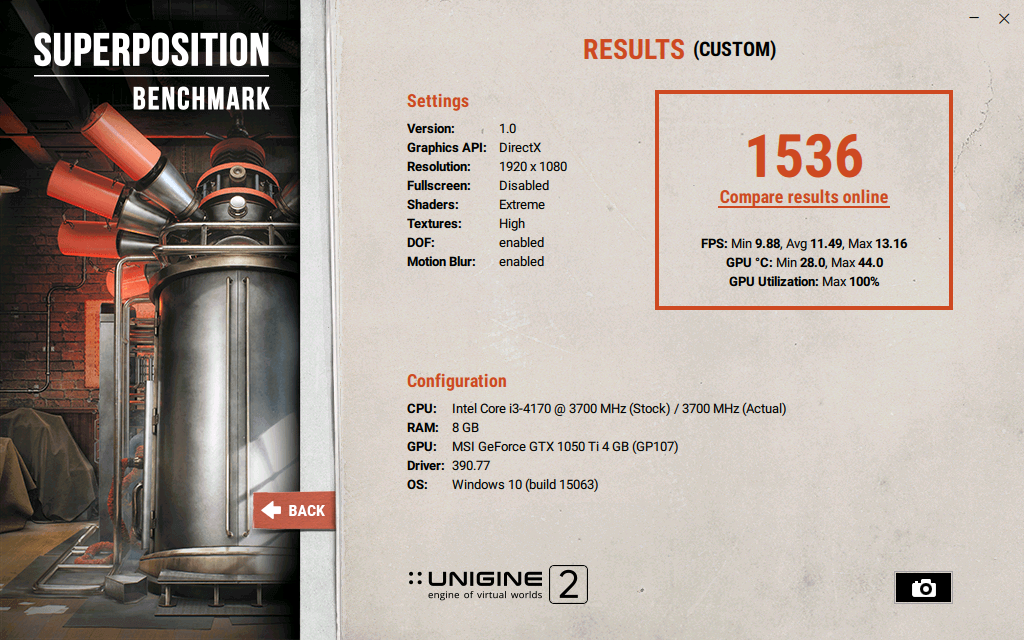First off I'd like to say that this test is crap. The score it provides is in no way truly reflective of the actual performance of my GPU. My reasoning for this is that this benchmark doens't really benchmark your GPU the way it should because it clearly isn't advanced enough to push the your card in a way that causes your clock speeds to be maxed out. So in the end it basically causes my voltage to not hit it's max limit which in turn results in heavy clock speed fluctuations that are most of the time on the lower end and that in turn hurts my FPS badly which in turn hurts my score.
I made a thread about this crap with nvidia's latest "curve" settings in GPU Boost 3.0 that you can read at the following link if you like.
http://www.tomshardware.com/forum/id-3648245/2000mhz-series-gpu.html
But here's my score and it's the best I could make this card do on this dumb benchmark:

I made a thread about this crap with nvidia's latest "curve" settings in GPU Boost 3.0 that you can read at the following link if you like.
http://www.tomshardware.com/forum/id-3648245/2000mhz-series-gpu.html
But here's my score and it's the best I could make this card do on this dumb benchmark:

 (vram limit was 1.8GB) but ran it as 2.5GB.
(vram limit was 1.8GB) but ran it as 2.5GB.