So GPU's been crashing nonstop in games and I cleaned and repasted and it actually worked for 5 days in a row then started crashing again.
Took it back apart to take picture of thermal pads to see if they looked normal but I noticed none of thermal paste was even on die. It was pushed out the edge and looks like I used half the tube. I thought I put light coat on but guess alot goes a long ways. Also I spread it across die and evened it out but seems to have backfired.
I just cleaned it off and repasted again and am gonna test it in games to see if it is still crashing. It never got over 62 degrees though in games. This time I put a small- medium blob in middle without spreading so hopefully it stops crashing. Will post pics below.

Took it back apart to take picture of thermal pads to see if they looked normal but I noticed none of thermal paste was even on die. It was pushed out the edge and looks like I used half the tube. I thought I put light coat on but guess alot goes a long ways. Also I spread it across die and evened it out but seems to have backfired.
I just cleaned it off and repasted again and am gonna test it in games to see if it is still crashing. It never got over 62 degrees though in games. This time I put a small- medium blob in middle without spreading so hopefully it stops crashing. Will post pics below.