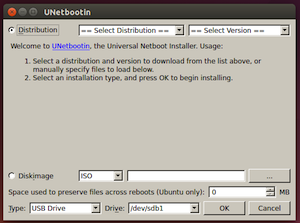Dear User,
Hey! I brought a TP-LINK Powerline adapter about 2 weeks ago. To be honest, everything was working fine on my PC until I turned off my PC. Then, I turned back on my PC, when it's on the Windows Loading Screen, the lights on the ethernet on the motherboard are still on. But on the sign-on screen, the lights go away, and the connected symbol on the adapter go away as well. Also, on the PC it says no ethernet connection.
I tried to do an experiment again and it did what I thought. When restarting and in the windows loading screen, the lights come back on, and on the adapter, it says connected. However, on the sign-in screen, the lights turn off again. What's the problem? I can't even reset the Powerline adapter because I have a different model with no button such as reset. Is there anyway to fix this problem?
Hey! I brought a TP-LINK Powerline adapter about 2 weeks ago. To be honest, everything was working fine on my PC until I turned off my PC. Then, I turned back on my PC, when it's on the Windows Loading Screen, the lights on the ethernet on the motherboard are still on. But on the sign-on screen, the lights go away, and the connected symbol on the adapter go away as well. Also, on the PC it says no ethernet connection.
I tried to do an experiment again and it did what I thought. When restarting and in the windows loading screen, the lights come back on, and on the adapter, it says connected. However, on the sign-in screen, the lights turn off again. What's the problem? I can't even reset the Powerline adapter because I have a different model with no button such as reset. Is there anyway to fix this problem?