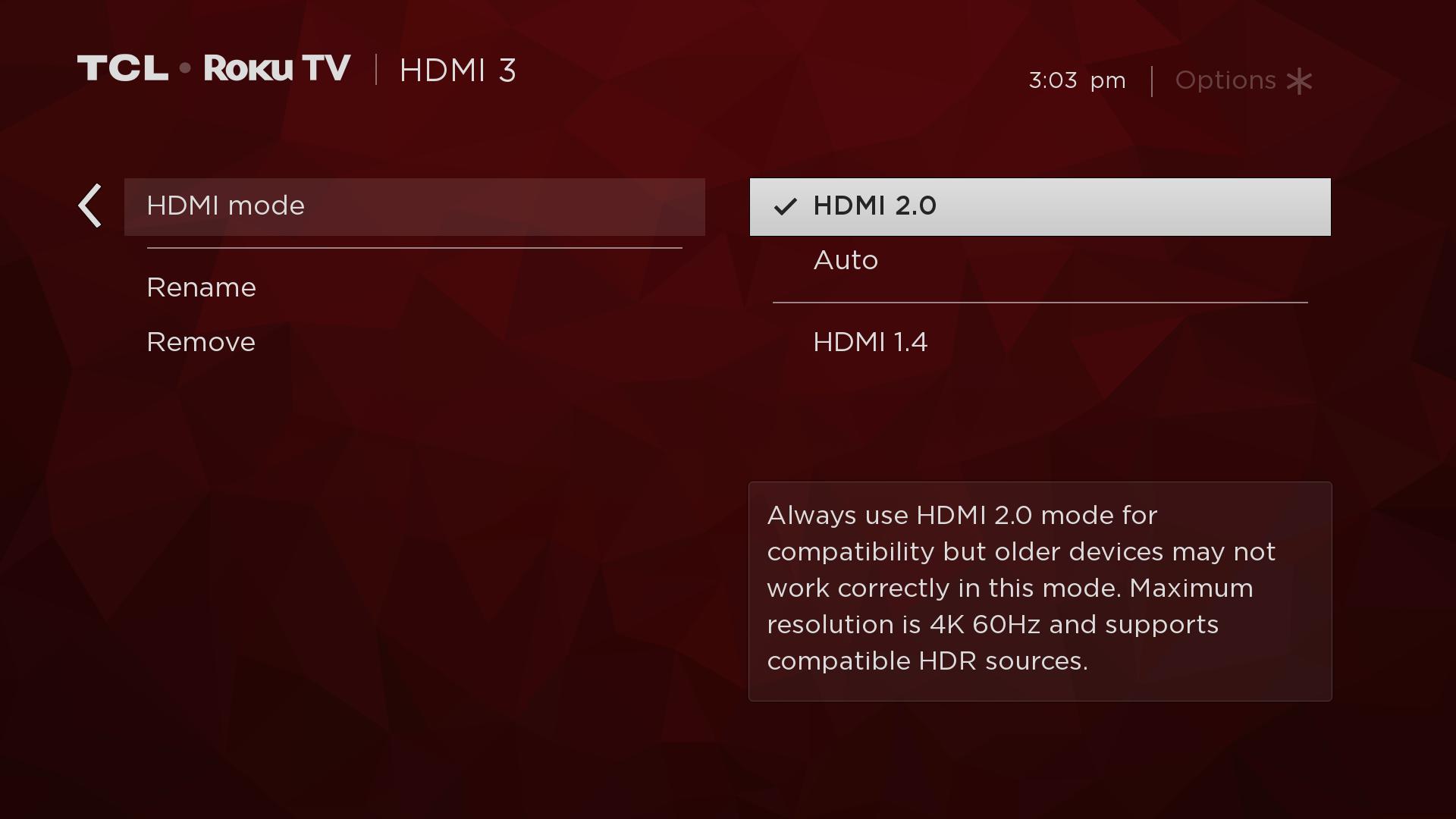I'm trying to get my laptop to output 4k 60hz to my TCL tv model 55S405.
https://www.amazon.com/gp/product/B01MTGM5I9
I have turned on hdmi 2.0 in the tv settings.
My laptop is a Sager NP8652-S (rebranded Clevo P650SG). The laptop has a Intel HD 4600 and a Nvidia 980m. I can only control the video resolution through the Intel settings, they are not available under the Nvidia settings. I believe the single hdmi port is version 1.4 and the two display ports are version 1.2 (haven't been able to 100% confirm either of those). Since I think the hdmi port is too old, I bought this mini display port to hdmi converter:
https://www.amazon.com/gp/product/B07BBFR1FJ
I'm using this hdmi cable
https://www.amazon.com/gp/product/B014I8SSD0
Currently I can only select 3840x2160 up to 30hz. I'm not sure what I'm missing here and why I can't go beyond that. I have not tried turning on HDR inside windows. It says my tv doesn't support it anyway.
https://www.amazon.com/gp/product/B01MTGM5I9
I have turned on hdmi 2.0 in the tv settings.
My laptop is a Sager NP8652-S (rebranded Clevo P650SG). The laptop has a Intel HD 4600 and a Nvidia 980m. I can only control the video resolution through the Intel settings, they are not available under the Nvidia settings. I believe the single hdmi port is version 1.4 and the two display ports are version 1.2 (haven't been able to 100% confirm either of those). Since I think the hdmi port is too old, I bought this mini display port to hdmi converter:
https://www.amazon.com/gp/product/B07BBFR1FJ
I'm using this hdmi cable
https://www.amazon.com/gp/product/B014I8SSD0
Currently I can only select 3840x2160 up to 30hz. I'm not sure what I'm missing here and why I can't go beyond that. I have not tried turning on HDR inside windows. It says my tv doesn't support it anyway.
Last edited: