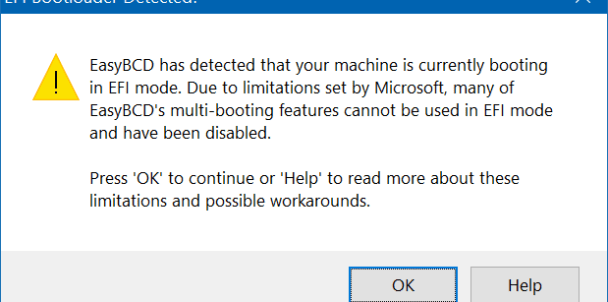I'll like the option to boot the old Win10 UEFI disk on the machine I just setup with a SSD. I'm not sure how to do that. Standard secure boot is enabled.
What I've done:
I'd like the choice 1) old drive 2)new drive
What I've done:
- Installed the latest bios from Dell on my machine (service tag BB7BV52)
- Disconnected the exiting magnetic disk and connected a SSD.
- Installed Windows 10 on the new SSD.
- Powered down and connected the old disk where it was, moving the SSD to a different SATA
- Powered, it's booting the new drive.
I'd like the choice 1) old drive 2)new drive