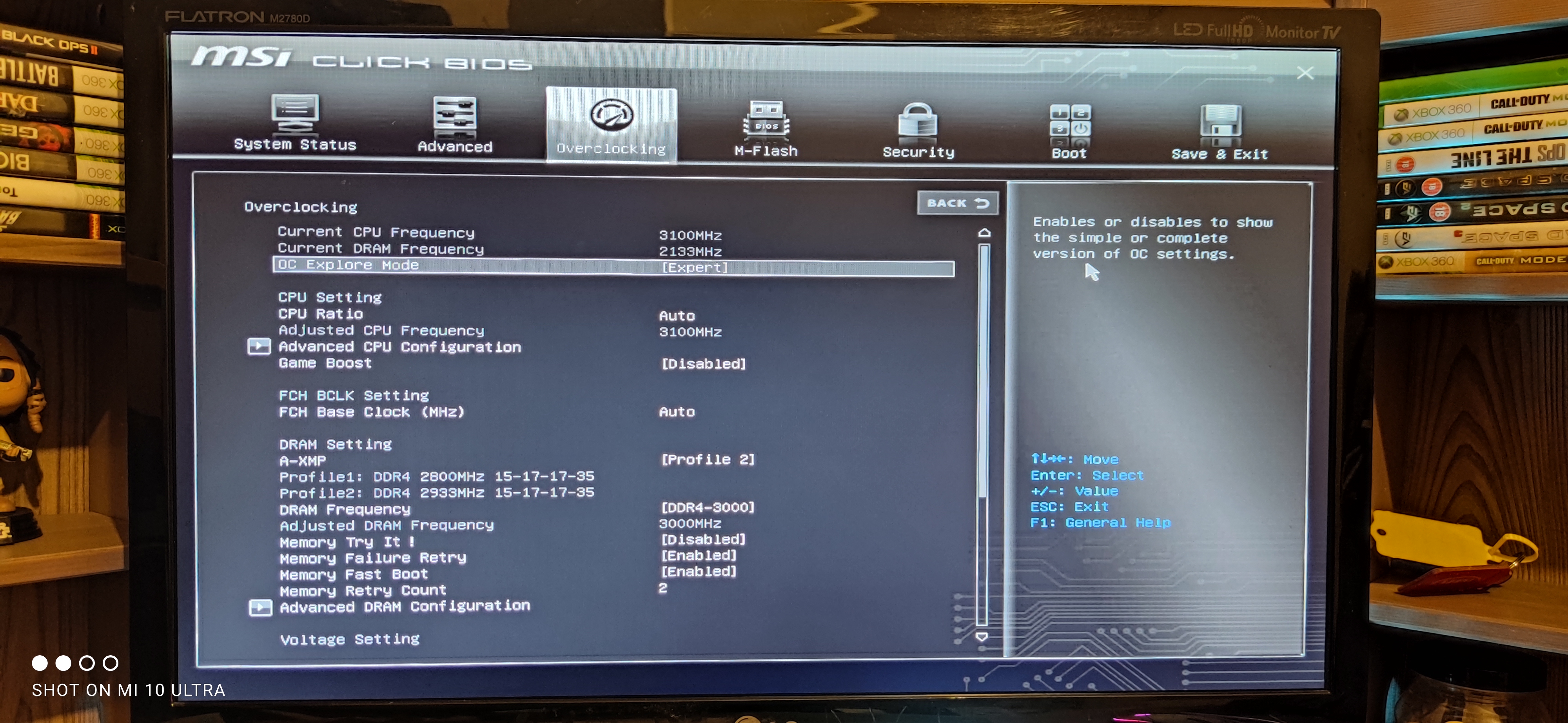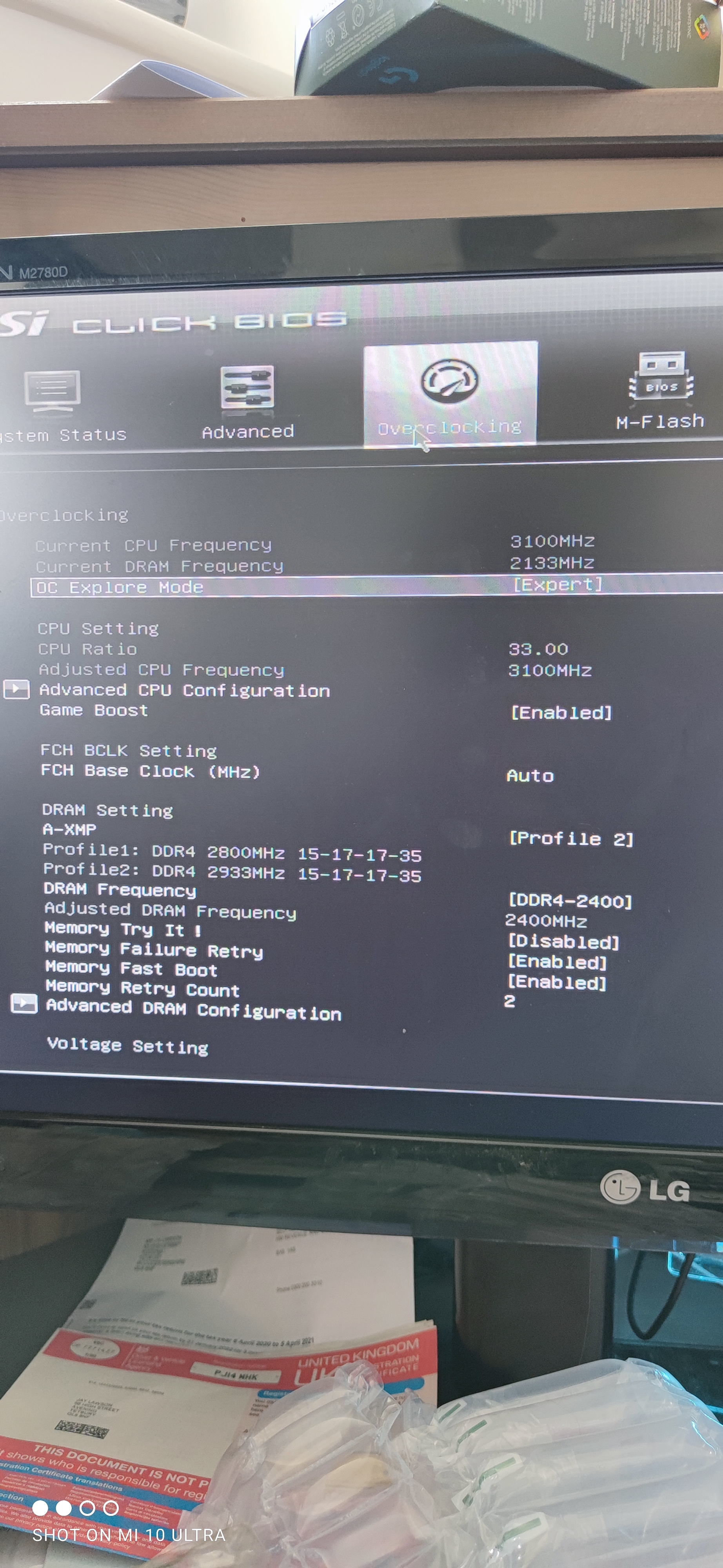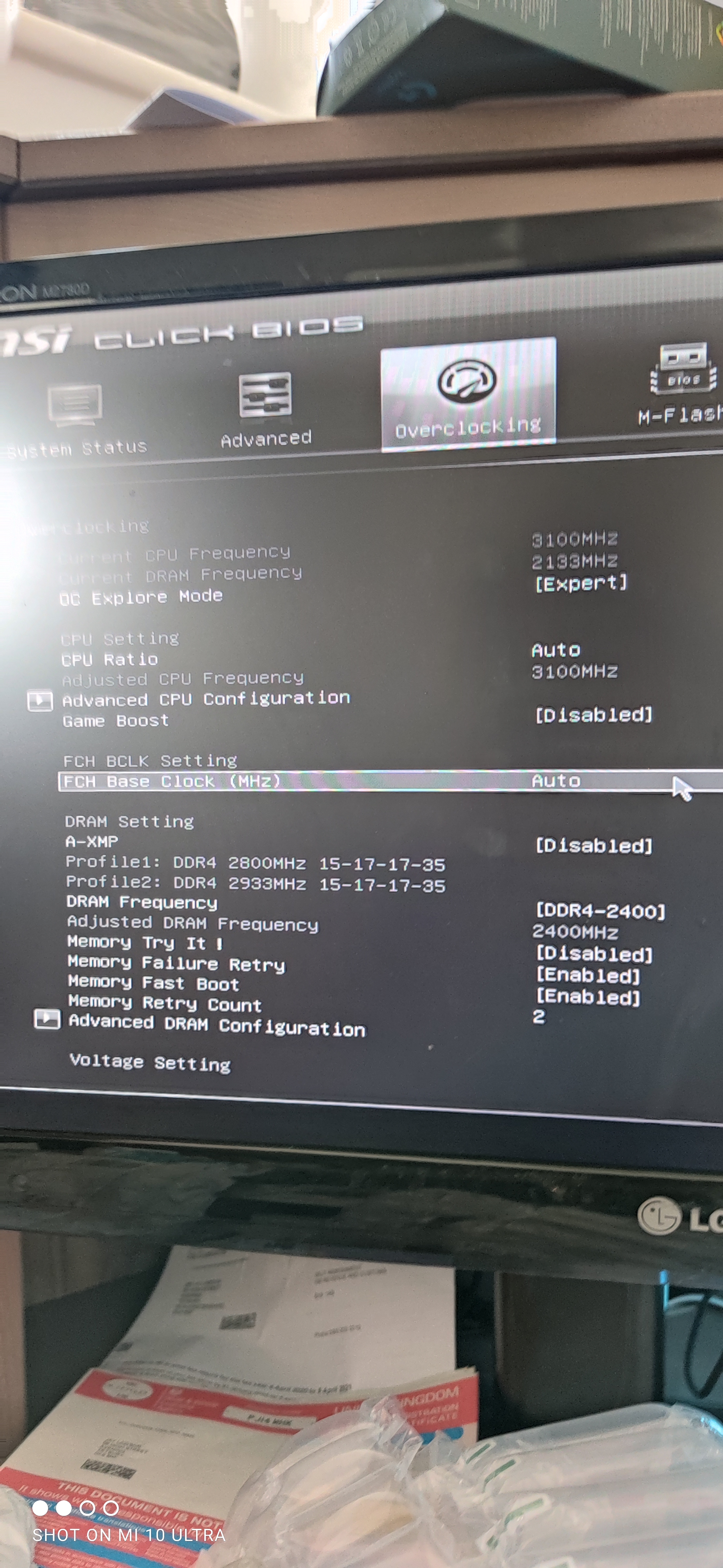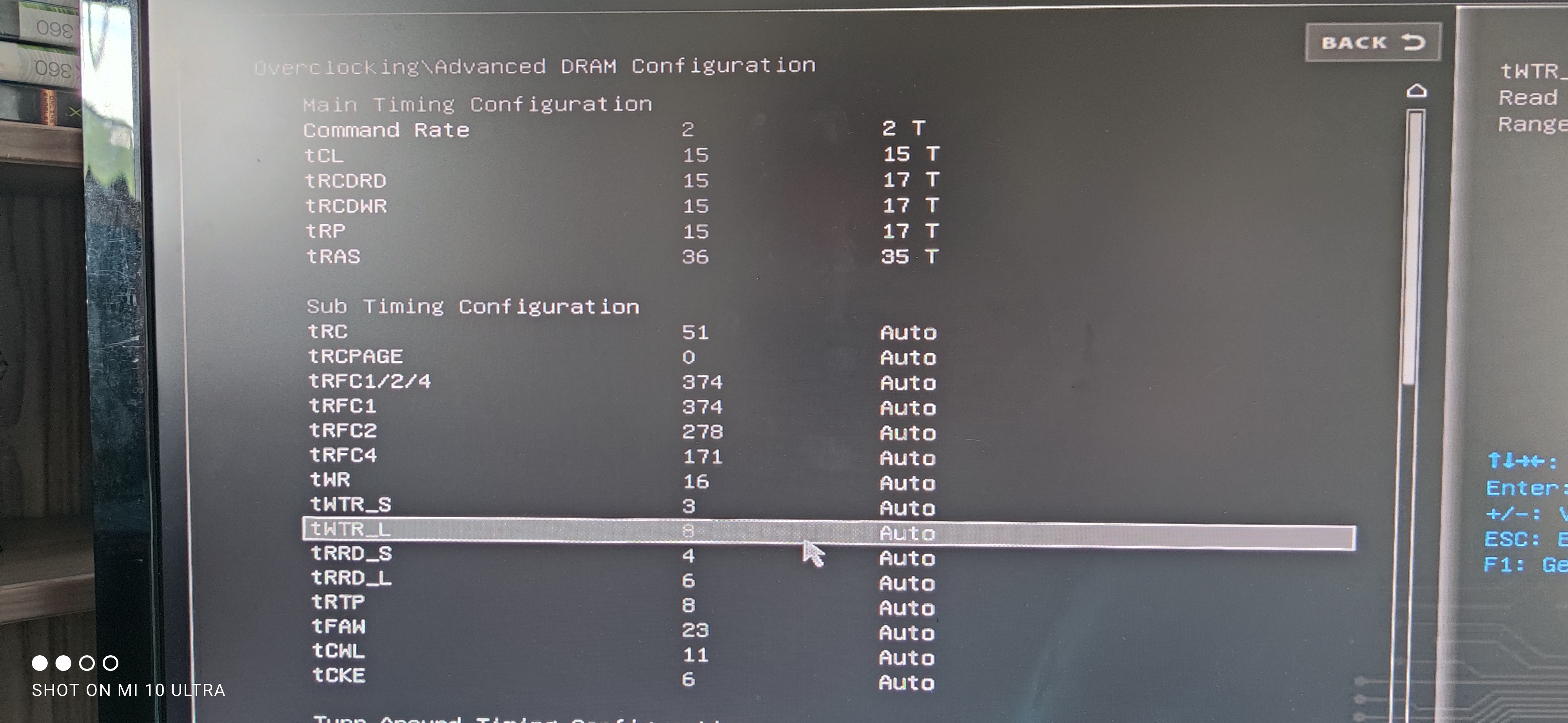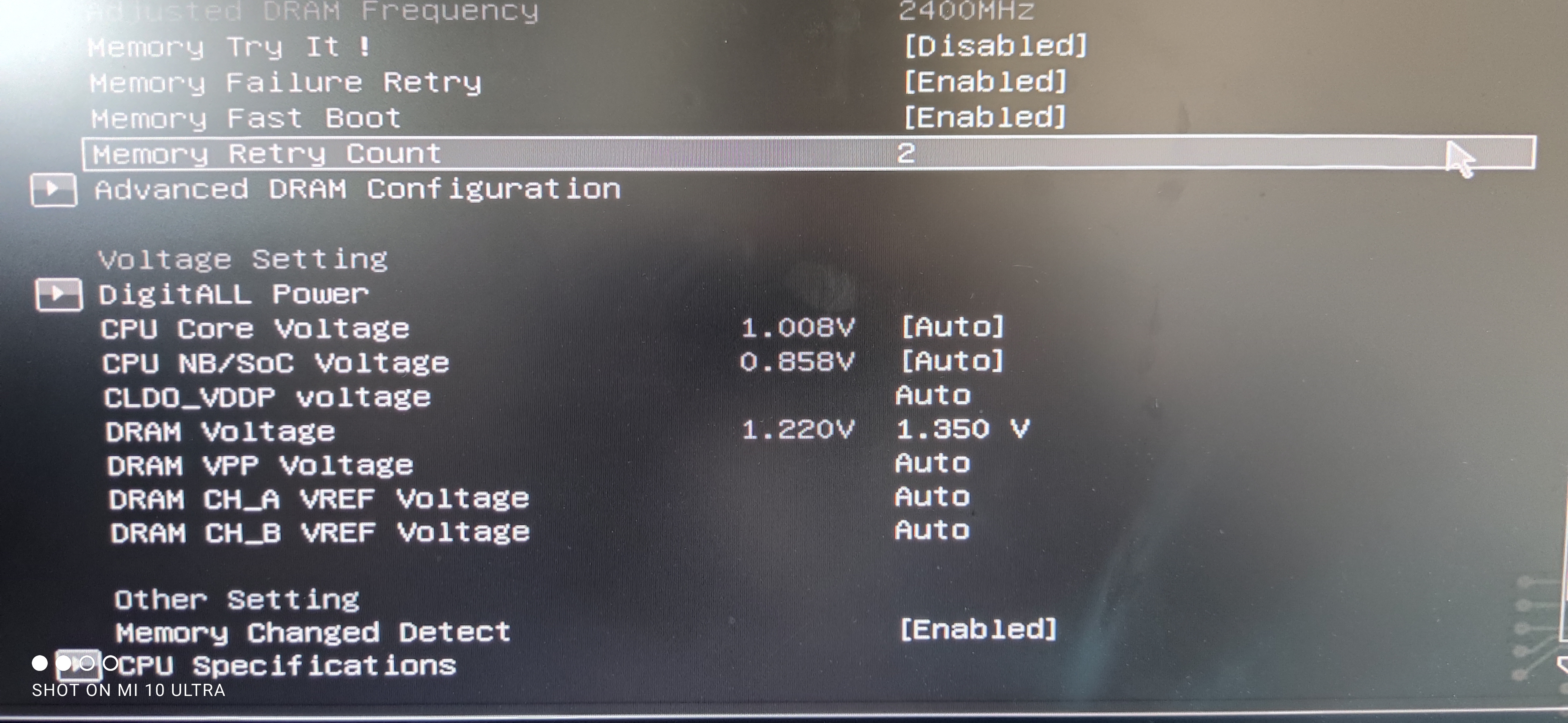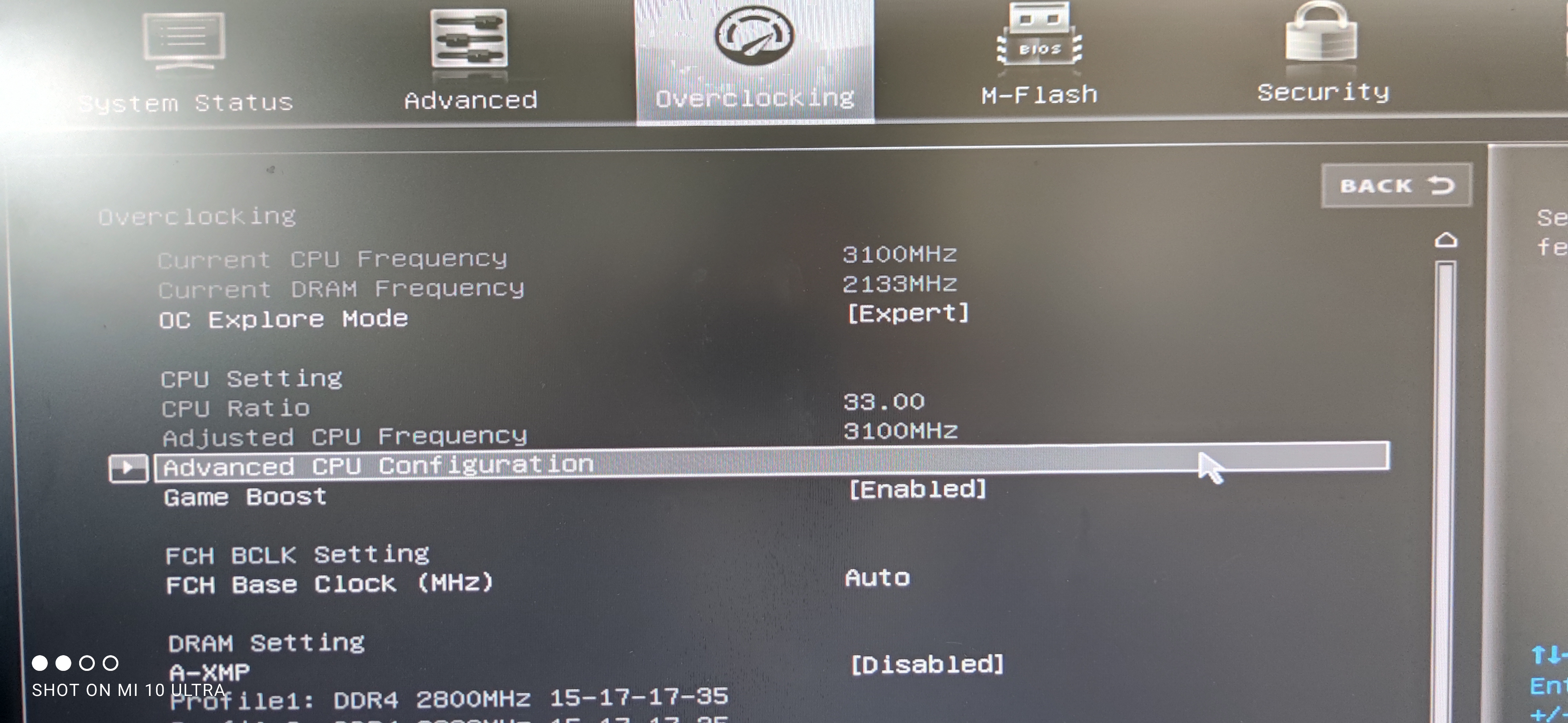Hello and thank you for taking the time to read,
I'm having some trouble getting my RAM to run at the supported speed. the ram is rated for 3000MHz, and my motherboard supports it at 2933MHz, but I can't get it ro run faster than the STD speed of 2133MHz.
I've tried to address this in BIOS by updating to the most recent BIOS, enabling XMP, enabling Gaming Boost [MSI's Auto OC BIOS], manually setting clock speed and even manually setting the CAS/CL timings and voltage. The MHz absolutely refuses to rise above 2133MHz. I've tried to have a look at the hardware but can't find a conflict. I'm completely out of ideas.
At no stage have we had crashes or failures to boot. It always boots and every time I check BIOS i find the "Current DRAM Frequency" to be 2133MHz regardless of what I've changed elsewhere.
How can I get my RAM to run at the motherboard's highest supported speed? (2933MHz)
Thank you for taking the time to read and respond.
CPU: AMD Ryzen 3 1200
GPU: Nvidia RTX 2060
HDD/SSD: Adata SU800NS38 128GB, Samsung CM871 2.5 7mm 128GB, Hitachi HDS721050CLA362 500GB
MOTHERBOARD: MSI B450 GAMING PLUS (MS-7B86)
RAM: 4 x 8GB [CMK16GX4M2B3000C15]
PSU: 550w
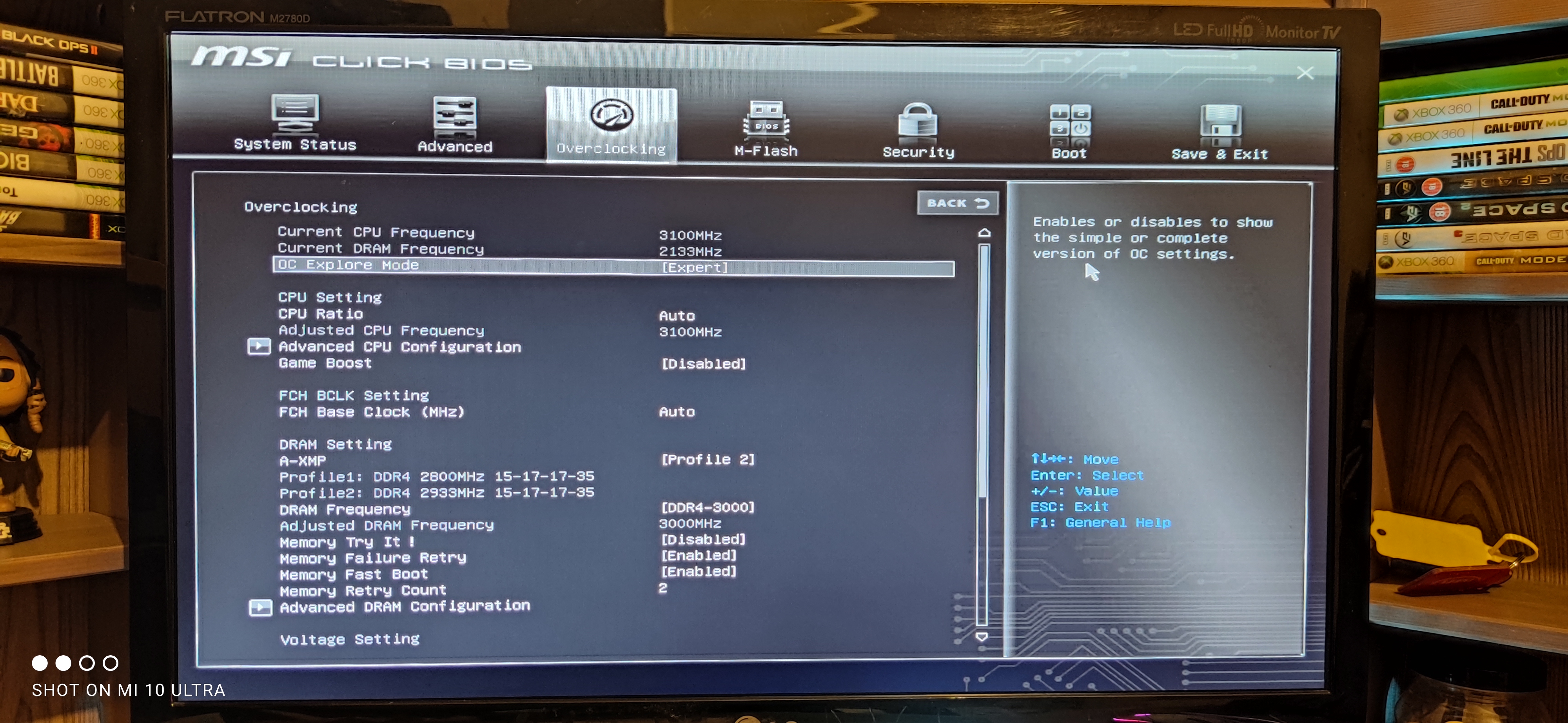
I'm having some trouble getting my RAM to run at the supported speed. the ram is rated for 3000MHz, and my motherboard supports it at 2933MHz, but I can't get it ro run faster than the STD speed of 2133MHz.
I've tried to address this in BIOS by updating to the most recent BIOS, enabling XMP, enabling Gaming Boost [MSI's Auto OC BIOS], manually setting clock speed and even manually setting the CAS/CL timings and voltage. The MHz absolutely refuses to rise above 2133MHz. I've tried to have a look at the hardware but can't find a conflict. I'm completely out of ideas.
At no stage have we had crashes or failures to boot. It always boots and every time I check BIOS i find the "Current DRAM Frequency" to be 2133MHz regardless of what I've changed elsewhere.
How can I get my RAM to run at the motherboard's highest supported speed? (2933MHz)
Thank you for taking the time to read and respond.
CPU: AMD Ryzen 3 1200
GPU: Nvidia RTX 2060
HDD/SSD: Adata SU800NS38 128GB, Samsung CM871 2.5 7mm 128GB, Hitachi HDS721050CLA362 500GB
MOTHERBOARD: MSI B450 GAMING PLUS (MS-7B86)
RAM: 4 x 8GB [CMK16GX4M2B3000C15]
PSU: 550w