Hello To All. Any help is greatly appreciated
The Laptop I am using is
OMEN Laptop - 17-cb1070nr
I am currently running Windows 11 64bit
My name is Vince, I am having a bit of an issue when coming to formatting a secondary hard drive that is a Sata hard drive.
So I have my main C:\ that is a an NVME drive which is working perfectly fine and this is my primary drive and what came with my laptop installed
I recently took a SATA hard drive from another laptop that is a 1TB hard drive and installed it as a secondary drive in the laptop i am currently using.
However my problem is that I am now trying to format the drive as I was able to remove the contents of the drive I wanted to keep and I am taking the following steps see below:

Then I attempted to delete the partitions and format through "Disk Management" however the Delete volume is grayed out

The Laptop I am using is
OMEN Laptop - 17-cb1070nr
I am currently running Windows 11 64bit
My name is Vince, I am having a bit of an issue when coming to formatting a secondary hard drive that is a Sata hard drive.
So I have my main C:\ that is a an NVME drive which is working perfectly fine and this is my primary drive and what came with my laptop installed
I recently took a SATA hard drive from another laptop that is a 1TB hard drive and installed it as a secondary drive in the laptop i am currently using.
However my problem is that I am now trying to format the drive as I was able to remove the contents of the drive I wanted to keep and I am taking the following steps see below:

Then I attempted to delete the partitions and format through "Disk Management" however the Delete volume is grayed out