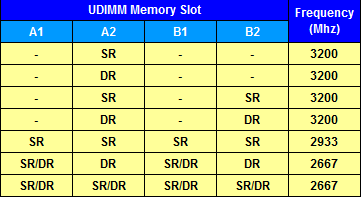I keep getting assorted blue screen errors while running my computer for 30 minutes or so with blue screen errors like "Kernel_security_check_failure", "Pfn_list_corrupt", and "Kmode_exception_not_handled" all right after I enabled XMP mode to run my ram at 3200mhz instead of 2133mhz. I have the ram in slots 2 and 4 and these issues do not occur if I have xmp disabled. I even bought new ram and tried enabling xmp but my computer liked that even less than the other 2 sticks. My spec are below and I think my issue is an older processor.
Ryzen 7 2700x -https://www.amazon.com/gp/product/B07B428M7F/ref=ppx_yo_dt_b_asin_title_o05_s00?ie=UTF8&psc=1
2x16gb GSkills 16-18-18-38 3200mhz - https://www.amazon.com/gp/product/B0171GQR0C/ref=ppx_yo_dt_b_asin_title_o06_s00?ie=UTF8&psc=1
Gigabyte x570 Aorus Elite - https://www.amazon.com/gp/product/B07SVRZGMX/ref=ppx_yo_dt_b_asin_title_o05_s00?ie=UTF8&psc=1
Zotac 1080ti
Thermaltake 750w Power -https://www.amazon.com/gp/product/B00IUQRPQS/ref=ppx_yo_dt_b_asin_title_o00_s00?ie=UTF8&psc=1
My bios are on the current update (f36e) and I had done a fresh install of windows right before hand.
Thanks for the help in advance!
Ryzen 7 2700x -https://www.amazon.com/gp/product/B07B428M7F/ref=ppx_yo_dt_b_asin_title_o05_s00?ie=UTF8&psc=1
2x16gb GSkills 16-18-18-38 3200mhz - https://www.amazon.com/gp/product/B0171GQR0C/ref=ppx_yo_dt_b_asin_title_o06_s00?ie=UTF8&psc=1
Gigabyte x570 Aorus Elite - https://www.amazon.com/gp/product/B07SVRZGMX/ref=ppx_yo_dt_b_asin_title_o05_s00?ie=UTF8&psc=1
Zotac 1080ti
Thermaltake 750w Power -https://www.amazon.com/gp/product/B00IUQRPQS/ref=ppx_yo_dt_b_asin_title_o00_s00?ie=UTF8&psc=1
My bios are on the current update (f36e) and I had done a fresh install of windows right before hand.
Thanks for the help in advance!