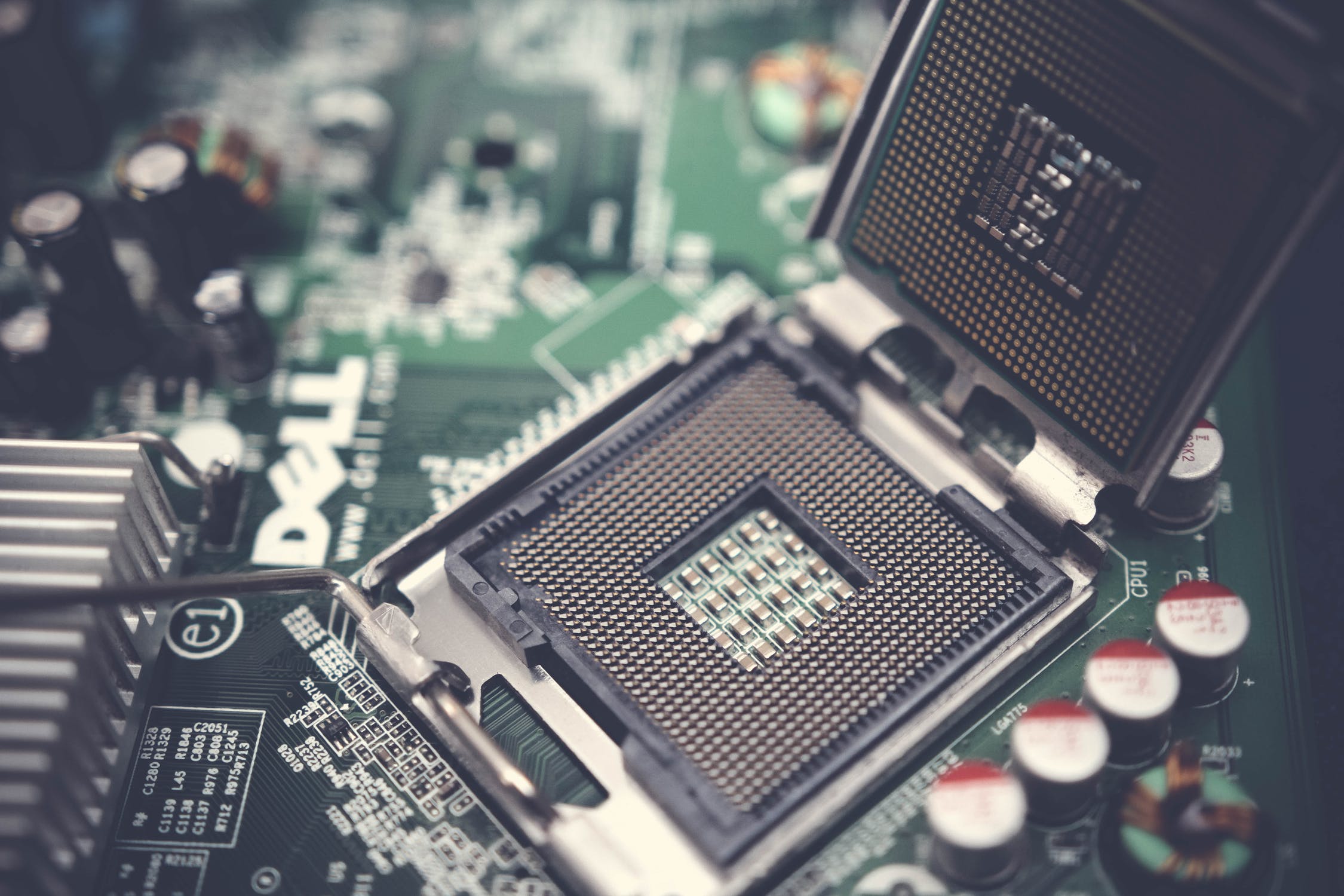Good Evening !
I am quite new to the whole computer build side of things but I built a brand new system. With some good components for the first try, sadly I have enormous issues with performance and I am not too sure what to do. My current system specs are as follows
CPU : AMD Ryzen 7 5800X
GPU : NVIDIA GeForce RTX 3090 Founders Edition
PSU : MSI A820GD
CPU Cooling : NZXT Kraken X73 + 6 CORSAIR LL120 LL Series
PC Case ; Lian Li PC-O11DX 011 Dynamic Mid Tower Gaming Computer Case - Black
RAM Thermaltake RGB 16GB (4x8GB) DDR4 3600MHz TOUGHRAM
Storage : Samsung SSD 860 EVO 1TB
Motherboard ROG STRIX B550-A
My User benchmark https://www.userbenchmark.com/UserRun/44404856
I only play two games which are Escape From Tarkov and Call Of Duty Warzone. I get around 90-100 frames in Tarkov on low settings and 80-130 in Warzone. I would deeply appriciate any tips on this matter as it has been driving me crazy and I have no idea what to do in this situation. Thank you in advance!
Best Regards
I am quite new to the whole computer build side of things but I built a brand new system. With some good components for the first try, sadly I have enormous issues with performance and I am not too sure what to do. My current system specs are as follows
CPU : AMD Ryzen 7 5800X
GPU : NVIDIA GeForce RTX 3090 Founders Edition
PSU : MSI A820GD
CPU Cooling : NZXT Kraken X73 + 6 CORSAIR LL120 LL Series
PC Case ; Lian Li PC-O11DX 011 Dynamic Mid Tower Gaming Computer Case - Black
RAM Thermaltake RGB 16GB (4x8GB) DDR4 3600MHz TOUGHRAM
Storage : Samsung SSD 860 EVO 1TB
Motherboard ROG STRIX B550-A
My User benchmark https://www.userbenchmark.com/UserRun/44404856
I only play two games which are Escape From Tarkov and Call Of Duty Warzone. I get around 90-100 frames in Tarkov on low settings and 80-130 in Warzone. I would deeply appriciate any tips on this matter as it has been driving me crazy and I have no idea what to do in this situation. Thank you in advance!
Best Regards