So recently, I don't know how, my windows account has created a 2nd account, which can , by no conventional means, be removed. My pc no longer goes from power on to active window, it stops by account password saying "password is incorrect", I then have to click on my actual windows account and enter my pin. I went into "family and other users" to remove it but there's nothing there, empty slot. I've run all the virus scan I have and the windows repair and cleanup programs I also have. Did a system restore, which broke windows and gave me BSOD, had to do and "undo restore" to get windows back, which then removed ALL my previous restore points. my only option left, that I can think of, is a windows refresh. but from what I understand, it basically formats all drives and installs a fresh windows on pc. if anyone has another option, I'm all ears as a refresh is my last resort but I'm getting to the point where I welcome it. Thanks in Advance.
[SOLVED] Unwanted 2nd windows account
- Thread starter jscuz80
- Start date
You are using an out of date browser. It may not display this or other websites correctly.
You should upgrade or use an alternative browser.
You should upgrade or use an alternative browser.
Solution
windows update been known to create new users. Its not unusual just not common.
system restore breaking windows and causing BSOD takes me back to ME days when it did that all the time. Its never been the most reliable way to roll back, you use backups for that.
try this
system restore breaking windows and causing BSOD takes me back to ME days when it did that all the time. Its never been the most reliable way to roll back, you use backups for that.
try this
I think I found the solution.
Run netplwiz, go to your real administrative account that you want to keep. Click on properties. Then you will see that account has two names. One user name, and other is full name. User name will be your ghost account name. Copy your full name paste it to first line (user name). Apply. Try to shut down computer. Only way to shut it down will be by ctrl+alt+del. Turn it on again, ghost account will be disappeared.
That worked for...
SkyNetRising
Titan
Can you show screenshot from ?
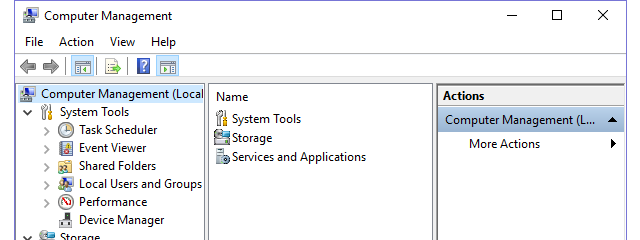
 www.digitalcitizen.life
www.digitalcitizen.life
Computer Management/System Tools/Local Users and Groups/Users
Upload screenshot to imgur.com and post link.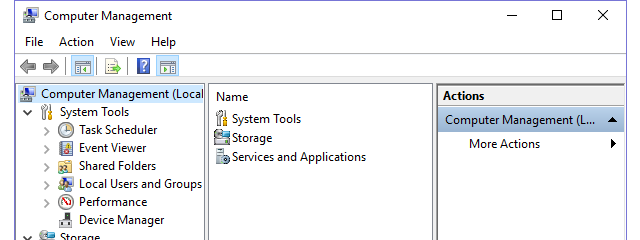
10 ways to open the Computer Management tool in Windows (all versions) | Digital Citizen
All the methods for opening the Computer Management (compmgmt.msc) in all versions of Windows. All the shortcuts we know for starting Computer Management.
At this point, a full, fresh Windows install (not a restore or anything like that, downloading Win 10 install media, formatting the drive, and doing it fresh from boot) is the best solution, especially given you don't know how it's there in the first place.
If you're worried about losing data because of a full install, then you have a much more serious problem than an annoying extra click to start Windows. Backing up important data is a crucial part of basic PC ownership. If you're not prepared for the sudden loss of your OS drive at any time, 24 hours a day, 7 days a week, 365 days a year, then there's a real problem that you need to take care of before worrying about what appears to be a minor annoyance.
If you're worried about losing data because of a full install, then you have a much more serious problem than an annoying extra click to start Windows. Backing up important data is a crucial part of basic PC ownership. If you're not prepared for the sudden loss of your OS drive at any time, 24 hours a day, 7 days a week, 365 days a year, then there's a real problem that you need to take care of before worrying about what appears to be a minor annoyance.
SkyNetRising
Titan
Full reinstall just to get rid of unwanted account?
Excessive much? 😳
Has no idea how the second account got on his PC and his install of Windows is in a state that a normal restoration function caused a BSOD.
Abso-frigging-lutely.
Colif
Win 11 Master
windows update been known to create new users. Its not unusual just not common.
system restore breaking windows and causing BSOD takes me back to ME days when it did that all the time. Its never been the most reliable way to roll back, you use backups for that.
try this
system restore breaking windows and causing BSOD takes me back to ME days when it did that all the time. Its never been the most reliable way to roll back, you use backups for that.
try this
https://answers.microsoft.com/en-us...ba7-9daf-4bf9-83ce-300ab076255e?page=1&auth=1I think I found the solution.
Run netplwiz, go to your real administrative account that you want to keep. Click on properties. Then you will see that account has two names. One user name, and other is full name. User name will be your ghost account name. Copy your full name paste it to first line (user name). Apply. Try to shut down computer. Only way to shut it down will be by ctrl+alt+del. Turn it on again, ghost account will be disappeared.
That worked for me.
Last edited:
TRENDING THREADS
-
-
-
Discussion What's your favourite video game you've been playing?
- Started by amdfangirl
- Replies: 4K
-
-
Question Using an external PCIe SATA card on a laptop ?
- Started by LucaCraft89
- Replies: 2

Space.com is part of Future plc, an international media group and leading digital publisher. Visit our corporate site.
© Future Publishing Limited Quay House, The Ambury, Bath BA1 1UA. All rights reserved. England and Wales company registration number 2008885.
