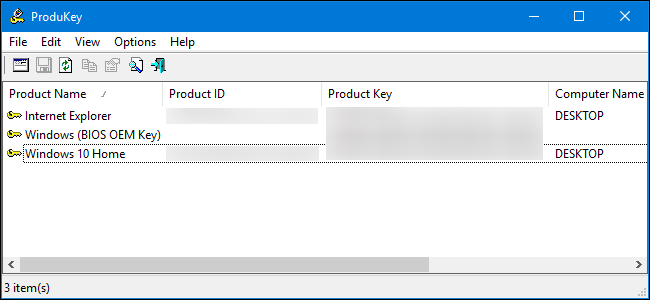Title says it all.. was installing updates for 2 hours straight after reinstalling my windows 7 os to fix registry and latency issues...
Pc rebooted, installing updates screen appeared, logged into windows, then upon logging in it said to reboot. So i did, then i got a permanent boot loop 'insert boot drive'
Anyone know a fix to this.. or if i can remove my old os key and just get win 10?
Pc rebooted, installing updates screen appeared, logged into windows, then upon logging in it said to reboot. So i did, then i got a permanent boot loop 'insert boot drive'
Anyone know a fix to this.. or if i can remove my old os key and just get win 10?