You are using an out of date browser. It may not display this or other websites correctly.
You should upgrade or use an alternative browser.
You should upgrade or use an alternative browser.
Solution
D
D
Deleted member 2720853
Guest
Yes, the Free upgrade still works.Hi!
My friend has a genuine copy of Windows 7. He was thinking of upgrading to 10 but I know the free upgrade program has ended but at the same time I saw that it's still working? Has anyone tried to do it recently?
Thanks.
Springwood1
Reputable
My wife was running a genuine copy of Windows 7 Home Premium and upgraded to Windows 10 Home - using the Microsoft windows media creation tool - on 7th June 2020. All installed fine. We were guided to leave entering any licence key on installation, in preference to Microsoft 'noting' the upgrade and activating on their servers.Yes, the Free upgrade still works.
As of today, it is still stating activation needed following boot up. With the Win 7 licence key, we decided to try and activate Win 10. After a bit of thinking, it returned a message:
Unable to activate windows
We can't activate windows on this device because you don't have a valid digital licence or product key. If you think you do have a valid licence or key, select troubleshoot below (0x803f7001)
I was always told that the Win 7 licence would be good and effectively 'transfered' over to the Win 10 installation, free of any charge. Grateful for guidance on what I should so next, please. Thank you.
Springwood1
Reputable
Just to add to the above, just after the upgrade, I posted a few queries on this and USAFRet (Titan) said:
That was an Upgrade. Win 7 going into a space called Windows.old is normal.
It should activate itself. But you can apply your existing license key, and that will also work.
That was an Upgrade. Win 7 going into a space called Windows.old is normal.
It should activate itself. But you can apply your existing license key, and that will also work.
Yes, that's the way it is supposed to work.My wife was running a genuine copy of Windows 7 Home Premium and upgraded to Windows 10 Home - using the Microsoft windows media creation tool - on 7th June 2020. All installed fine. We were guided to leave entering any licence key on installation, in preference to Microsoft 'noting' the upgrade and activating on their servers.
As of today, it is still stating activation needed following boot up. With the Win 7 licence key, we decided to try and activate Win 10. After a bit of thinking, it returned a message:
Unable to activate windows
We can't activate windows on this device because you don't have a valid digital licence or product key. If you think you do have a valid licence or key, select troubleshoot below (0x803f7001)
I was always told that the Win 7 licence would be good and effectively 'transfered' over to the Win 10 installation, free of any charge. Grateful for guidance on what I should so next, please. Thank you.
Sometimes it does take a day or two to catch up.
SkyNetRising
Titan
To be clear, you DID enter the Win 7 license?As of today, it is still stating activation needed following boot up. With the Win 7 licence key, we decided to try and activate Win 10. After a bit of thinking, it returned a message:
Unable to activate windows
Springwood1
Reputable
Do you mean a month or two??! It's almost three weeks since we did the upgrade. Shall I continue to wait for Microsoft to do it at their end or try the troubleshoot option? Is there any problem in running the laptop without windows being activated? Will we still get upgrades? Thanks.
SkyNetRising
Titan
Unactivated, it still gets ALL of the updates from MS.
I have a test install to verify this. 3 1/2 years since the install, never Activated, still gets all the updates.
Did you do an inplace Upgrade from 7 to 10, or a clean install of 10?
I have a test install to verify this. 3 1/2 years since the install, never Activated, still gets all the updates.
Did you do an inplace Upgrade from 7 to 10, or a clean install of 10?
Springwood1
Reputable
Yes, I can confirm that I entered the windows 7 licence. I ran a Belarc report just prior to the upgrade and the licence key shows in the Software licences section, and that's what I have used to try and activate..
Springwood1
Reputable
Then that should have worked.I did an inplace Upgrade from 7 to 10,
Alas, Microsoft is the only entity that can fix this.
But, Unactivated does get all the same updates. Nothing to worry about on that front.
Springwood1
Reputable
Hi again, had a telecon with a microsoft technical guy just now to explain the situation. Contrary to all that I am reading on this thread and subject, he was adamant the free win 7 to 10 upgrade stopped a few years ago!!! Eh?
Yes, the official free upgrade window did indeed close long ago. July 2016, 1 year after the actual release in July 2016.Hi again, had a telecon with a microsoft technical guy just now to explain the situation. Contrary to all that I am reading on this thread and subject, he was adamant the free win 7 to 10 upgrade stopped a few years ago!!! Eh?
However, it has been reported that it still works.
I personally did it last year (2019) (A clean Win 10 install on a brand new PC, activated with a Win 8.1 Pro license), and many others here and elsewhere have reported the same.
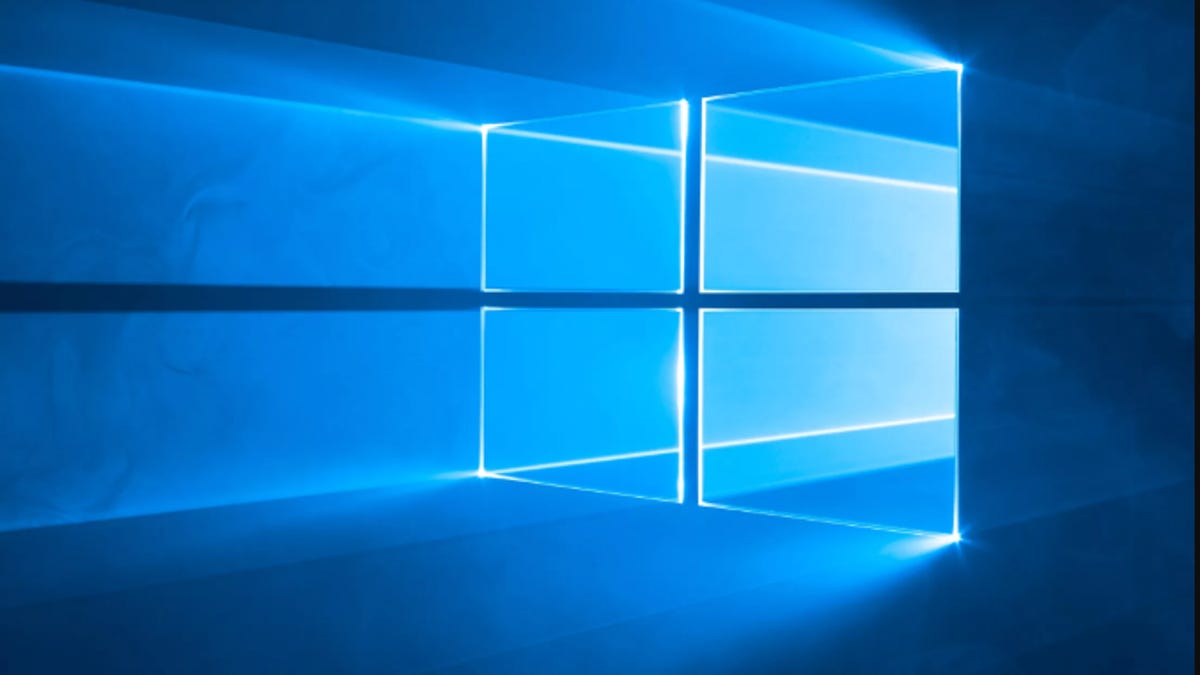
Still running Windows 7? Time is running out to upgrade to Windows 10. What to know
You can still get Windows 10 for free -- and you'll need it to get the free Windows 11 upgrade.
"When Windows 10 was first released in July 2015, Microsoft offered an unprecedented free upgrade offer for Windows 7, 8 and 8.1 users, good through July 2016. But in 2017, Ed Bott of CNET sister site ZDNet reported that the free upgrade tool was still functional. I tried it out in November 2019, and was able to upgrade a 2014 Dell OptiPlex 9020 desktop from Windows 7 Pro to Windows 10 Pro. As of June 2020, readers are still emailing me and commenting below, saying that it's worked for them as well."
Hi!
My friend has a genuine copy of Windows 7. He was thinking of upgrading to 10 but I know the free upgrade program has ended but at the same time I saw that it's still working? Has anyone tried to do it recently?
Thanks.
If you do a fresh install of windows 10, and enter in your win 7 product key, when it prompts you for one, it will work, and upgrade your key to win 10. I have done it, multiple times now.
Springwood1
Reputable
If you do a fresh install of windows 10, and enter in your win 7 product key, when it prompts you for one, it will work, and upgrade your key to win 10. I have done it, multiple times now.
This seams to contradict what your colleague has just written!
As has been confirmed earlier on the thread, I carried out an inplace upgrade from 7 to 10. Would there be any value in my reverting back to win 7 and doing a fresh install of win 10? How would I do a 'fresh' install? Via the MS windows create tool?
The inplace Upgrade should/might have worked.This seams to contradict what your colleague has just written!
As has been confirmed earlier on the thread, I carried out an inplace upgrade from 7 to 10. Would there be any value in my reverting back to win 7 and doing a fresh install of win 10? How would I do a 'fresh' install? Via the MS windows create tool?
Since it did not....a clean install and then application of the Win 7 license key. This ALSO should/might work.
However...we out here can't guarantee anything. Only report what we've personally seen and read.
How To - Windows 10 clean install tutorial
If you are looking for the Windows 11 Clean install tutorial, you can find that here: Windows 11 Clean install tutorial (Click here) Otherwise, welcome to the Windows 10 Clean install tutorial This tutorial is intended to help you, step by step, to perform a clean install of Windows...
TRENDING THREADS
-
-
-
Question My GPU (1080 Ti) won't work after Blue screen during a Benchmark
- Started by Zeltros
- Replies: 4
-
Discussion What's your favourite video game you've been playing?
- Started by amdfangirl
- Replies: 4K
-
AMD Ryzen 9 9950X vs Intel Core Ultra 9 285K Faceoff — it isn't even close
- Started by Admin
- Replies: 54
-
Latest posts
-
-
-
Question Is Using Deepcool Gammaxx S40 With AMD Ryzen 7800x3d A Good Idea?
- Latest: logainofhades
-
-
-

Space.com is part of Future plc, an international media group and leading digital publisher. Visit our corporate site.
© Future Publishing Limited Quay House, The Ambury, Bath BA1 1UA. All rights reserved. England and Wales company registration number 2008885.

