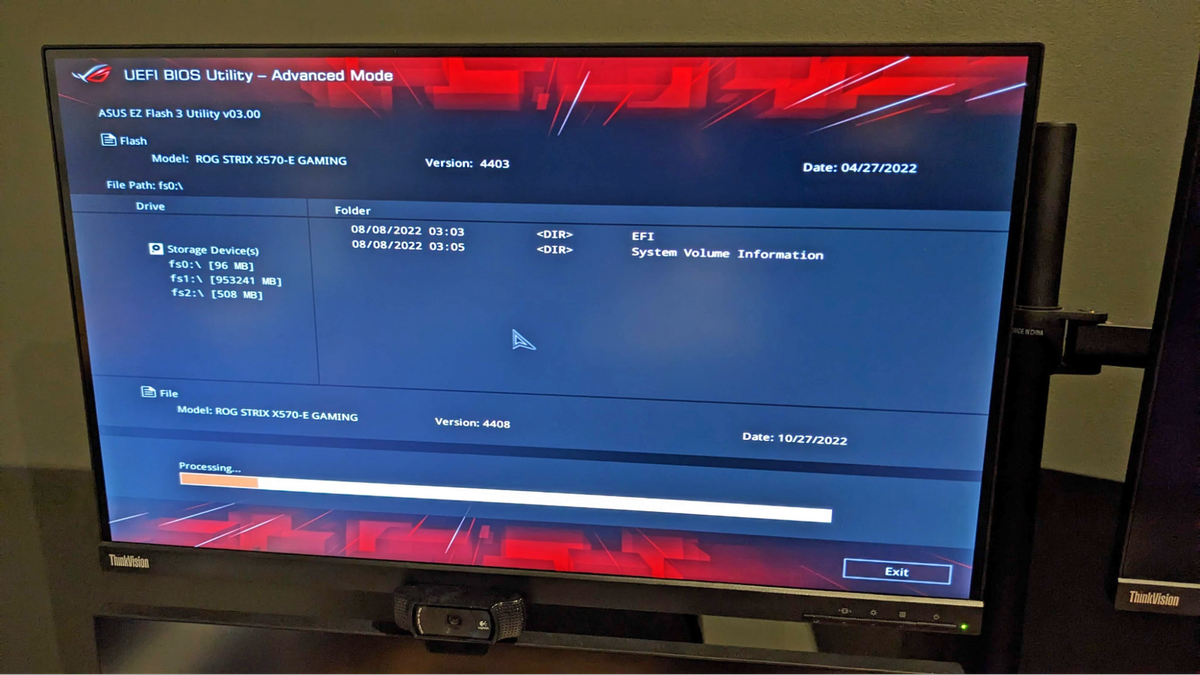Hello,
I have recently bought a new monitor and a RTX 4070 graphics card in hopes that I might be able to improve the graphics and performance of some games.
Since the upgrade, without changing the resolution or any of the graphics settings of the games I play, things that use to run at 60 fps at 1080p now can only manage 30 fps! In addition, when trying to run a game at 1440p, games can only manage ~ 10fps! It feels like the card or something else is misconfigured or broken? I am having trouble finding a bottleneck. Here are some specifics.
My current desktop specifications:
Motherboard: GIGABYTE Z170X-Gaming 3
CPU: Intel Core i7-6700K (Skylake-S, R0)
4000 MHz (40.00x100.0) @ 4000 MHz (40.00x100.0)
Motherboard: GIGABYTE Z170X-Gaming 3
BIOS: F7, 06/03/2016
Chipset: Intel Z170 (Skylake PCH-H)
Memory: 16384 MBytes @ 1066 MHz, 15-15-15-36
- 8192 MB PC25600 DDR4 SDRAM - G.Skill F4-3200C16-8GTZB
- 8192 MB PC25600 DDR4 SDRAM - G.Skill F4-3200C16-8GTZB
Graphics: NVIDIA GeForce RTX 4070 (AD104-250) [ASUS]
NVIDIA GeForce RTX 4070, 12281 MB GDDR6X SDRAM
Drive: WDC WD10EZEX-08WN4A0, 976.8 GB, Serial ATA 6Gb/s @ 6Gb/s
Drive: WDC WD10EZEX-08WN4A0, 976.8 GB, Serial ATA 6Gb/s @ 6Gb/s
Drive: Samsung SSD 850 EVO 250GB, 244.2 GB, Serial ATA 6Gb/s @ 6Gb/s
Drive: Samsung SSD 860 EVO 1TB, 976.8 GB, Serial ATA 6Gb/s @ 6Gb/s
Drive: WDC WD10EZEX-08WN4A0, 976.8 GB, Serial ATA 6Gb/s @ 6Gb/s
Sound: Intel Skylake PCH-H - High Definition Audio Controller
Sound: NVIDIA AD104 - High Definition Audio Controller
Network: Rivet Networks Killer e2400 PCI-E Gigabit Ethernet Controller
OS: Microsoft Windows 10 Home (x64) Build 19045.3324 (22H2)
PSU: EVGA 210-GQ-0750-V1 750 GQ, 80+ GOLD 750W
In addition to upgrading the graphics card from a Gigabyte Geforce GTX 1060 to a ASUS Geforce RTX 4070, I also upgraded my monitor from a ASUS 1080p 60hz to a MSI 1440p 165hz monitor. The specific monitor I have now is MSI Optix MAG274QRF-QD.
Heres some screenshots of sensors and monitors below while playing Elden Ring at 2560x1440p at "High" settings with Ray Tracing turned off (18 FPS!):
View: https://imgur.com/a/2oiiVZe
Some things I have tried to fix the problem so far:
I have tried using DDU to uninstall all graphics related drivers and re-install graphics drivers to no effect.
I have tried using the physical switch on the GPU itself to switch it from "performance" mode to "quiet" mode.
Any help would be appreciated. Thank you!
I have recently bought a new monitor and a RTX 4070 graphics card in hopes that I might be able to improve the graphics and performance of some games.
Since the upgrade, without changing the resolution or any of the graphics settings of the games I play, things that use to run at 60 fps at 1080p now can only manage 30 fps! In addition, when trying to run a game at 1440p, games can only manage ~ 10fps! It feels like the card or something else is misconfigured or broken? I am having trouble finding a bottleneck. Here are some specifics.
My current desktop specifications:
Motherboard: GIGABYTE Z170X-Gaming 3
CPU: Intel Core i7-6700K (Skylake-S, R0)
4000 MHz (40.00x100.0) @ 4000 MHz (40.00x100.0)
Motherboard: GIGABYTE Z170X-Gaming 3
BIOS: F7, 06/03/2016
Chipset: Intel Z170 (Skylake PCH-H)
Memory: 16384 MBytes @ 1066 MHz, 15-15-15-36
- 8192 MB PC25600 DDR4 SDRAM - G.Skill F4-3200C16-8GTZB
- 8192 MB PC25600 DDR4 SDRAM - G.Skill F4-3200C16-8GTZB
Graphics: NVIDIA GeForce RTX 4070 (AD104-250) [ASUS]
NVIDIA GeForce RTX 4070, 12281 MB GDDR6X SDRAM
Drive: WDC WD10EZEX-08WN4A0, 976.8 GB, Serial ATA 6Gb/s @ 6Gb/s
Drive: WDC WD10EZEX-08WN4A0, 976.8 GB, Serial ATA 6Gb/s @ 6Gb/s
Drive: Samsung SSD 850 EVO 250GB, 244.2 GB, Serial ATA 6Gb/s @ 6Gb/s
Drive: Samsung SSD 860 EVO 1TB, 976.8 GB, Serial ATA 6Gb/s @ 6Gb/s
Drive: WDC WD10EZEX-08WN4A0, 976.8 GB, Serial ATA 6Gb/s @ 6Gb/s
Sound: Intel Skylake PCH-H - High Definition Audio Controller
Sound: NVIDIA AD104 - High Definition Audio Controller
Network: Rivet Networks Killer e2400 PCI-E Gigabit Ethernet Controller
OS: Microsoft Windows 10 Home (x64) Build 19045.3324 (22H2)
PSU: EVGA 210-GQ-0750-V1 750 GQ, 80+ GOLD 750W
In addition to upgrading the graphics card from a Gigabyte Geforce GTX 1060 to a ASUS Geforce RTX 4070, I also upgraded my monitor from a ASUS 1080p 60hz to a MSI 1440p 165hz monitor. The specific monitor I have now is MSI Optix MAG274QRF-QD.
Heres some screenshots of sensors and monitors below while playing Elden Ring at 2560x1440p at "High" settings with Ray Tracing turned off (18 FPS!):
View: https://imgur.com/a/2oiiVZe
Some things I have tried to fix the problem so far:
I have tried using DDU to uninstall all graphics related drivers and re-install graphics drivers to no effect.
I have tried using the physical switch on the GPU itself to switch it from "performance" mode to "quiet" mode.
Any help would be appreciated. Thank you!
Last edited: