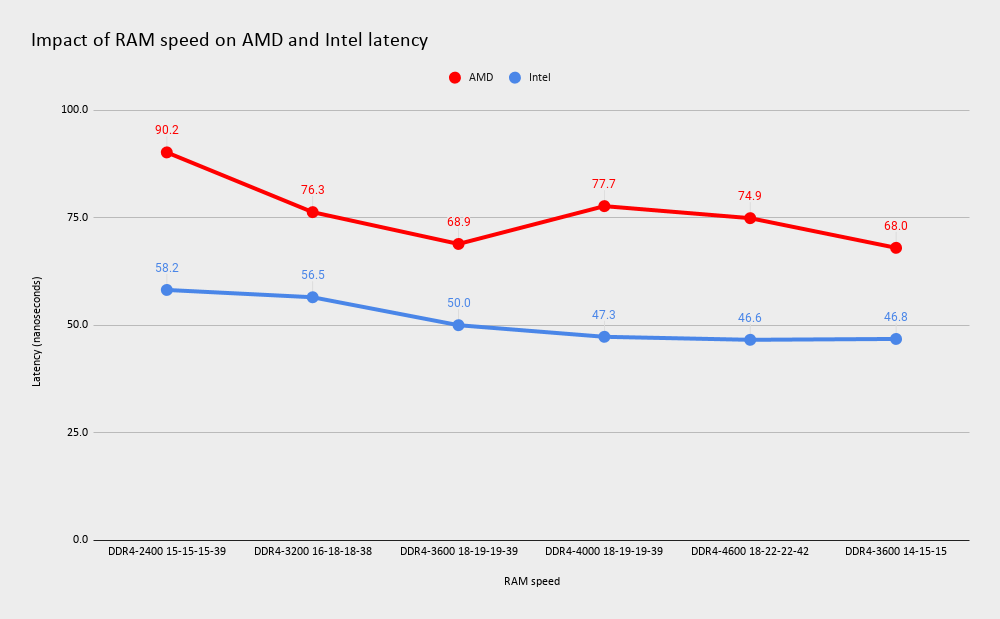Hello.
I currently am playing CPU heavy games with not the best performance I can get (Post Scriptum about 40-70FPS) and I want to upgrade my RAM to help performance. As I currently have a single channel 1x16GB 2666MHz RAM (check RIG down below), I want to upgrade my RAM to Corsair Vengeance PRO RGB 2x8GB 3000MHz CL15 sticks to get dual-channel performance.
Does that mean that I can use my old 2666MHz one afterwards or it will cause problems (adding Corsair Vengeance PRO RGB 1x16GB 2666Mhz CL16 stick to Corsair Vengeance PRO RGB 2x8GB 3000MHz CL15 sticks aka 3 sticks intogether). I do know that it would run on the 2666MHz then, but I would like to keep it as a backup if eventually in the future RIG needs more than 16GB of RAM to run.
Can I run those sticks together is my question?
My current rig
GPU: Gigabyte Nvidia Geforce GTX 1080TI 11GB
CPU: i5-9600k OC to 4.8GHz
Current RAM: Corsair Vengeance PRO RGB 1x16GB 2666Mhz CL16 stick
Resolution + monitor: playing on 1080p ASUS PG248Q 144Hz with G-Sync enabled
SSD: Kingston A400 500GB SSD, I got 1x extra SSD + 1TB HDD
Drivers are updated.
Motherboard: Gigabyte Z390 UD
I currently am playing CPU heavy games with not the best performance I can get (Post Scriptum about 40-70FPS) and I want to upgrade my RAM to help performance. As I currently have a single channel 1x16GB 2666MHz RAM (check RIG down below), I want to upgrade my RAM to Corsair Vengeance PRO RGB 2x8GB 3000MHz CL15 sticks to get dual-channel performance.
Does that mean that I can use my old 2666MHz one afterwards or it will cause problems (adding Corsair Vengeance PRO RGB 1x16GB 2666Mhz CL16 stick to Corsair Vengeance PRO RGB 2x8GB 3000MHz CL15 sticks aka 3 sticks intogether). I do know that it would run on the 2666MHz then, but I would like to keep it as a backup if eventually in the future RIG needs more than 16GB of RAM to run.
Can I run those sticks together is my question?
My current rig
GPU: Gigabyte Nvidia Geforce GTX 1080TI 11GB
CPU: i5-9600k OC to 4.8GHz
Current RAM: Corsair Vengeance PRO RGB 1x16GB 2666Mhz CL16 stick
Resolution + monitor: playing on 1080p ASUS PG248Q 144Hz with G-Sync enabled
SSD: Kingston A400 500GB SSD, I got 1x extra SSD + 1TB HDD
Drivers are updated.
Motherboard: Gigabyte Z390 UD
Last edited: