[SOLVED] Upgrading my CPU, Motherboard, and RAM. Is there anything else i should know/do?
- Thread starter C_Boog
- Start date
-
- Tags
- cpu motheboard ram upgrade
You are using an out of date browser. It may not display this or other websites correctly.
You should upgrade or use an alternative browser.
You should upgrade or use an alternative browser.
Solution
tl;dr: Make sure your old OS is compatible with the new hardware.
I just upgraded my PC from an AMD Phenom II 965 (AM3 Socket) with Windows 7 with an ASUS mobo (I forget the model) to an ASUS Prime X470 Pro mobo and a Ryzen 5 2600.
My old 1TB and 2TB drives were still working fine, so I just moved them over to the new MOBO. Come to find out... AMD doesn't support Windows 7 on the Ryzen CPUs. There are a couple ways around it and I tried all of them. They either didn't work, or I didn't have what I needed to do it (like a windows 7 boot drive).
So I ended up just upgrading to Windows 10, but was forced to go to Best Buy and Buy it (blegh... $150 for Windows 10 Home 64bit...)
I just upgraded my PC from an AMD Phenom II 965 (AM3 Socket) with Windows 7 with an ASUS mobo (I forget the model) to an ASUS Prime X470 Pro mobo and a Ryzen 5 2600.
My old 1TB and 2TB drives were still working fine, so I just moved them over to the new MOBO. Come to find out... AMD doesn't support Windows 7 on the Ryzen CPUs. There are a couple ways around it and I tried all of them. They either didn't work, or I didn't have what I needed to do it (like a windows 7 boot drive).
So I ended up just upgrading to Windows 10, but was forced to go to Best Buy and Buy it (blegh... $150 for Windows 10 Home 64bit...)
Hellfire13
Titan
9900k runs hot when on load. Choose a robust cooler for that cpu.
Also your PSU should be good quality with provisioning for a card, if you have one.
Rest should be fine.
Also your PSU should be good quality with provisioning for a card, if you have one.
Rest should be fine.
Hellfire13
Titan
tl;dr: Make sure your old OS is compatible with the new hardware.
I just upgraded my PC from an AMD Phenom II 965 (AM3 Socket) with Windows 7 with an ASUS mobo (I forget the model) to an ASUS Prime X470 Pro mobo and a Ryzen 5 2600.
My old 1TB and 2TB drives were still working fine, so I just moved them over to the new MOBO. Come to find out... AMD doesn't support Windows 7 on the Ryzen CPUs. There are a couple ways around it and I tried all of them. They either didn't work, or I didn't have what I needed to do it (like a windows 7 boot drive).
So I ended up just upgrading to Windows 10, but was forced to go to Best Buy and Buy it (blegh... $150 for Windows 10 Home 64bit...)
I just upgraded my PC from an AMD Phenom II 965 (AM3 Socket) with Windows 7 with an ASUS mobo (I forget the model) to an ASUS Prime X470 Pro mobo and a Ryzen 5 2600.
My old 1TB and 2TB drives were still working fine, so I just moved them over to the new MOBO. Come to find out... AMD doesn't support Windows 7 on the Ryzen CPUs. There are a couple ways around it and I tried all of them. They either didn't work, or I didn't have what I needed to do it (like a windows 7 boot drive).
So I ended up just upgrading to Windows 10, but was forced to go to Best Buy and Buy it (blegh... $150 for Windows 10 Home 64bit...)
Hellfire13
Titan
You can install Windows 10 and activate it later on. There is no difference in performance...
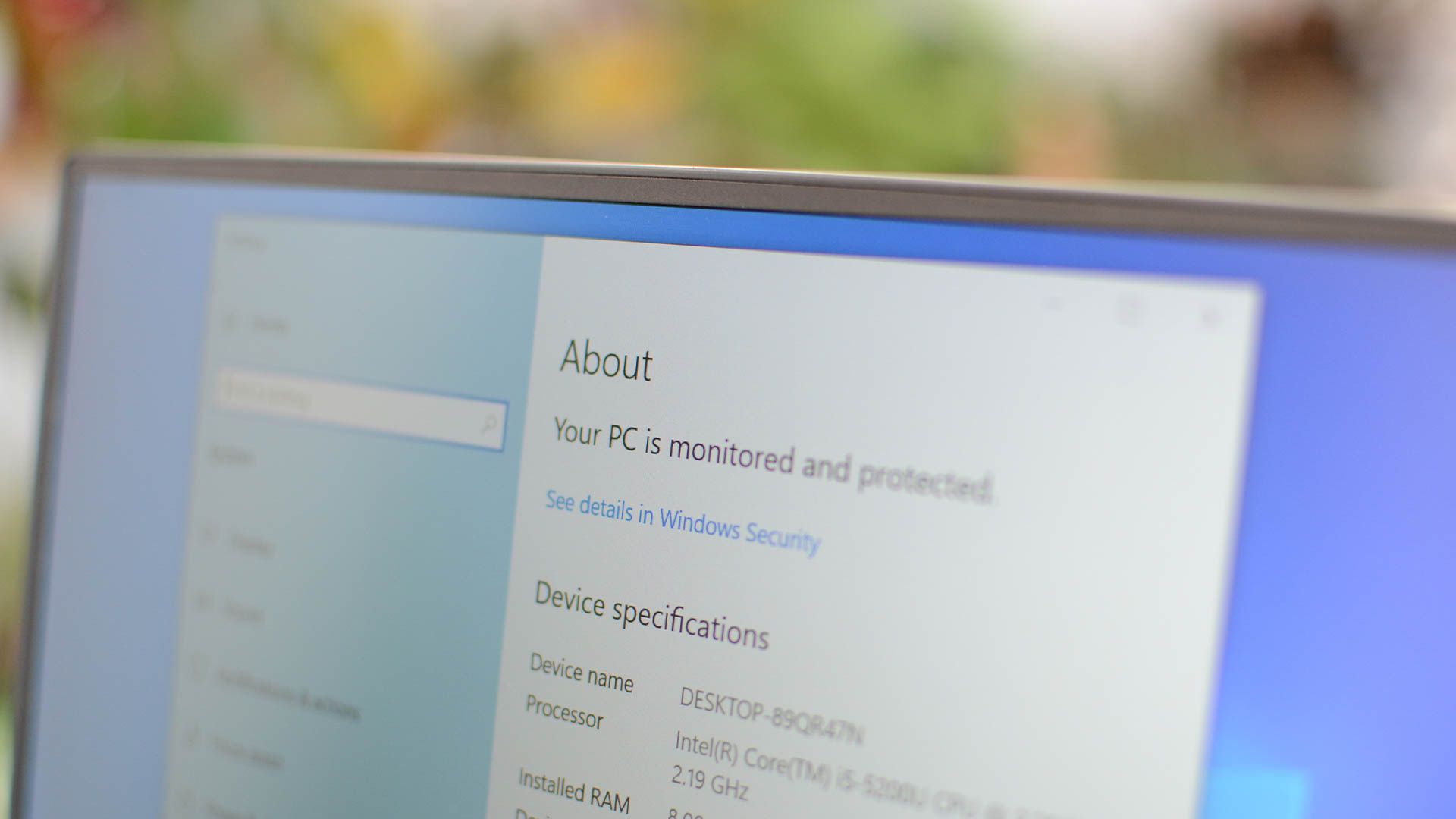
 www.howtogeek.com
www.howtogeek.com
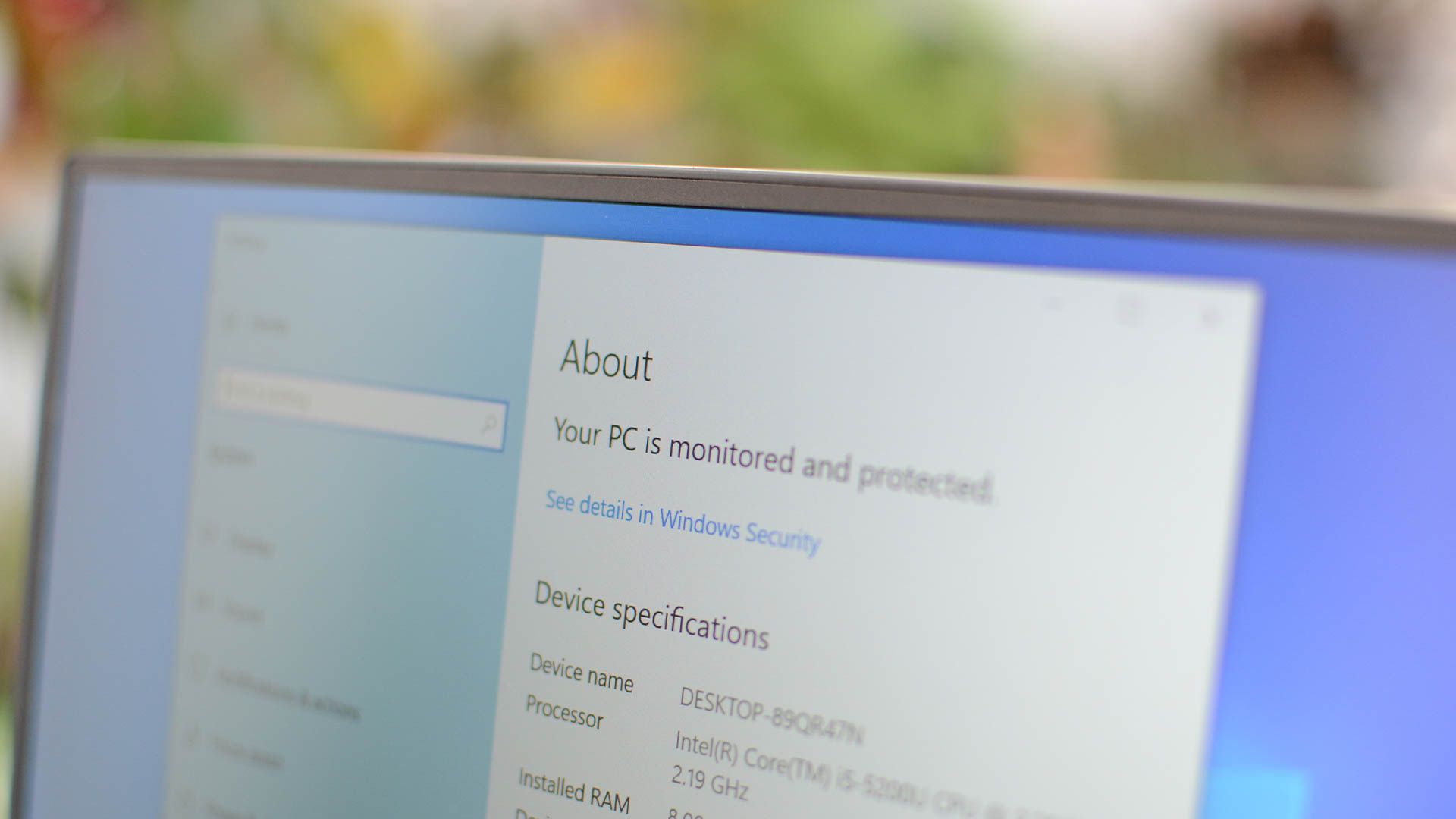
You Don't Need a Product Key to Install and Use Windows 10
You probably should get a Windows key, though,
TRENDING THREADS
-
Question No POST on new AM5 build - - - and the CPU & DRAM lights are on ?
- Started by Uknownflowet
- Replies: 13
-
-
-
-
Question please help me my new graphics card is causing issues
- Started by SophieTheMeh
- Replies: 9

Space.com is part of Future plc, an international media group and leading digital publisher. Visit our corporate site.
© Future Publishing Limited Quay House, The Ambury, Bath BA1 1UA. All rights reserved. England and Wales company registration number 2008885.
