Hi Everyone!
I have Windows 10 V:1903 (Build 18362.959) installed on my HP Pavilion DV6 laptop
I have a 'Philips 2.0 USB Flash Drive' USB Device which was being recognised well my Windows 10 whenever I tried plugging it into any 2.0 USB ports on my laptop
However, I then plugged it into a USB port of a Windows 7 desktop for someone else, it was also being recognized well by the Win 7. However, I think the Windows 7 desktop owner didn't remove it through 'USB Safely Remove' option when removing it from his computer.
So, since then whenever I am plugging it back into a 2.0 USB port of my HP Pavilion DV6 laptop, I see Windows 10 doesn't recognise it at all and gives me this error window once my flash drive is being plugged into a 2.0 USB port.
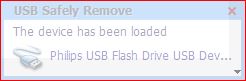
Then Windows 10 tells me this after a while:
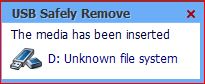
This is a screen shot of my disk management:
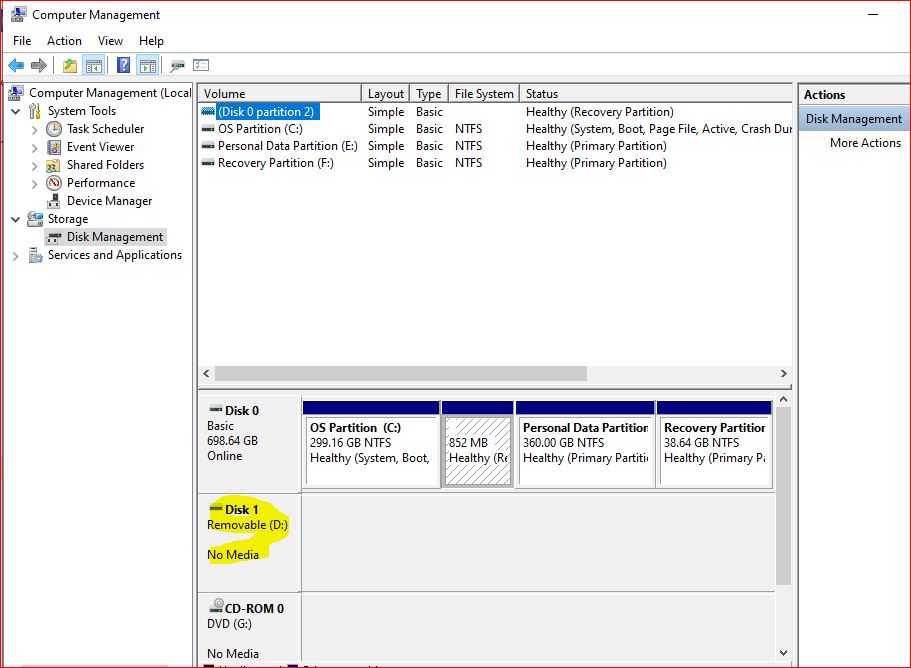
Trying to solve the issue:
1. I have tried the steps below to grant ownership, but I didn't find any 'security' tab on my USB drive.
"I opened the USB Flash Drive's properties, go to the security tab, click on the advanced button, change ownership to yourself, give yourself full access, click ok, make sure you have full access on the General tab within the properties as well. "
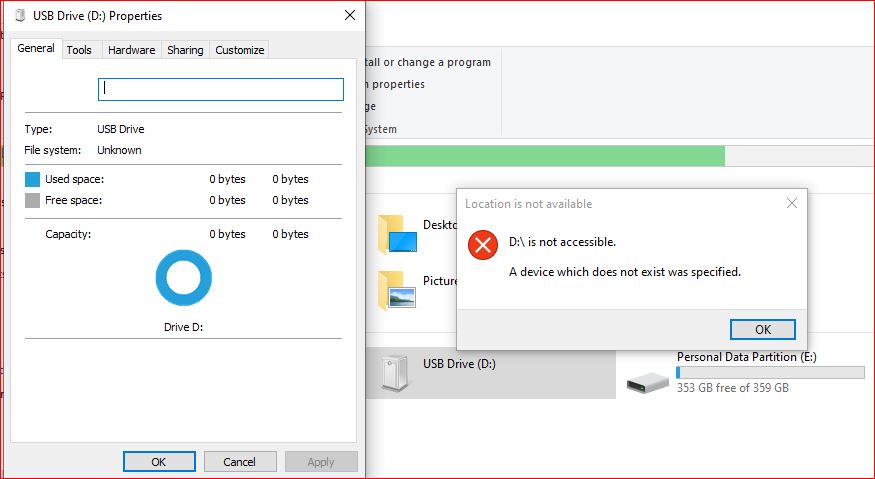
2. I run this command to see if there will be errors found , and the result is:
Microsoft Windows [Version 10.0.18362.959]
(c) 2019 Microsoft Corporation. All rights reserved.
C:\WINDOWS\system32>d: /r /scan
A device which does not exist was specified.
C:\WINDOWS\system32>
3. I tried this "Method 5: Disable USB selective suspend setting", but it didn't make any difference.
If you could help me fix it, I'd appreciate it a lot.
I have Windows 10 V:1903 (Build 18362.959) installed on my HP Pavilion DV6 laptop
I have a 'Philips 2.0 USB Flash Drive' USB Device which was being recognised well my Windows 10 whenever I tried plugging it into any 2.0 USB ports on my laptop
However, I then plugged it into a USB port of a Windows 7 desktop for someone else, it was also being recognized well by the Win 7. However, I think the Windows 7 desktop owner didn't remove it through 'USB Safely Remove' option when removing it from his computer.
So, since then whenever I am plugging it back into a 2.0 USB port of my HP Pavilion DV6 laptop, I see Windows 10 doesn't recognise it at all and gives me this error window once my flash drive is being plugged into a 2.0 USB port.
Then Windows 10 tells me this after a while:
This is a screen shot of my disk management:
Trying to solve the issue:
1. I have tried the steps below to grant ownership, but I didn't find any 'security' tab on my USB drive.
"I opened the USB Flash Drive's properties, go to the security tab, click on the advanced button, change ownership to yourself, give yourself full access, click ok, make sure you have full access on the General tab within the properties as well. "
2. I run this command to see if there will be errors found , and the result is:
Microsoft Windows [Version 10.0.18362.959]
(c) 2019 Microsoft Corporation. All rights reserved.
C:\WINDOWS\system32>d: /r /scan
A device which does not exist was specified.
C:\WINDOWS\system32>
3. I tried this "Method 5: Disable USB selective suspend setting", but it didn't make any difference.
If you could help me fix it, I'd appreciate it a lot.

