You are using an out of date browser. It may not display this or other websites correctly.
You should upgrade or use an alternative browser.
You should upgrade or use an alternative browser.
- Status
- Not open for further replies.
Solution
there are very few stebs all those are just making it so difficult flow these steps:-
1)go to start
2)type"cmd"
3)type"diskpart"
then write all these comands
list disk
select disk 1(replace 1 with your disk,u can check your disk by checking the size of your disk in "list disk")
clean
create partition primary
format fs=NTFS
exit
Its Done!!
1)go to start
2)type"cmd"
3)type"diskpart"
then write all these comands
list disk
select disk 1(replace 1 with your disk,u can check your disk by checking the size of your disk in "list disk")
clean
create partition primary
format fs=NTFS
exit
Its Done!!

Do you mean the you installed linux on the USB drive? if so the installation will have created some linux paritions (usually ext2,3 or 4) and maybe a swap parition.
You will need to repartition the drive if this is what happened.
You will need to repartition the drive if this is what happened.
RetiredChief
Judicious
Most likely it is just a partitioning problem.
First try using windows Disk manager to show partitions and to delete/repartition and reformat the usb drive.
Unfortanutly this may not work and you will need
A) a third partitioning disk utility, or
B) What I use. use windows cmd line diskpart cmd to remove it (what I had to do for a thumbdrive used on a Mac)
.. If diskpart is what you want to use, be cautious and make SURE it is pointing to the USB drive.
Basically (read this first):
http://technet.microsoft.com/en-us/library/cc766465(v=ws.10).aspx
.. You open a dos command window WITH run with admistrator privlage. then type the following cmds.
- Diskpart Starts program Do Not type the - (ie diskpart> List disk then enter key)
- LIST DISK (shows all disk, look for Disk Number of the Drive (Your USB drive)
- SELECT DISK X (For X insert USB drive Number)
- DETAIL DISK (Detailed information of the disk that has the focus This will show if you have selected the correct drive.)
- CLEAN (One of the most practical and most dangerous: it removes at once all the partitions on the selected disk.)
Note for the next two do NOT use the size=n)
- CREATE PARTITION EXTENDED (Creates an extended partition on the current drive. After the partition has been created, the focus automatically shifts to the new partition.)
- CREATE PARTITION LOGICAL (Creates a logical drive in the extended partition. After the partition has been created, the focus automatically shifts to the new logical drive.)
- EXIT (Quits DISKPART and returns to the command prompt classic)
You should now be able to format the drive (WITH the correct space) using windows
Ref http://forums.techarena.in/guides-tutorials/1172499.htm
First try using windows Disk manager to show partitions and to delete/repartition and reformat the usb drive.
Unfortanutly this may not work and you will need
A) a third partitioning disk utility, or
B) What I use. use windows cmd line diskpart cmd to remove it (what I had to do for a thumbdrive used on a Mac)
.. If diskpart is what you want to use, be cautious and make SURE it is pointing to the USB drive.
Basically (read this first):
http://technet.microsoft.com/en-us/library/cc766465(v=ws.10).aspx
.. You open a dos command window WITH run with admistrator privlage. then type the following cmds.
- Diskpart Starts program Do Not type the - (ie diskpart> List disk then enter key)
- LIST DISK (shows all disk, look for Disk Number of the Drive (Your USB drive)
- SELECT DISK X (For X insert USB drive Number)
- DETAIL DISK (Detailed information of the disk that has the focus This will show if you have selected the correct drive.)
- CLEAN (One of the most practical and most dangerous: it removes at once all the partitions on the selected disk.)
Note for the next two do NOT use the size=n)
- CREATE PARTITION EXTENDED (Creates an extended partition on the current drive. After the partition has been created, the focus automatically shifts to the new partition.)
- CREATE PARTITION LOGICAL (Creates a logical drive in the extended partition. After the partition has been created, the focus automatically shifts to the new logical drive.)
- EXIT (Quits DISKPART and returns to the command prompt classic)
You should now be able to format the drive (WITH the correct space) using windows
Ref http://forums.techarena.in/guides-tutorials/1172499.htm
RetiredChief :
Most likely it is just a partitioning problem.
First try using windows Disk manager to show partitions and to delete/repartition and reformat the usb drive.
Unfortanutly this may not work and you will need
A) a third partitioning disk utility, or
B) What I use. use windows cmd line diskpart cmd to remove it (what I had to do for a thumbdrive used on a Mac)
.. If diskpart is what you want to use, be cautious and make SURE it is pointing to the USB drive.
Basically (read this first):
http://technet.microsoft.com/en-us/library/cc766465(v=ws.10).aspx
.. You open a dos command window WITH run with admistrator privlage. then type the following cmds.
- Diskpart Starts program Do Not type the - (ie diskpart> List disk then enter key)
- LIST DISK (shows all disk, look for Disk Number of the Drive (Your USB drive)
- SELECT DISK X (For X insert USB drive Number)
- DETAIL DISK (Detailed information of the disk that has the focus This will show if you have selected the correct drive.)
- CLEAN (One of the most practical and most dangerous: it removes at once all the partitions on the selected disk.)
Note for the next two do NOT use the size=n)
- CREATE PARTITION EXTENDED (Creates an extended partition on the current drive. After the partition has been created, the focus automatically shifts to the new partition.)
- CREATE PARTITION LOGICAL (Creates a logical drive in the extended partition. After the partition has been created, the focus automatically shifts to the new logical drive.)
- EXIT (Quits DISKPART and returns to the command prompt classic)
You should now be able to format the drive (WITH the correct space) using windows
Ref http://forums.techarena.in/guides-tutorials/1172499.htm
First try using windows Disk manager to show partitions and to delete/repartition and reformat the usb drive.
Unfortanutly this may not work and you will need
A) a third partitioning disk utility, or
B) What I use. use windows cmd line diskpart cmd to remove it (what I had to do for a thumbdrive used on a Mac)
.. If diskpart is what you want to use, be cautious and make SURE it is pointing to the USB drive.
Basically (read this first):
http://technet.microsoft.com/en-us/library/cc766465(v=ws.10).aspx
.. You open a dos command window WITH run with admistrator privlage. then type the following cmds.
- Diskpart Starts program Do Not type the - (ie diskpart> List disk then enter key)
- LIST DISK (shows all disk, look for Disk Number of the Drive (Your USB drive)
- SELECT DISK X (For X insert USB drive Number)
- DETAIL DISK (Detailed information of the disk that has the focus This will show if you have selected the correct drive.)
- CLEAN (One of the most practical and most dangerous: it removes at once all the partitions on the selected disk.)
Note for the next two do NOT use the size=n)
- CREATE PARTITION EXTENDED (Creates an extended partition on the current drive. After the partition has been created, the focus automatically shifts to the new partition.)
- CREATE PARTITION LOGICAL (Creates a logical drive in the extended partition. After the partition has been created, the focus automatically shifts to the new logical drive.)
- EXIT (Quits DISKPART and returns to the command prompt classic)
You should now be able to format the drive (WITH the correct space) using windows
Ref http://forums.techarena.in/guides-tutorials/1172499.htm
I tried to do this but it wouldn't allow me to create a logical partition. It said "The operation is not supported on a non-empty removable disk." Even though I had "cleaned" it like you suggested.
signedupforthisoneanswer
Honorable
wowyguy :
RetiredChief :
Most likely it is just a partitioning problem.
First try using windows Disk manager to show partitions and to delete/repartition and reformat the usb drive.
Unfortanutly this may not work and you will need
A) a third partitioning disk utility, or
B) What I use. use windows cmd line diskpart cmd to remove it (what I had to do for a thumbdrive used on a Mac)
.. If diskpart is what you want to use, be cautious and make SURE it is pointing to the USB drive.
Basically (read this first):
http://technet.microsoft.com/en-us/library/cc766465(v=ws.10).aspx
.. You open a dos command window WITH run with admistrator privlage. then type the following cmds.
- Diskpart Starts program Do Not type the - (ie diskpart> List disk then enter key)
- LIST DISK (shows all disk, look for Disk Number of the Drive (Your USB drive)
- SELECT DISK X (For X insert USB drive Number)
- DETAIL DISK (Detailed information of the disk that has the focus This will show if you have selected the correct drive.)
- CLEAN (One of the most practical and most dangerous: it removes at once all the partitions on the selected disk.)
Note for the next two do NOT use the size=n)
- CREATE PARTITION EXTENDED (Creates an extended partition on the current drive. After the partition has been created, the focus automatically shifts to the new partition.)
- CREATE PARTITION LOGICAL (Creates a logical drive in the extended partition. After the partition has been created, the focus automatically shifts to the new logical drive.)
- EXIT (Quits DISKPART and returns to the command prompt classic)
You should now be able to format the drive (WITH the correct space) using windows
Ref http://forums.techarena.in/guides-tutorials/1172499.htm
First try using windows Disk manager to show partitions and to delete/repartition and reformat the usb drive.
Unfortanutly this may not work and you will need
A) a third partitioning disk utility, or
B) What I use. use windows cmd line diskpart cmd to remove it (what I had to do for a thumbdrive used on a Mac)
.. If diskpart is what you want to use, be cautious and make SURE it is pointing to the USB drive.
Basically (read this first):
http://technet.microsoft.com/en-us/library/cc766465(v=ws.10).aspx
.. You open a dos command window WITH run with admistrator privlage. then type the following cmds.
- Diskpart Starts program Do Not type the - (ie diskpart> List disk then enter key)
- LIST DISK (shows all disk, look for Disk Number of the Drive (Your USB drive)
- SELECT DISK X (For X insert USB drive Number)
- DETAIL DISK (Detailed information of the disk that has the focus This will show if you have selected the correct drive.)
- CLEAN (One of the most practical and most dangerous: it removes at once all the partitions on the selected disk.)
Note for the next two do NOT use the size=n)
- CREATE PARTITION EXTENDED (Creates an extended partition on the current drive. After the partition has been created, the focus automatically shifts to the new partition.)
- CREATE PARTITION LOGICAL (Creates a logical drive in the extended partition. After the partition has been created, the focus automatically shifts to the new logical drive.)
- EXIT (Quits DISKPART and returns to the command prompt classic)
You should now be able to format the drive (WITH the correct space) using windows
Ref http://forums.techarena.in/guides-tutorials/1172499.htm
I tried to do this but it wouldn't allow me to create a logical partition. It said "The operation is not supported on a non-empty removable disk." Even though I had "cleaned" it like you suggested.
Try this after "Clean" command:
- create partition primary
- select partition 1
- active
- format fs=ntfs quick
- assign
Change "ntfs" to "fat32" or "fat" if you rather use them.
Charlie Pawlak
Honorable
To make it simpler, Just start Diskpart, select disk and then put just clean. then go to computer management > Right click on drive > New simple volume > follow the steps to format. Then you have to wait. It usually takes a long time to format the USB back
Nishant Sethi
Reputable
there are very few stebs all those are just making it so difficult flow these steps:-
1)go to start
2)type"cmd"
3)type"diskpart"
then write all these comands
list disk
select disk 1(replace 1 with your disk,u can check your disk by checking the size of your disk in "list disk")
clean
create partition primary
format fs=NTFS
exit
Its Done!!
1)go to start
2)type"cmd"
3)type"diskpart"
then write all these comands
list disk
select disk 1(replace 1 with your disk,u can check your disk by checking the size of your disk in "list disk")
clean
create partition primary
format fs=NTFS
exit
Its Done!!

Charlie Pawlak
Honorable
Nishant Sethi :
there are very few stebs all those are just making it so difficult flow these steps:-
1)go to start
2)type"cmd"
3)type"diskpart"
then write all these comands
list disk
select disk 1(replace 1 with your disk,u can check your disk by checking the size of your disk in "list disk")
clean
create partition primary
format fs=NTFS
exit
Its Done!!
1)go to start
2)type"cmd"
3)type"diskpart"
then write all these comands
list disk
select disk 1(replace 1 with your disk,u can check your disk by checking the size of your disk in "list disk")
clean
create partition primary
format fs=NTFS
exit
Its Done!!

That wont work. The partition has to be logical in order for windows to use the flash drive properly.
I LOVE you Nishant <3 Thank you.
Nishant Sethi :
there are very few stebs all those are just making it so difficult flow these steps:-
1)go to start
2)type"cmd"
3)type"diskpart"
then write all these comands
list disk
select disk 1(replace 1 with your disk,u can check your disk by checking the size of your disk in "list disk")
clean
create partition primary
format fs=NTFS
exit
Its Done!!
1)go to start
2)type"cmd"
3)type"diskpart"
then write all these comands
list disk
select disk 1(replace 1 with your disk,u can check your disk by checking the size of your disk in "list disk")
clean
create partition primary
format fs=NTFS
exit
Its Done!!

threeof3
Reputable
protea :
After instal Linux from Win on USB and later removing it, the 8GB usb (Integral) became a 1 GB usb stick
Found a solution for anyone that finds themselves with this problem
Just use diskpart.exe to clean the disk, it is part of Win7.
Command prompt;
>\diskpart.exe
DISKPART>list disk
Microsoft DiskPart version 6.1.7600
Copyright © 1999-2008 Microsoft Corporation.
On computer: CEWSAU-10001
Disk ### Status Size Free Dyn Gpt
-------- ------------- ------- ------- --- ---
Disk 0 Online 68 GB 0 B
Disk 1 Online 465 GB 9 MB
Disk 2 Online 465 GB 1024 KB
Disk 3 Online 596 GB 0 B
Disk 4 Online 59 GB 0 B
Disk 5 No Media 0 B 0 B
Disk 6 No Media 0 B 0 B
DISKPART> sel disk x
"X = the number of your USB drive, make sure you select the right drive"
Disk x is now the selected disk.
DISKPART> clean
_________________________________________________________________
Now you can create a new partition from either disk manager or from diskpart using the following commands.
DISKPART> create partition primary
DISKPART> format fs=fat32
DISKPART> assign
DISKPART> exit
You should now have a new clean fat32 partition on the USB drive that takes up the total capacity of the drive.
Source
Nishant Sethi :
there are very few stebs all those are just making it so difficult flow these steps:-
1)go to start
2)type"cmd"
3)type"diskpart"
then write all these comands
list disk
select disk 1(replace 1 with your disk,u can check your disk by checking the size of your disk in "list disk")
clean
create partition primary
format fs=NTFS
exit
Its Done!!
1)go to start
2)type"cmd"
3)type"diskpart"
then write all these comands
list disk
select disk 1(replace 1 with your disk,u can check your disk by checking the size of your disk in "list disk")
clean
create partition primary
format fs=NTFS
exit
Its Done!!

It's work!! ...thanks very much 😀
shauneeboy1
Reputable
Nishant Sethi :
there are very few stebs all those are just making it so difficult flow these steps:-
1)go to start
2)type"cmd"
3)type"diskpart"
then write all these comands
list disk
select disk 1(replace 1 with your disk,u can check your disk by checking the size of your disk in "list disk")
clean
create partition primary
format fs=NTFS
exit
Its Done!!
1)go to start
2)type"cmd"
3)type"diskpart"
then write all these comands
list disk
select disk 1(replace 1 with your disk,u can check your disk by checking the size of your disk in "list disk")
clean
create partition primary
format fs=NTFS
exit
Its Done!!

Great Response! Fixed it perfectly!!! Thanks
warc
Reputable
Nishant Sethi :
there are very few stebs all those are just making it so difficult flow these steps:-
1)go to start
2)type"cmd"
3)type"diskpart"
then write all these comands
list disk
select disk 1(replace 1 with your disk,u can check your disk by checking the size of your disk in "list disk")
clean
create partition primary
format fs=NTFS
exit
Its Done!!
1)go to start
2)type"cmd"
3)type"diskpart"
then write all these comands
list disk
select disk 1(replace 1 with your disk,u can check your disk by checking the size of your disk in "list disk")
clean
create partition primary
format fs=NTFS
exit
Its Done!!

Thank you now my usb pen drive won't connect to my pc. Thanks.
Donnie Russell
Reputable
warc :
Nishant Sethi :
there are very few stebs all those are just making it so difficult flow these steps:-
1)go to start
2)type"cmd"
3)type"diskpart"
then write all these comands
list disk
select disk 1(replace 1 with your disk,u can check your disk by checking the size of your disk in "list disk")
clean
create partition primary
format fs=NTFS
exit
Its Done!!
1)go to start
2)type"cmd"
3)type"diskpart"
then write all these comands
list disk
select disk 1(replace 1 with your disk,u can check your disk by checking the size of your disk in "list disk")
clean
create partition primary
format fs=NTFS
exit
Its Done!!

Thank you now my usb pen drive won't connect to my pc. Thanks.
Well you probably did what I did and typed something wrong OR your drive is messed up. I recommend that you go through all the steps again and type everything out slowly and carefully then see what happens.
Your usb is 8gb but it reads 1.10gb this is how you fix it.
On a windows computer do as follow
Press the windows logo key and type cmd then press enter.
I'm assuming that you are not a tech guy/girl but you are not afraid of the command prompt (cmd) either.
At the prompt type the following commands one by one in this order.
diskpart
list disk
(this command will show you available disk and size of each disk which would help you to select the right disk in the next step)
select disk x
(substitute the x by the disk number, most likely would be thisk number 1, you will know by the size of the disk shown in previous step)
clean
create partition primary
format fs=NTFS
(at this command, it will take a couple of minutes, you will see the progress of the formatting shown in percentage, once the process shows completed then type the last command)
exit
Hopefully your usb is fixed
On a windows computer do as follow
Press the windows logo key and type cmd then press enter.
I'm assuming that you are not a tech guy/girl but you are not afraid of the command prompt (cmd) either.
At the prompt type the following commands one by one in this order.
diskpart
list disk
(this command will show you available disk and size of each disk which would help you to select the right disk in the next step)
select disk x
(substitute the x by the disk number, most likely would be thisk number 1, you will know by the size of the disk shown in previous step)
clean
create partition primary
format fs=NTFS
(at this command, it will take a couple of minutes, you will see the progress of the formatting shown in percentage, once the process shows completed then type the last command)
exit
Hopefully your usb is fixed
The easiest way to resolve this is using Rufus: (10 instructions)
i find this solution by my self
1: download rufus from here : https://rufus.akeo.ie/downloads/rufus-2.2.exe (about 1-5 mb) or https://rufus.akeo.ie/
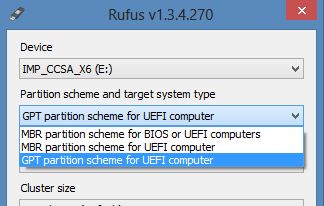

2. plug ur pendrive/flashdrive and open rufus 2.2
3. find the size of ur pendrive(original size) and click,
4. change the partition scheme to "mbr part scheme for bios or uefi"
5.change the filesystem to fat32
6.cluster size is automatic (dont stick on this instruction)
7.the new volume label is nothing... just the name of pendrive
8. uncheck the create bootable device using ...
9. Click Start. it will warning you that ur pendrive has many partition and it will delete the files. just press ok/yes/ or anything that means yes
10 wait and tadaaaa.....
i find this solution by my self
1: download rufus from here : https://rufus.akeo.ie/downloads/rufus-2.2.exe (about 1-5 mb) or https://rufus.akeo.ie/
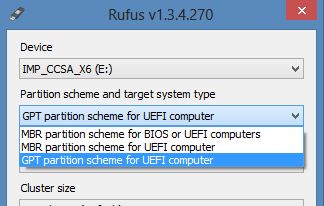

2. plug ur pendrive/flashdrive and open rufus 2.2
3. find the size of ur pendrive(original size) and click,
4. change the partition scheme to "mbr part scheme for bios or uefi"
5.change the filesystem to fat32
6.cluster size is automatic (dont stick on this instruction)
7.the new volume label is nothing... just the name of pendrive
8. uncheck the create bootable device using ...
9. Click Start. it will warning you that ur pendrive has many partition and it will delete the files. just press ok/yes/ or anything that means yes
10 wait and tadaaaa.....
rizaivanrhe2
Reputable
Nishant Sethi :
there are very few stebs all those are just making it so difficult flow these steps:-
1)go to start
2)type"cmd"
3)type"diskpart"
then write all these comands
list disk
select disk 1(replace 1 with your disk,u can check your disk by checking the size of your disk in "list disk")
clean
create partition primary
format fs=NTFS
exit
Its Done!!
1)go to start
2)type"cmd"
3)type"diskpart"
then write all these comands
list disk
select disk 1(replace 1 with your disk,u can check your disk by checking the size of your disk in "list disk")
clean
create partition primary
format fs=NTFS
exit
Its Done!!

rizaivanrhe2
Reputable
have tried your instruction on my cdrking usb 8gb that turn to 1gb
it really work from 1gb now its back to 8gb
Good Job !!!
it really work from 1gb now its back to 8gb
Good Job !!!
- Status
- Not open for further replies.
TRENDING THREADS
-
-
Question Which bottleneck/benchmark tools actually give the most reliable results?
- Started by HamishZwar
- Replies: 0
-
-
Question Has anyone seen AMD Adrenaline Warning ⚠️
- Started by Mrpockets151
- Replies: 4
-
-
Question High performance automotive radiator coolant for PC water loop coolant?
- Started by fcar1999ta
- Replies: 3
-
Question Cloned XP image on ssd will not boot unless sata port configured as IDE
- Started by kkroeker
- Replies: 3

Space.com is part of Future plc, an international media group and leading digital publisher. Visit our corporate site.
© Future Publishing Limited Quay House, The Ambury, Bath BA1 1UA. All rights reserved. England and Wales company registration number 2008885.

 .. really great tool...
.. really great tool...