Ok i have a problem i wanna upgrade my video card but there is a small heat sink that would be in the way of using a video card less then 6.25inches
Trying to Upgrade so i can run Arma 2 on a higher setting and increase FPS.
My Current GPU is a Gefore GT430 and 300W PSU
Genuine Windows 7 Home Premium [64-bit]
AMD FX-6100 six-core processor [3.3GHz, 6MB L2/8MB L3 Cache]
8GB DDR3-1333MHz SDRAM [2 DIMMs]
1.5TB 7200 rpm SATA 3Gb/s hard drive
I'm not sure what the Motherboard is but when i go under Device Manager under computer tab it say
ACPI X64 based pc which i know is 64bit windows. but the ACPI i dont know. i've tried looking it up but this was a custom computer made by HP for a replacement for me.
My Resoultion is 1600x900 cause i actually get 1 FPS more then 1280x720 on all setting on Arma 2
I Don't really care what brand of card as long as its better then this one and will fit in my case also if it helps i can upload a picture with the heatsink that blocks expansion to see if anyone knows what it is and if its necessary or not i really wanted to get a newer video card like GTX500 or even New AMD but i can not find small enough vid card that does fit in the case.
If more info is needed lemme know id reallly like to be able to upgrade my machine
Thanks in advance.
Trying to Upgrade so i can run Arma 2 on a higher setting and increase FPS.
My Current GPU is a Gefore GT430 and 300W PSU
Genuine Windows 7 Home Premium [64-bit]
AMD FX-6100 six-core processor [3.3GHz, 6MB L2/8MB L3 Cache]
8GB DDR3-1333MHz SDRAM [2 DIMMs]
1.5TB 7200 rpm SATA 3Gb/s hard drive
I'm not sure what the Motherboard is but when i go under Device Manager under computer tab it say
ACPI X64 based pc which i know is 64bit windows. but the ACPI i dont know. i've tried looking it up but this was a custom computer made by HP for a replacement for me.
My Resoultion is 1600x900 cause i actually get 1 FPS more then 1280x720 on all setting on Arma 2
I Don't really care what brand of card as long as its better then this one and will fit in my case also if it helps i can upload a picture with the heatsink that blocks expansion to see if anyone knows what it is and if its necessary or not i really wanted to get a newer video card like GTX500 or even New AMD but i can not find small enough vid card that does fit in the case.
If more info is needed lemme know id reallly like to be able to upgrade my machine
Thanks in advance.



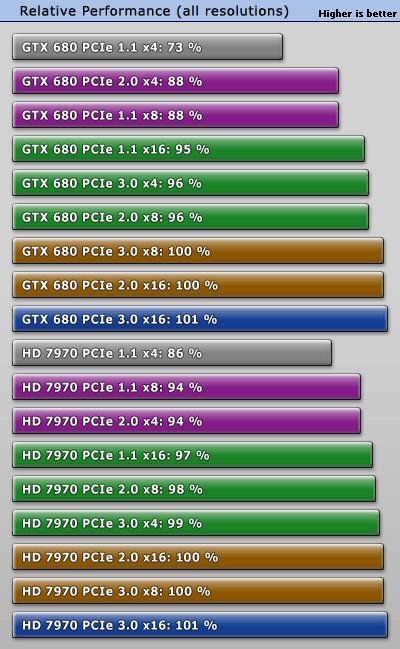

![url]](/proxy.php?image=http%3A%2F%2F%5Burl%5Dhttp%3A%2F%2Fi42.photobucket.com%2Falbums%2Fe329%2Fgarverick%2FSANY0548.jpg%5B%2Furl%5D&hash=727cf75cc7575473b3f4c969ad7a078e)
 but heres a couple of pics if you guys say it will work ill take your word and order it next week
but heres a couple of pics if you guys say it will work ill take your word and order it next week 



