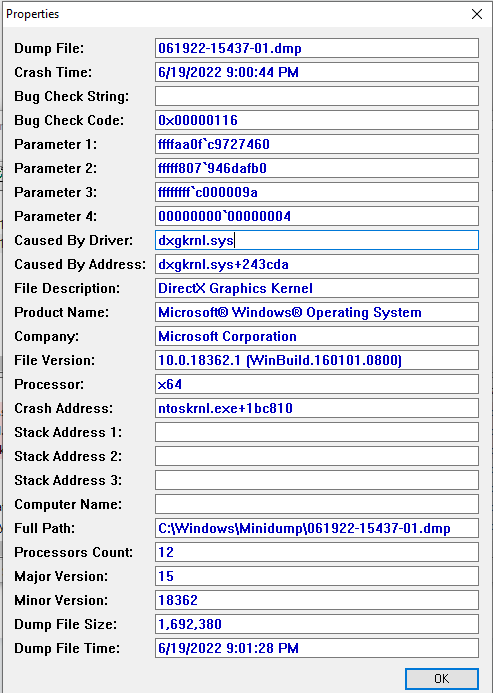Two days ago got this VIDEO_TDR_FAILURE out of the blue while playing RDR2 and since then happened many times while trying to play RDR2 and also surfing the web using Chrome. Tried below steps but still having this issue (not using any overclocking tools)
specs of the pc -
Gigabyte b450m ds3h
Ryzen 3600
PNY ddr4 3200mhz 8gb x 2
MSI Ventus-2X-OC RTX 3060ti
Gigabyte G750H
Antec neptune 120 argb AIO
Addlink S70 250GB
WD Blue 1tb + Seagate 1tb
MSI mag forge 100m + extra 120mm MSI argb fan
Windows 10 64bit
- Update gpu drivers
- Clean uninstall and install drivers
- Followed steps in this video - View: https://www.youtube.com/watch?v=yKx891wweCM
- Reinstall Windows 10 and everything
specs of the pc -
Gigabyte b450m ds3h
Ryzen 3600
PNY ddr4 3200mhz 8gb x 2
MSI Ventus-2X-OC RTX 3060ti
Gigabyte G750H
Antec neptune 120 argb AIO
Addlink S70 250GB
WD Blue 1tb + Seagate 1tb
MSI mag forge 100m + extra 120mm MSI argb fan
Windows 10 64bit
Last edited: