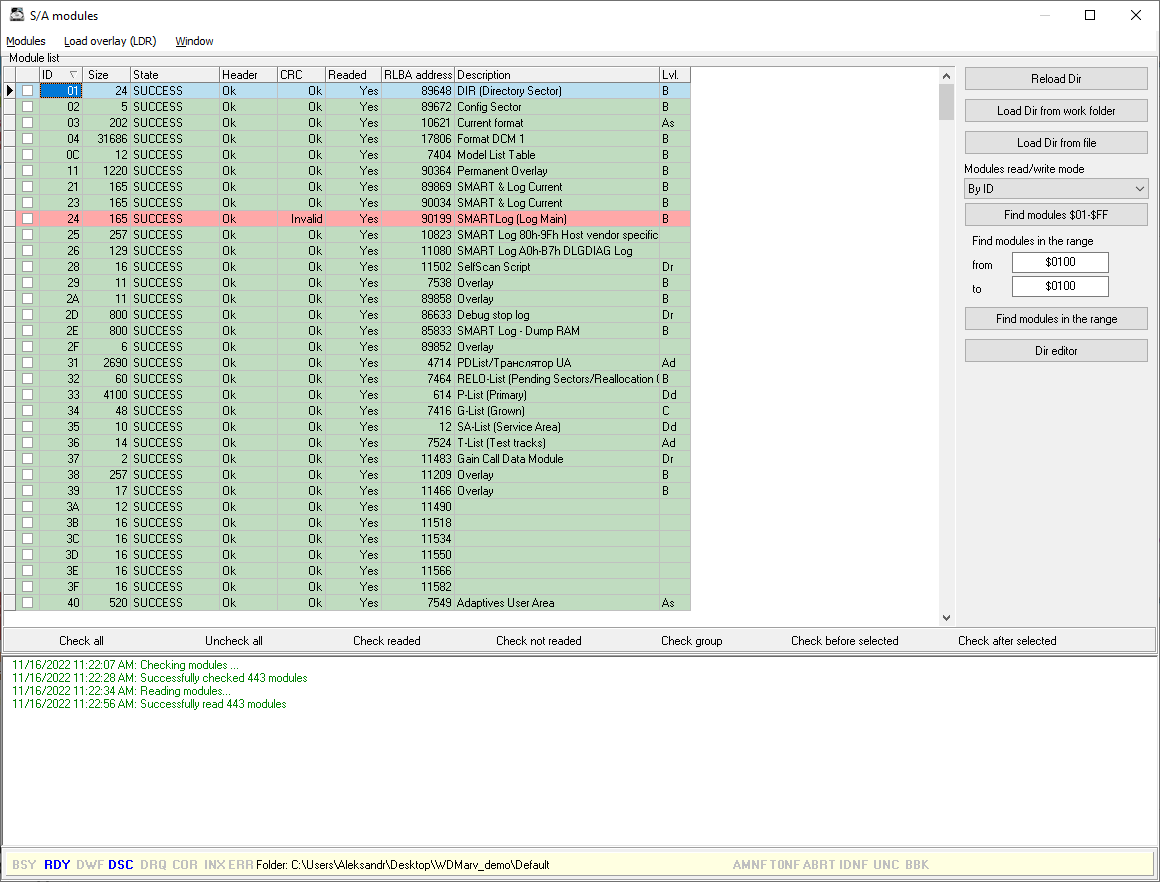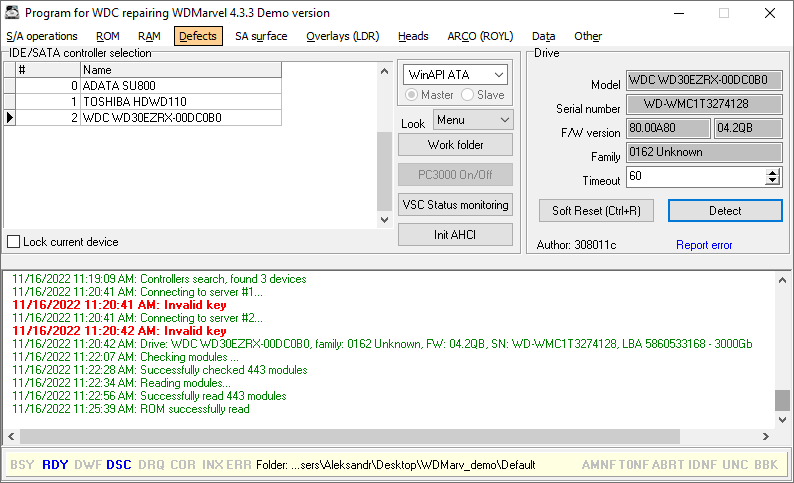Hi!
I need to recover my data from the WD 3 TB
WD30EZRX
R/N: 771824
MDL: WD30EZRX-00DC0B0
So my drive suddenly became unrecognizable by the system.
I gave it to a man who claimed he could fix it. He first said he was able to recover some of my data and sent it to me. Some of the data, I would say 20% was corrupt somehow (images were broken and with artifacts). Then he said he was finished with the whole data and wanted to give it to me, but as he explains his own RAID malfunctioned and now he is trying to fix it, so he promised to send me the rest of the data once he's finished.
I decided to see if I can do anything myself. I took my drive from him. PCB was changed to the exact same model as he says. He didn't swap the BIOS with the one from the original PCB! He says he threw away the original PCB!
The disk is recognized by the system but the file system is not. I tried scanning it with R-Studio: my original NFTS partition is recognized and the scanning would take around 20 days!
I may try doing the recovery with R-Studio hoping it is going to work. I may also wait for the guy to give me the rest of the data back.
Any advice on what I should do? How important is BIOS swap in such circumstances? As I can see the disk is recognized, which is good news.
I need to recover my data from the WD 3 TB
WD30EZRX
R/N: 771824
MDL: WD30EZRX-00DC0B0
So my drive suddenly became unrecognizable by the system.
I gave it to a man who claimed he could fix it. He first said he was able to recover some of my data and sent it to me. Some of the data, I would say 20% was corrupt somehow (images were broken and with artifacts). Then he said he was finished with the whole data and wanted to give it to me, but as he explains his own RAID malfunctioned and now he is trying to fix it, so he promised to send me the rest of the data once he's finished.
I decided to see if I can do anything myself. I took my drive from him. PCB was changed to the exact same model as he says. He didn't swap the BIOS with the one from the original PCB! He says he threw away the original PCB!
The disk is recognized by the system but the file system is not. I tried scanning it with R-Studio: my original NFTS partition is recognized and the scanning would take around 20 days!
I may try doing the recovery with R-Studio hoping it is going to work. I may also wait for the guy to give me the rest of the data back.
Any advice on what I should do? How important is BIOS swap in such circumstances? As I can see the disk is recognized, which is good news.