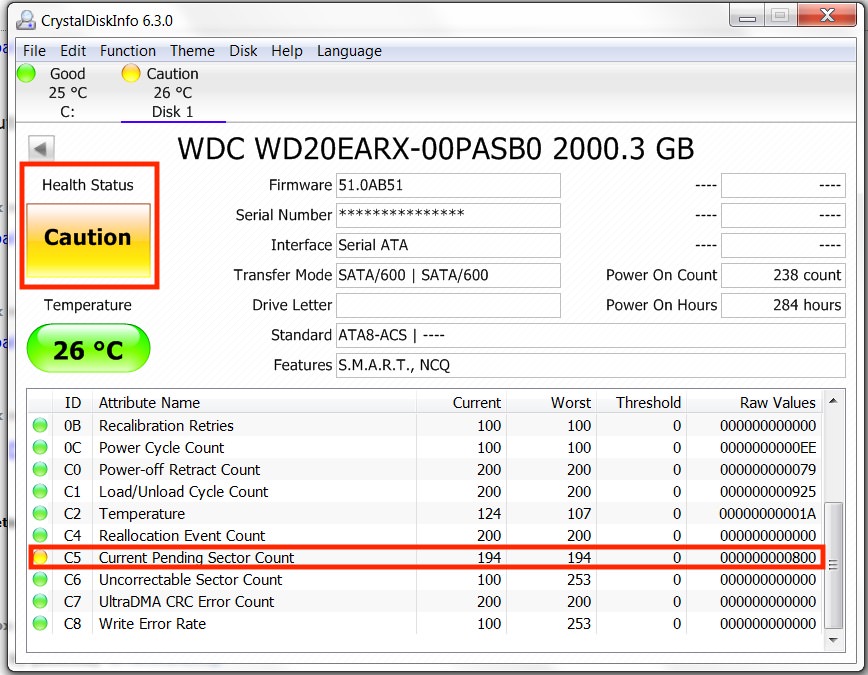Hello everyone,
Hope you all are doing well!
My WD hard drive had been showing problems from quite some time. I'm not able to browse it through my Windows 10 PC. It is also being undetected in other devices like Android TV.
Whenever I connect the device with PC it asks me to format it, which I obviously don't want to. Also in DiskManagement, the file system for the drive is shown as 'RAW'.
With DMDE, I can browse through the folders and the contents look all intact. I recovered one file in my local computer drive and it appeared fine as well.
Attaching a screeenshot of DMDE partition window for your perusal. Could you please help me to rectify it? Kindly guide and feel free to ask me any additional info you may need.
With a lot of hope, thanks in advance!
Hope you all are doing well!
My WD hard drive had been showing problems from quite some time. I'm not able to browse it through my Windows 10 PC. It is also being undetected in other devices like Android TV.
Whenever I connect the device with PC it asks me to format it, which I obviously don't want to. Also in DiskManagement, the file system for the drive is shown as 'RAW'.
With DMDE, I can browse through the folders and the contents look all intact. I recovered one file in my local computer drive and it appeared fine as well.
Attaching a screeenshot of DMDE partition window for your perusal. Could you please help me to rectify it? Kindly guide and feel free to ask me any additional info you may need.
With a lot of hope, thanks in advance!

Last edited: