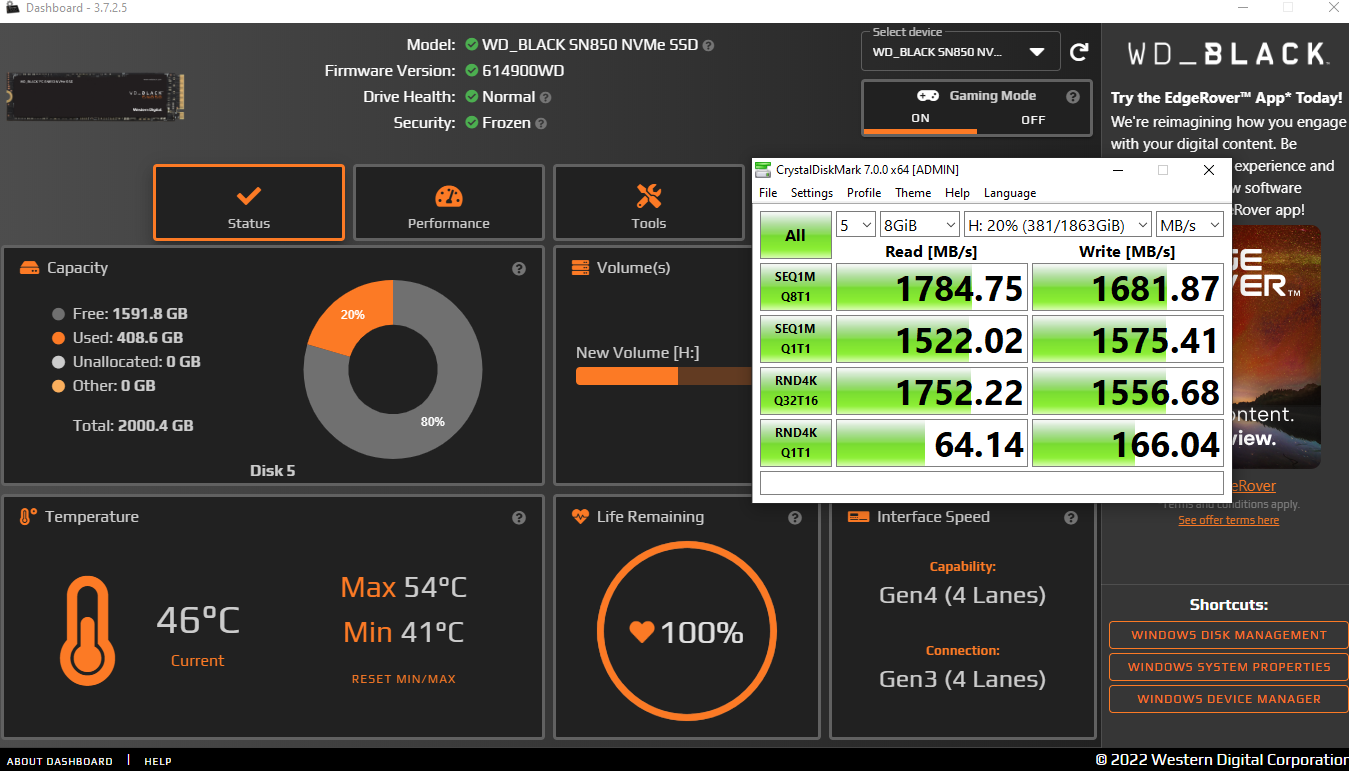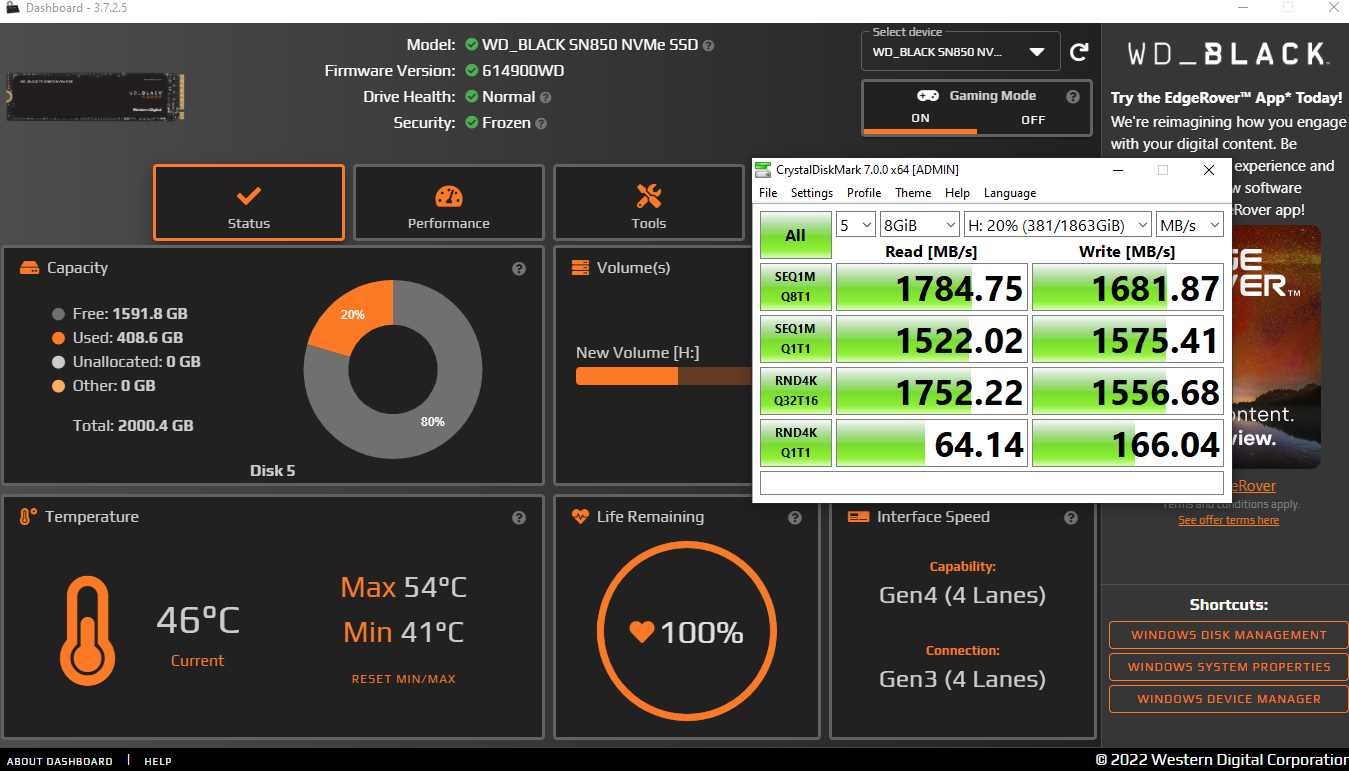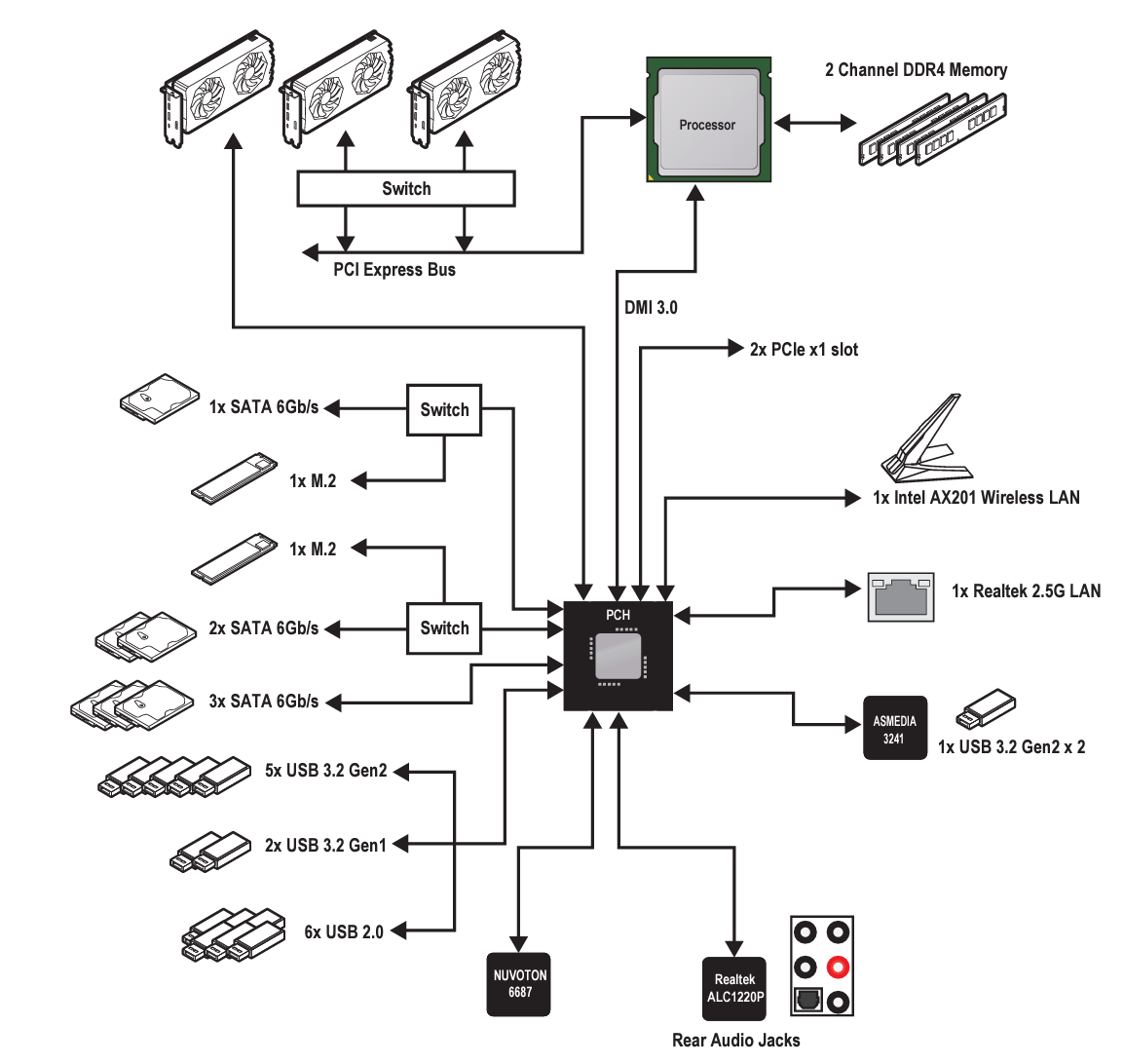In crystal disk I'm getting horrible speeds even on pcie 3.0. I see some of these guys getting 3500 on 3.0 and idk how, maybe I have a bad drive? It's connected on the first slot, and I also noticed if I verify the integrity of some game files on steam, it's literally worse than an HDD ?
MSI Z490 Carbon Gaming Wifi
3080 Ti
10900k
32 GB RAM
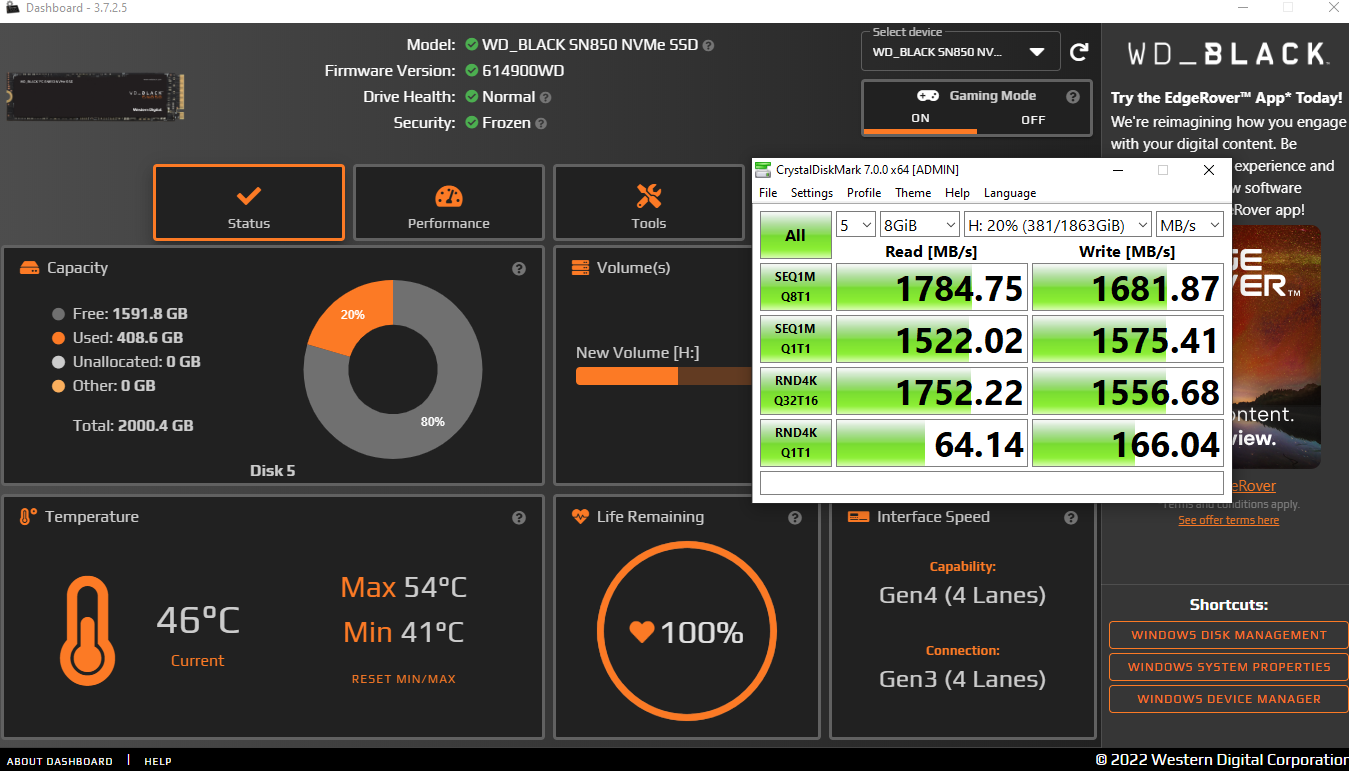
MSI Z490 Carbon Gaming Wifi
3080 Ti
10900k
32 GB RAM