Hi,
So as title says, my Internet is being somewhat stupid. Almost all non-portable devices are connected via Ethernet while phones and other devices are wirelessly connected. We have 1000mbps fiber internet, so having multiple devices shouldn't be a problem.
When it comes to games, TV's, computers, phones, etc., the speeds are perfectly fine. However, there is random packet loss, a SIGNIFICANT delay in a lot of day-to-day activities. Most of this is on gaming, but our brand-new Samsung smart TV can't even connect wired and bugs out with a blank screen.
ATT is our provider. I know many don't like this provider, but it's the only one affordable in our area. The other is Cox, but they always increase price after your contract, so we left that long ago. Arris BGW210-700 is the router they gave us and is on IP Passthrough to a Netgear Nighthawk XR500, which again, should be plenty. We also have a plug'n'play ethernet switch as we have a lot of devices.
Here is a packet loss test and to me, it's weird.
Is this normal? Shouldn't it be consistent, not up and down?
Testing a ping test to google and noticed this:
Using Ping Plotter, it shows a really bad latency issue (if i'm correct):
So as title says, my Internet is being somewhat stupid. Almost all non-portable devices are connected via Ethernet while phones and other devices are wirelessly connected. We have 1000mbps fiber internet, so having multiple devices shouldn't be a problem.
When it comes to games, TV's, computers, phones, etc., the speeds are perfectly fine. However, there is random packet loss, a SIGNIFICANT delay in a lot of day-to-day activities. Most of this is on gaming, but our brand-new Samsung smart TV can't even connect wired and bugs out with a blank screen.
ATT is our provider. I know many don't like this provider, but it's the only one affordable in our area. The other is Cox, but they always increase price after your contract, so we left that long ago. Arris BGW210-700 is the router they gave us and is on IP Passthrough to a Netgear Nighthawk XR500, which again, should be plenty. We also have a plug'n'play ethernet switch as we have a lot of devices.
Here is a packet loss test and to me, it's weird.
Is this normal? Shouldn't it be consistent, not up and down?
Testing a ping test to google and noticed this:
Using Ping Plotter, it shows a really bad latency issue (if i'm correct):
Last edited:


