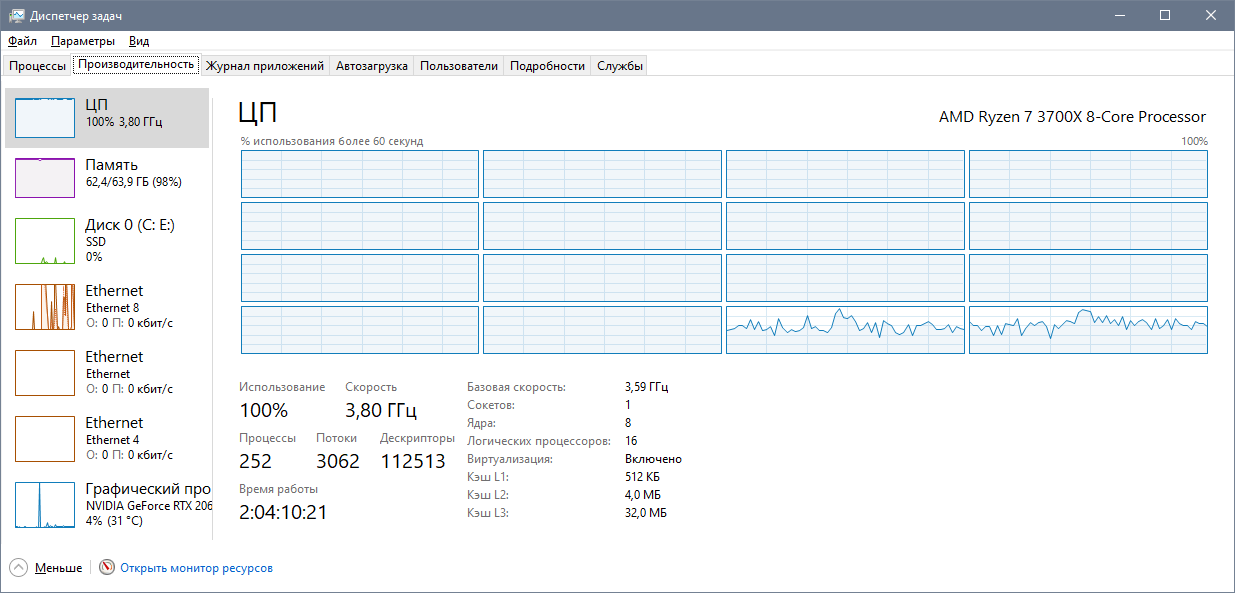I'd hate to start yet another “My Ryzen is running too hot!” thread, but this is a little bit different...
Setup: Fractal Design Define S2 with three stock GP-14 fans, top panel closed, neat cable management, Ryzen 3700X with Arctic Freezer 34 CO, all fans connected to the case hub which is connected to CPU_FAN at MB and set to 40% PWM which is about 840 RPM for the CPU cooler fan and god knows what for case fans (only one fan is reported, obviously), but the overall setup is dead silent. No overclocking or any non-standard setup except that I have disabled Cool'n'Quiet because my CPU is normally under heavy load, so it probably wouldn't do any good.
Running BOINC (World Community Grid) 24/7 at 60%, I get about 75C (temperature inside the case reported by MB is 27–28C). Going up to 80% I get steady 80C. Going up to 95% I get up to 85 or something. So far it makes sense...
But when I start Prime95, things get real weird. First thing that happens is that temperatures slowly drop to around 70C. Well, my first guess was that Prime95 gives more stable load: 95–100%, while BOINC goes up and down between 0% and 100%, averaging at 60%, as requested. The CPU clock goes haywire, and that could be the reason why it runs hotter than at just steady heavy load.
But then, after running Prime95 for a couple of minutes, temp suddenly jumps up to 80C. Then it is steady again. Then it suddenly drops back to 70C. Then it gradually increases. Upon reaching 75C it skyrockets almost to 90C. Then it gradually decreases (this makes sense as the CPU dropped the clock from 4000+ to 3800+ here), steadying at 80C again. CPU load stays at 95–100% all the time, no other heavy tasks running. Just what on earth is going on here? I'm very curious...
The funniest thing is that if I just increase BOINC usage to 80% or even 100%, none of this happens. Things just get gradually hotter. Must be a Prime95 thing...
Setup: Fractal Design Define S2 with three stock GP-14 fans, top panel closed, neat cable management, Ryzen 3700X with Arctic Freezer 34 CO, all fans connected to the case hub which is connected to CPU_FAN at MB and set to 40% PWM which is about 840 RPM for the CPU cooler fan and god knows what for case fans (only one fan is reported, obviously), but the overall setup is dead silent. No overclocking or any non-standard setup except that I have disabled Cool'n'Quiet because my CPU is normally under heavy load, so it probably wouldn't do any good.
Running BOINC (World Community Grid) 24/7 at 60%, I get about 75C (temperature inside the case reported by MB is 27–28C). Going up to 80% I get steady 80C. Going up to 95% I get up to 85 or something. So far it makes sense...
But when I start Prime95, things get real weird. First thing that happens is that temperatures slowly drop to around 70C. Well, my first guess was that Prime95 gives more stable load: 95–100%, while BOINC goes up and down between 0% and 100%, averaging at 60%, as requested. The CPU clock goes haywire, and that could be the reason why it runs hotter than at just steady heavy load.
But then, after running Prime95 for a couple of minutes, temp suddenly jumps up to 80C. Then it is steady again. Then it suddenly drops back to 70C. Then it gradually increases. Upon reaching 75C it skyrockets almost to 90C. Then it gradually decreases (this makes sense as the CPU dropped the clock from 4000+ to 3800+ here), steadying at 80C again. CPU load stays at 95–100% all the time, no other heavy tasks running. Just what on earth is going on here? I'm very curious...
The funniest thing is that if I just increase BOINC usage to 80% or even 100%, none of this happens. Things just get gradually hotter. Must be a Prime95 thing...
The temps:
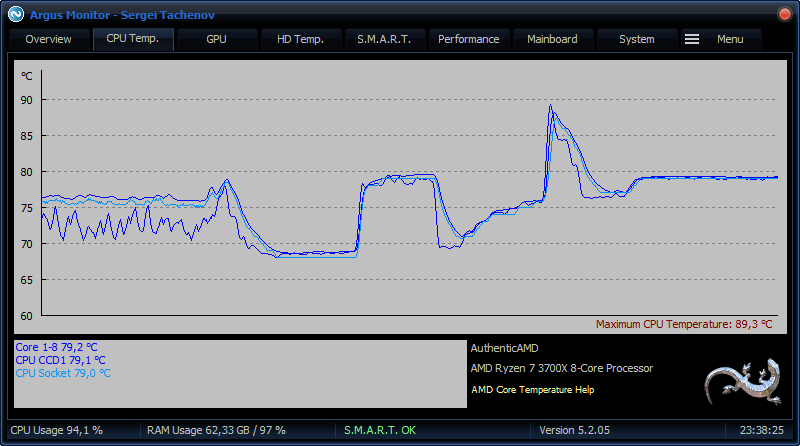
The clock:

CPU usage in the Task Manager:
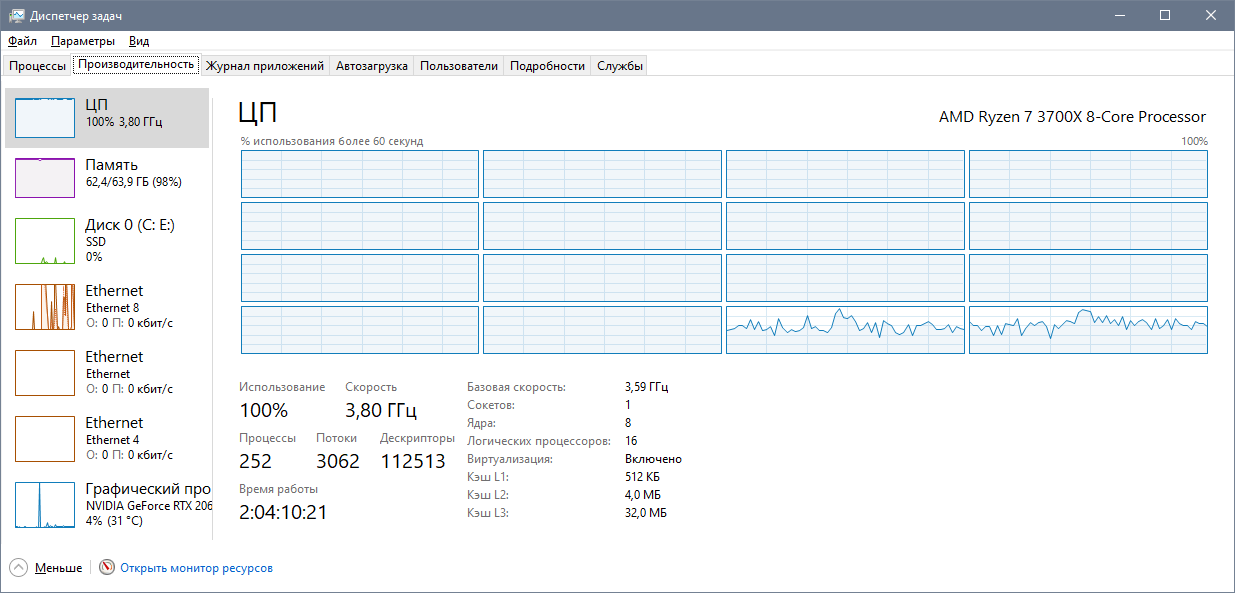
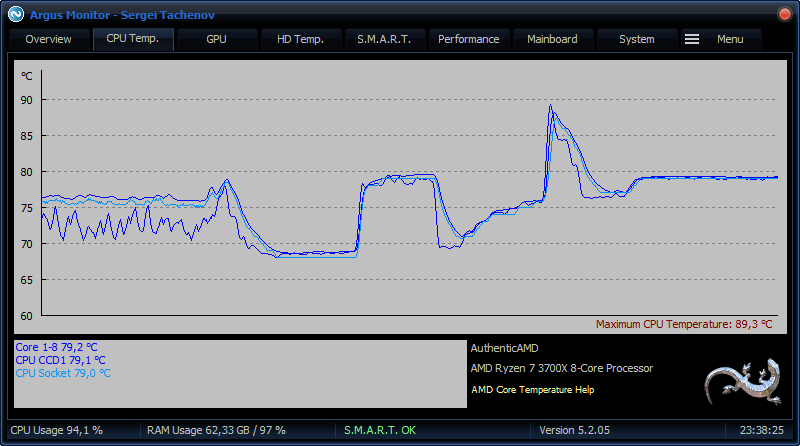
The clock:

CPU usage in the Task Manager: