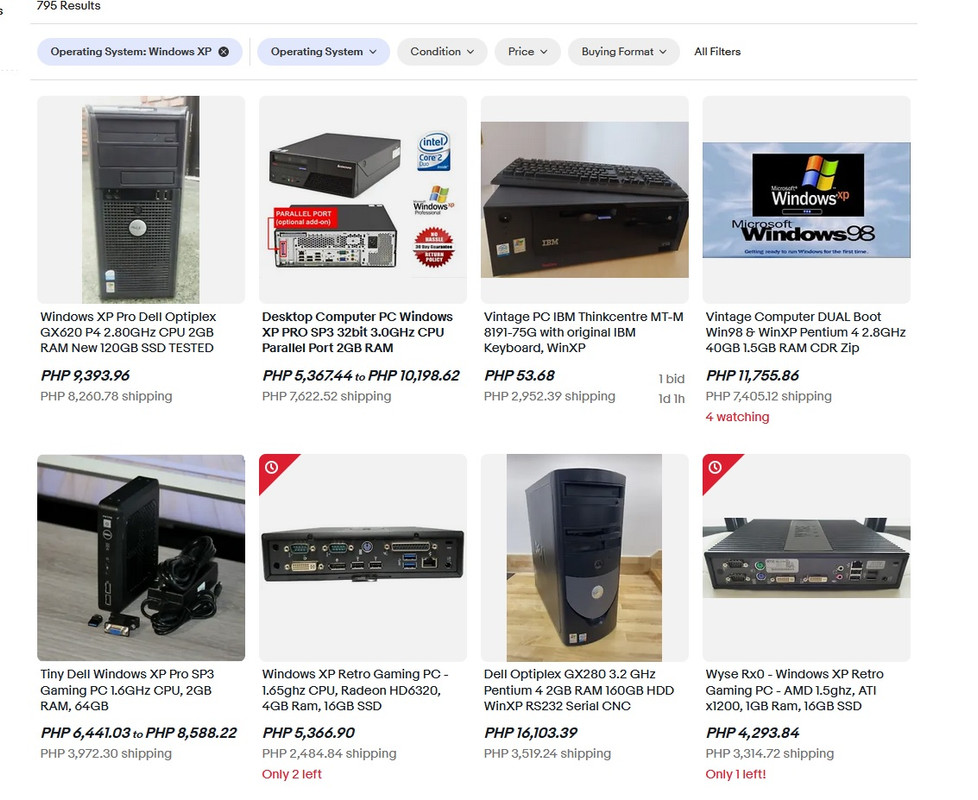Hey, guys!
My parents gave me their (15 years old) computer to do with as I please as they're not using it anymore (and truth being told they've only used it for like 2-3 years when they've purchased it around 2008-2009)
So, I dismantled it, dusted it off a little bit, and took inventory of the components... and got disappointed really fast 🙁
I don't think there's any value in this PC, I even thought of outright putting it up for sale hoping that someone might find some value in it, but then I remembered the components and I got even more disgruntled....
So anyway, what do you think the best thing is that I can do this system? Here are the components:
1. AsRock ConRoe1333-D667 rev. 1.0 (motherboard)
 www.asrock.com
www.asrock.com
2. Intel Pentium E2180 (CPU)
https://ark.intel.com/content/www/u...ssor-e2180-1m-cache-2-00-ghz-800-mhz-fsb.html
3. Adata DDR2 800 Mhz (RAM, but only 1 stick, this system has been purchased "as-is" so I'm not surprised that it's only come with 1 stick of RAM even though the MoBo supports Dual Channel)
https://www.taobao.com/list/item/567657782560.htm
4. WD 320 GB, 7200 RPM, Sata2, 16 MB Cache (HDD WD3200AAKS Caviar SE16)
(probably this one, but I'm not sure) https://www.amazon.com/Western-Digital-Caviar-Drive-WD3200AAKS/dp/B000RT3GHI?th=1
5. Some generic Delux ATX-450W P4 PSU for which I can't even find a link online. I mean, I did find several of them, but neither of those PSUs had an on-off switch, which - amazingly - this one does lol
6. no GPU at all!
So, as you can see, this system is pretty basic and I don't think that it can meet any of today's requirements, so I have no idea what to do with it. Should I sell it as is? Should I dismantle it and sell each component individually? Should I continue using it? If yes, what for and how? I even doubt that it supports 64 bits OS... And speaking of OS, I didn't bother powering it up first to check whether it's still working and what OS it uses, as I was curious to see what's inside of it, so I don't know if any OS is installed on it, and which one. But, knowing how my parents don't even know how to power on a computer I assume they've used Windows, but which one I can't say until I put the PC back together and power it on....
But anyway, what do you guys think is the best thing that I can use this computer for? Sell? Keep? Use (if yes, what for)? Use with Windows (if yes, which Windows, if not which Linux would still work great for it)?
Please let me know what you would do with it as I'm honestly not getting any ideas...
Thanks in advance for your valuable tips!
My parents gave me their (15 years old) computer to do with as I please as they're not using it anymore (and truth being told they've only used it for like 2-3 years when they've purchased it around 2008-2009)
So, I dismantled it, dusted it off a little bit, and took inventory of the components... and got disappointed really fast 🙁
I don't think there's any value in this PC, I even thought of outright putting it up for sale hoping that someone might find some value in it, but then I remembered the components and I got even more disgruntled....
So anyway, what do you think the best thing is that I can do this system? Here are the components:
1. AsRock ConRoe1333-D667 rev. 1.0 (motherboard)
ASRock > ConRoe1333-D667 R1.0
LGA 775 for Intel Dual Core Core™ 2 Extreme / Core™ 2 Duo / Pentium Dual Core / Celeron, supporting Dual Core Wolfdale processors; Intel 945GC A2 Chipset; Compatible with all FSB 1333/1066/800/533 MHz CPUs except Quad Core; Supports Dual Channel DDR2 667/533 x 2 DIMM slots with max. capacity up...
2. Intel Pentium E2180 (CPU)
https://ark.intel.com/content/www/u...ssor-e2180-1m-cache-2-00-ghz-800-mhz-fsb.html
3. Adata DDR2 800 Mhz (RAM, but only 1 stick, this system has been purchased "as-is" so I'm not surprised that it's only come with 1 stick of RAM even though the MoBo supports Dual Channel)
https://www.taobao.com/list/item/567657782560.htm
4. WD 320 GB, 7200 RPM, Sata2, 16 MB Cache (HDD WD3200AAKS Caviar SE16)
(probably this one, but I'm not sure) https://www.amazon.com/Western-Digital-Caviar-Drive-WD3200AAKS/dp/B000RT3GHI?th=1
5. Some generic Delux ATX-450W P4 PSU for which I can't even find a link online. I mean, I did find several of them, but neither of those PSUs had an on-off switch, which - amazingly - this one does lol
6. no GPU at all!
So, as you can see, this system is pretty basic and I don't think that it can meet any of today's requirements, so I have no idea what to do with it. Should I sell it as is? Should I dismantle it and sell each component individually? Should I continue using it? If yes, what for and how? I even doubt that it supports 64 bits OS... And speaking of OS, I didn't bother powering it up first to check whether it's still working and what OS it uses, as I was curious to see what's inside of it, so I don't know if any OS is installed on it, and which one. But, knowing how my parents don't even know how to power on a computer I assume they've used Windows, but which one I can't say until I put the PC back together and power it on....
But anyway, what do you guys think is the best thing that I can use this computer for? Sell? Keep? Use (if yes, what for)? Use with Windows (if yes, which Windows, if not which Linux would still work great for it)?
Please let me know what you would do with it as I'm honestly not getting any ideas...
Thanks in advance for your valuable tips!