Hello guys. I'll be buying a ryzen 3600 and a b450 tomahawk to replace my old fx 9370. But before I put together my new pc, what do I have to do? Do I have to delete everything from my hard drives? If so how can I do that. Excuse me, I haven't done anything similar before so I don't know how to format my pc. I'm asking this because a local pc shop want 80€ for a bios update, format of my old pc, putting together the new components, cable management and windows installation. Of course that's too much, I asked them to not do the bios update( I'll do it by flashing the bios), but still the price is 60€. So I thought that I can do some things myself. But I don't want to place the components in the case, because I really hate that, as well as cable management. So I thought that I can do the format and windows installation myself. Can you tell me how to do these procedures? Thanks in advance.
[SOLVED] What do I have to do before I install my new hardware?
- Thread starter ProPlayerGR
- Start date
You are using an out of date browser. It may not display this or other websites correctly.
You should upgrade or use an alternative browser.
You should upgrade or use an alternative browser.
Solution
Ah well there's no need to do anything. When you put the Windows/Linux install media and boot into it, you will have an option to format the drives as you need. Take a look at the picture:
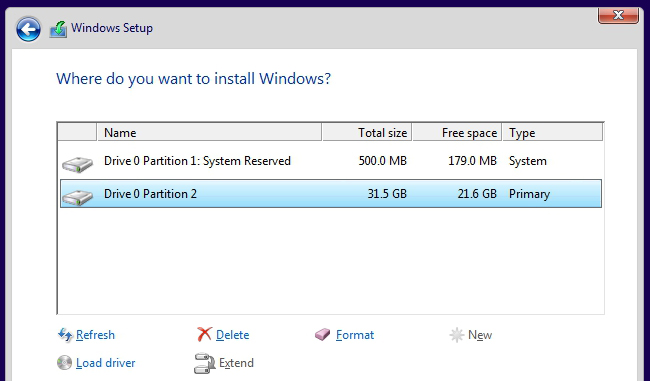
Format all partition, then delete them so that each drive number only has 1 partition (don't worry, you won't be able to damage anything physically here, but you will loose all your data).
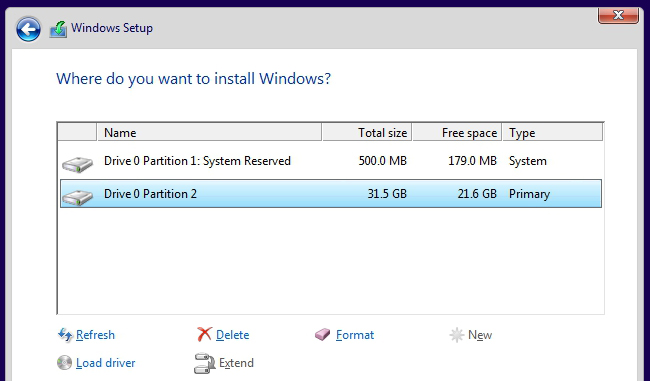
Format all partition, then delete them so that each drive number only has 1 partition (don't worry, you won't be able to damage anything physically here, but you will loose all your data).
Sometimes, Windows works fine on a new system, sometimes it doesn't. Personally, I'd recommend just seeing if it works, without deleting any of your programs. However, what you should do is uninstall ALL drivers. This includes any ones from the motherboard, video card, and sound (even if you are keeping a component, the motherboard will handle it differently). Then, when you put the new system together, reinstall all relevant drivers.
If you then find that performance is bad, even after reinstalling the drivers, then you should reset Windows. The method changes depending on the version of Windows you have.
Lastly, activation. Sometimes Windows will keep it's activation just fine, sometimes you will have to phone a Microsoft employee and they will reactivate free of charge, and sometimes it just will not activate (you will have to buy a new key, which can be got for cheap from OEM resellers or on eBay). What happens I your case is hit or miss.
If you then find that performance is bad, even after reinstalling the drivers, then you should reset Windows. The method changes depending on the version of Windows you have.
Lastly, activation. Sometimes Windows will keep it's activation just fine, sometimes you will have to phone a Microsoft employee and they will reactivate free of charge, and sometimes it just will not activate (you will have to buy a new key, which can be got for cheap from OEM resellers or on eBay). What happens I your case is hit or miss.
I don't want to keep anything from my current pc. I have windows 10 pro installed on my ssd. I want to delete everything from both my hdd and ssd. What do I have to do? Do I just go in the files and straight up delete everything?Sometimes, Windows works fine on a new system, sometimes it doesn't. Personally, I'd recommend just seeing if it works, without deleting any of your programs. However, what you should do is uninstall ALL drivers. This includes any ones from the motherboard, video card, and sound (even if you are keeping a component, the motherboard will handle it differently). Then, when you put the new system together, reinstall all relevant drivers.
If you then find that performance is bad, even after reinstalling the drivers, then you should reset Windows. The method changes depending on the version of Windows you have.
Lastly, activation. Sometimes Windows will keep it's activation just fine, sometimes you will have to phone a Microsoft employee and they will reactivate free of charge, and sometimes it just will not activate (you will have to buy a new key, which can be got for cheap from OEM resellers or on eBay). What happens I your case is hit or miss.
Ah well there's no need to do anything. When you put the Windows/Linux install media and boot into it, you will have an option to format the drives as you need. Take a look at the picture:
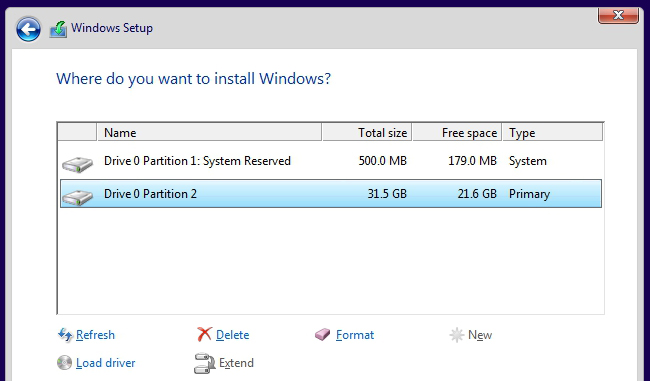
Format all partition, then delete them so that each drive number only has 1 partition (don't worry, you won't be able to damage anything physically here, but you will loose all your data).
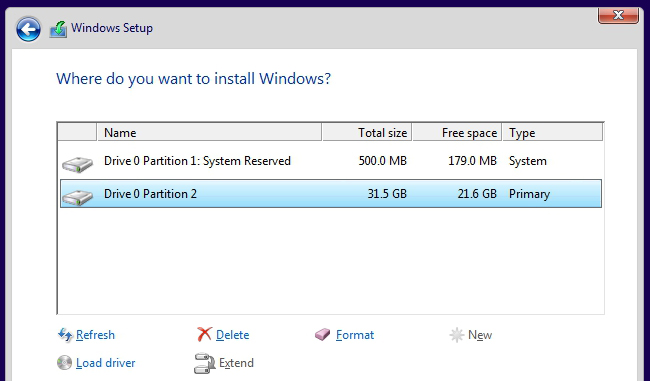
Format all partition, then delete them so that each drive number only has 1 partition (don't worry, you won't be able to damage anything physically here, but you will loose all your data).
TRENDING THREADS
-
Question No POST on new AM5 build - - - CPU & DRAM lights are on ?
- Started by Uknownflowet
- Replies: 13
-
-
-
-
Discussion What's your favourite video game you've been playing?
- Started by amdfangirl
- Replies: 4K

Space.com is part of Future plc, an international media group and leading digital publisher. Visit our corporate site.
© Future Publishing Limited Quay House, The Ambury, Bath BA1 1UA. All rights reserved. England and Wales company registration number 2008885.
