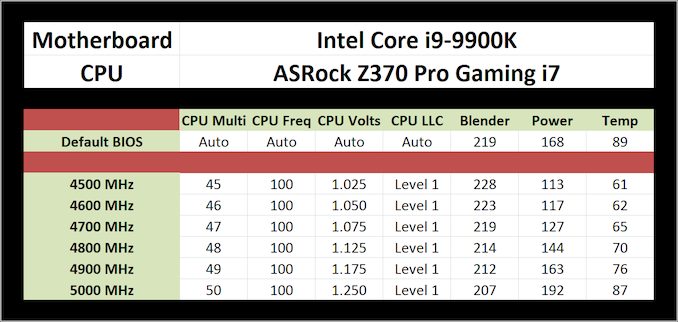So I've had this problem since I got it (yikes, yes, I know):
The i9 9900k I've got runs at 95-110*c if put to 100% utilisation with Turbo on.
Playing demanding games it will be anywhere from 5-80% utilisation, so this isn't a problem in normal use, as it will be anywhere from 60-75*c
Idle temps are 30-35*c.
Turning Turbo OFF so its back at 3.6Ghz, it wont ever go past 60*c on prime95 max or anything else utilising 100%.
Cooled with the h150i Pro AIO.
Both CPU, Mobo and AIO where new when this problem was diagnosed.
Since then, I've just somewhat ignored it as I never reach 100%.
What I want to know is if there is a way to reduce the turbo so that it doesnt cook itself when it gets over 90%.
I've re-seated my cooler several times with different thermal paste techniques, cleaning properly every time etc and same result every time. The non turbo test I think proves that the cooler is working somewhat as expected, its just not good enough for the i9 9900k at its 100% (but absolutely fine below that).
Corsair link reports AIO fans are running at 1500-1600 RPM and Pump is running at around 2800ish when at max.
Only thinking this is a problem now as I've started playing some badly optimised games that will put 100% utilisation on the CPU when travelling long distances.
Oddly enough even when going through absolutely nuts temperatures, everything seems stable and responsive, frame-rate continues unimpeded.
This is all at stock settings, the only thing I've ever changed is the Turbo ON/OFF, and the Corsair Link profile to Performance, so the fans would be up to their max.
If I'm just an absolute idiot please let me know. I cant really make heads or tails of this problem.
If the answer is anything overclocky please explain it like I'm 5 as I've never done any... underclocking(?) before.
Specs:
i9 9900k
Asrock Phantom Gaming 9 Mobo
Nvidia GTX 1080ti
Corsair h150i Pro (360mm radiator)

Corsair Link report - load was 100% at the time of this screenshot, just as the test ended so it looks like 71%

The i9 9900k I've got runs at 95-110*c if put to 100% utilisation with Turbo on.
Playing demanding games it will be anywhere from 5-80% utilisation, so this isn't a problem in normal use, as it will be anywhere from 60-75*c
Idle temps are 30-35*c.
Turning Turbo OFF so its back at 3.6Ghz, it wont ever go past 60*c on prime95 max or anything else utilising 100%.
Cooled with the h150i Pro AIO.
Both CPU, Mobo and AIO where new when this problem was diagnosed.
Since then, I've just somewhat ignored it as I never reach 100%.
What I want to know is if there is a way to reduce the turbo so that it doesnt cook itself when it gets over 90%.
I've re-seated my cooler several times with different thermal paste techniques, cleaning properly every time etc and same result every time. The non turbo test I think proves that the cooler is working somewhat as expected, its just not good enough for the i9 9900k at its 100% (but absolutely fine below that).
Corsair link reports AIO fans are running at 1500-1600 RPM and Pump is running at around 2800ish when at max.
Only thinking this is a problem now as I've started playing some badly optimised games that will put 100% utilisation on the CPU when travelling long distances.
Oddly enough even when going through absolutely nuts temperatures, everything seems stable and responsive, frame-rate continues unimpeded.
This is all at stock settings, the only thing I've ever changed is the Turbo ON/OFF, and the Corsair Link profile to Performance, so the fans would be up to their max.
If I'm just an absolute idiot please let me know. I cant really make heads or tails of this problem.
If the answer is anything overclocky please explain it like I'm 5 as I've never done any... underclocking(?) before.
Specs:
i9 9900k
Asrock Phantom Gaming 9 Mobo
Nvidia GTX 1080ti
Corsair h150i Pro (360mm radiator)

Corsair Link report - load was 100% at the time of this screenshot, just as the test ended so it looks like 71%