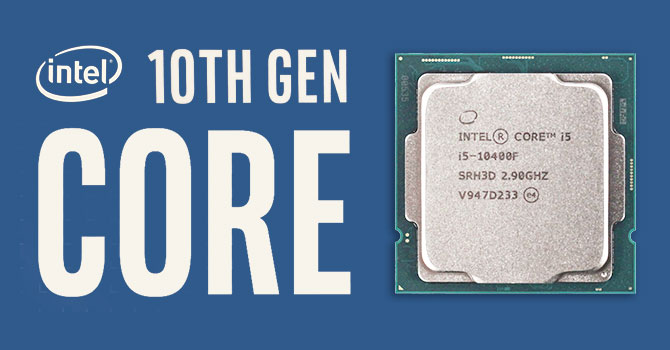Hello there people, so the past few months i've been lagging in alot of games and that has stopped me from playing, so i was wondering what you guys think i should upgrade for better fps, since i don't have too much knowledge.
I also have my CPU GFX and Memory overclocked, but not a great increase in fps.
I mainly play Rust where even on ultra low graphics i run 50 fps and 40 on servers with a lot of entities.
I would think my cpu should be upgraded, but im not quite sure.
CPU
AMD FX-8150
Zambezi 32nm Technology
RAM
16,0GB Dual-Channel DDR3 @ 1203MHz
Motherboard
ASUSTeK COMPUTER INC. CROSSHAIR V FORMULA-Z
Graphics
2047MB NVIDIA GeForce GTX 1060 6GB (ASUStek Computer Inc)
Storage
447GB KINGSTON SA400S37480G (SATA-2 (SSD))
931GB Seagate ST1000DM010-2EP102 (SATA )
I also have my CPU GFX and Memory overclocked, but not a great increase in fps.
I mainly play Rust where even on ultra low graphics i run 50 fps and 40 on servers with a lot of entities.
I would think my cpu should be upgraded, but im not quite sure.
CPU
AMD FX-8150
Zambezi 32nm Technology
RAM
16,0GB Dual-Channel DDR3 @ 1203MHz
Motherboard
ASUSTeK COMPUTER INC. CROSSHAIR V FORMULA-Z
Graphics
2047MB NVIDIA GeForce GTX 1060 6GB (ASUStek Computer Inc)
Storage
447GB KINGSTON SA400S37480G (SATA-2 (SSD))
931GB Seagate ST1000DM010-2EP102 (SATA )