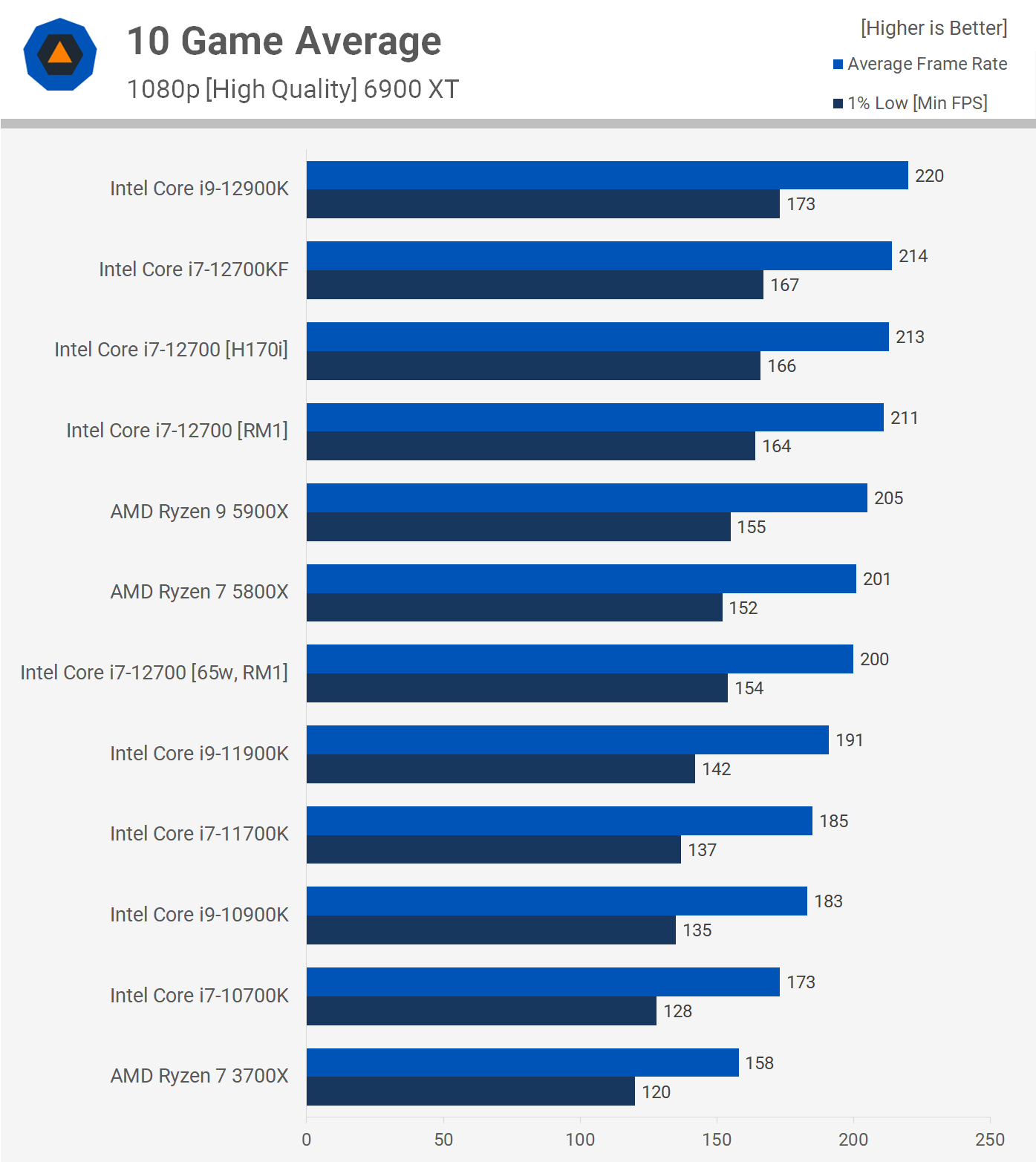Please dont spam the forum keep it to 1 thread.
I want to buy the parts from as soon as tmrw to max waiting 3 months.
My budget is for ram and CPU and mobo 800 as I will buy a GPU later after that when one comes avaiable
I am going to game heavily on it, over clock the CPU and GPU, stream on it, create videos and want one that will last years.
I am buying a monitor but its on a different budget so it has no effect I will get a 1440p 240hz and pair it with some asus 1080 75hz monitor as a side one
I have a case and a 750w psu so those parts are with me and taken care of, Im not looking to upgrade either unless I have too (Corsiar RM750 and Crosiar 275r Airlfow case)
Any website for parts is ook
I am in Texas and ok with driving for parts (micro center)
I wanna see builds for both amd and Intel please to see which has more performance and which one has better pricing for what I want to do.
Yes I will overlock CPU and GPU
Sli wont be used but can be on mobo for future
One monitor will be 1440p 240hz and the other will be 1080 75hz
Please if you can make a parts list for both amd and intel, I sold my last PC so I am only starting with a case and psu so open to any suggestions. I wanna make sure my build will last the next 5 years and has rgb in it as my case has a windows ! Also I will need an AIO but I am going to get a 240 or 360mm nzxt aio so u can add a beefy CPU to the list.
Last of all THANK YOU VERY MUCH!!!
My budget is for ram and CPU and mobo 800 as I will buy a GPU later after that when one comes avaiable
I am going to game heavily on it, over clock the CPU and GPU, stream on it, create videos and want one that will last years.
I am buying a monitor but its on a different budget so it has no effect I will get a 1440p 240hz and pair it with some asus 1080 75hz monitor as a side one
I have a case and a 750w psu so those parts are with me and taken care of, Im not looking to upgrade either unless I have too (Corsiar RM750 and Crosiar 275r Airlfow case)
Any website for parts is ook
I am in Texas and ok with driving for parts (micro center)
I wanna see builds for both amd and Intel please to see which has more performance and which one has better pricing for what I want to do.
Yes I will overlock CPU and GPU
Sli wont be used but can be on mobo for future
One monitor will be 1440p 240hz and the other will be 1080 75hz
Please if you can make a parts list for both amd and intel, I sold my last PC so I am only starting with a case and psu so open to any suggestions. I wanna make sure my build will last the next 5 years and has rgb in it as my case has a windows ! Also I will need an AIO but I am going to get a 240 or 360mm nzxt aio so u can add a beefy CPU to the list.
Last of all THANK YOU VERY MUCH!!!