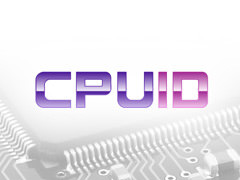Please help me. I've been having a really hard time playing games due to random crashes and blue screen of deaths. 
Firstly, here's my computer:
CPU: Intel core i3 6100 (3.7ghz, dual core)
GPU: Nvidia Geforce GTX 1650 (4gb, zotac OC)
RAM: 8 GB Corsair Vengeance Lpx DDR4 2400mhz
Motherboard: Gigabyte H110m-s2pv
Monitor: LG 22MP68VQ (1920X1080,60Hz)
OS: Windows 10 Pro 64 bit (version: 1903)
PSU: Corsair VS450
HDD: 1TB internal + 512GB external (Used a case to convert to an external from laptop internal)
Games crash to desktop randomly and sometimes(4-5 times a week) cause blue screen (Memory management, IRQL not less or equal, Page fault in non-paged area, Driver IRQL not less or equal - are most common)
Even faced blue screen once while installing a game
After a restart, the games run quite well for 20-30mins and then it continuously crashes to desktop
What I've tried:

Firstly, here's my computer:
CPU: Intel core i3 6100 (3.7ghz, dual core)
GPU: Nvidia Geforce GTX 1650 (4gb, zotac OC)
RAM: 8 GB Corsair Vengeance Lpx DDR4 2400mhz
Motherboard: Gigabyte H110m-s2pv
Monitor: LG 22MP68VQ (1920X1080,60Hz)
OS: Windows 10 Pro 64 bit (version: 1903)
PSU: Corsair VS450
HDD: 1TB internal + 512GB external (Used a case to convert to an external from laptop internal)
Games crash to desktop randomly and sometimes(4-5 times a week) cause blue screen (Memory management, IRQL not less or equal, Page fault in non-paged area, Driver IRQL not less or equal - are most common)
Even faced blue screen once while installing a game
After a restart, the games run quite well for 20-30mins and then it continuously crashes to desktop
What I've tried:
- Updating graphics drivers to the latest version
- Upgrading windows to the latest version (from 1803 to 1903)
- Run windows memory diagnostic tool (everything seems fine)
- Run Intel Processor Diagnostic Tool
- Take my computer to the shop I bought it from(they couldn't find any problems)
- Try other games(games I've tried: Fifa 19, Assassin's Creed Odyssey, FarCry 5, FarCry New Dawn, FarCry Primal, FarCry 4(the problem occurs less while playing FarCry Primal & FarCry 4 but it could be only because these two games require minimum 4gb where others require 8gb of ram))Less demanding games don't crash at all ( Fifa 15 or older, FarCry 3, Naruto Shippuden Ultimate Ninja Storm revolution)
- Check out a lot of threads on different forums and try out many things
- This problem occured from before buying the GTX 1650 when I used only intel HD graphics 530 which used 4GB of system ram
- Tried running games from both internal and external HDD
- Clean the computer and heatsinks
- Tried different quality settings from low to ultra but switching to low quality only postpones the crash by a few minutes
- Updating Intel Management Engine Interface & INF drivers (I have never updated BIOS, though)[Do I need to update some more drivers or BIOS?]
Last edited: