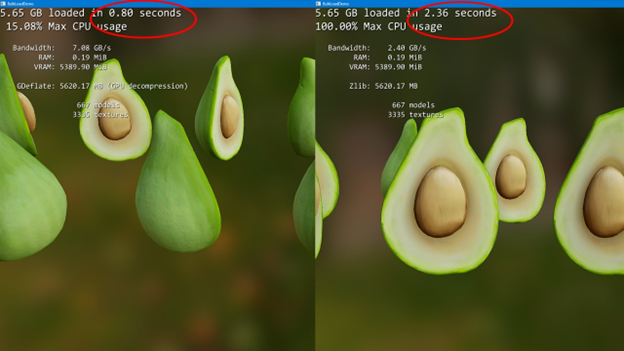I've been running Windows 11 on my laptop now for about a year.
I have not had a bad experience myself with it.
I am trying to understand all these threads where people hate it and want to go back to win 7 or 10 because it's horrible.
Would some of you give specifics other than "I hate it".
I just want to see if I'm missing something.
Thanks in advance.
Horrible OS privacy and metadata collection practices.
Forcing an online account creation for no other reason than to tag, track, and advertise to you.
Forcing OS changes without giving users the easy option to go back to the previous version.
Pushing add-on paid services like OneDrive and Microsoft Office and integrating functions for these paid services into the base OS so that users are forced to see them and take extra steps to click through them, even if they don't subscribe those paid services.
Continually forcing the Edge browser down everyone's throat. But no worries, unless you've made changes to its behavior it's running in the background - regardless of what browser you actually use.
Making it increasingly more difficult to change the default apps.
Less intuitive start menu.
These are just the ones that came to mind right away. Some of the above may have been mitigated with the latest version of Windows 11.
The TL;DR version is that Windows 11 give me, an IT professional, nothing that I want or need over Windows 10 and, instead, puts obstacles in my way that make it MORE difficult for me to do my job.