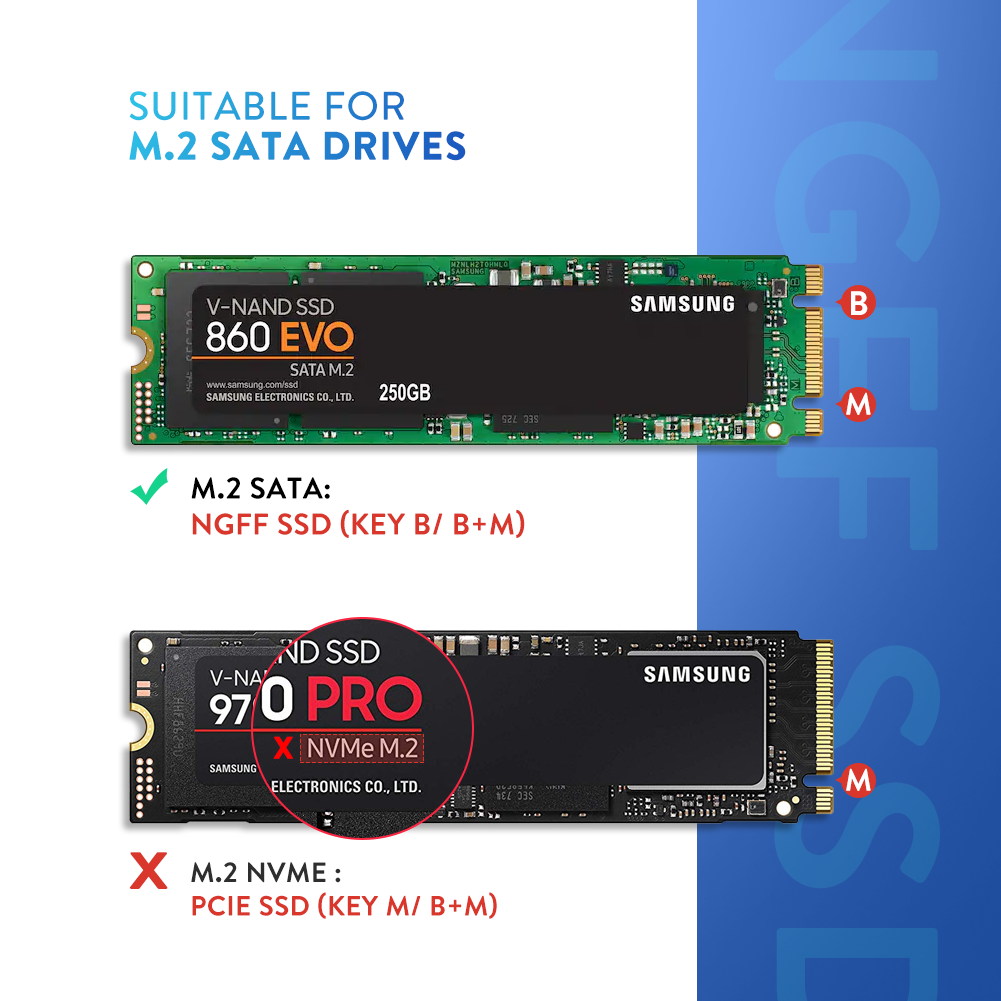I currently have a Samsung SSD 970 EVO M.2 installed with windows, with it being only 500GB I was running into space issues, So i ended up getting a SK Hynix Gold P31 SSD M.2 with it being 1TB to fix the space issues. With the samsung having my windows installed on it, runs perfectly fine, goes right through to windows, however; soon as the 2nd M.2 has been plugged in it gets to the "Republic of gamers" screen and asks for me to push F2 or delete... well it doesn't do anything no matter how many times i may press said buttons and it freezes on that page with no success.. i remove 2nd M.2 and perfectly fine once more.
I have also swapped the M.2 in each slot with my samsung still only be the working one.
Cleard CMOS by the battery
Idk if theres a compatability issue or im over looking something or i have to set it up for a 2nd?
With the 2nd m.2 out I have gone through Bios seeing if there was a bootable issue i could see, I research for hours now with no fix. currently i have :
Bios Mode : legacy (not sure if thats right or not)
PCH storage config : AHCI
Launch CSM: Enabled
Bootable Device Control : UEFI and Legacy
Boot from Storage Device : Legacy
Boot from PCIE Devices: Legacy
Sys Info:
OS Name : Microsoft Windows 10 x64
Version : 10.0 18363 Build 18363
Processor : AMD Ryzen 7 3700X 8-Core Processor, 3593 Mhz
Bios Version/ Date: American Megatrends inc. 1105 11/4/2019
SMBIOS version : 3.2
Embedded Controller: 255.255
Bios Mode : Legacy
BaseBoard Manufacturer: ASUSTeK COMPUTER INC.
BaseBoard Product: ROG CROSSHAIR VIII HERO
BaseBoard Version: Rev X.0x
I have also swapped the M.2 in each slot with my samsung still only be the working one.
Cleard CMOS by the battery
Idk if theres a compatability issue or im over looking something or i have to set it up for a 2nd?
With the 2nd m.2 out I have gone through Bios seeing if there was a bootable issue i could see, I research for hours now with no fix. currently i have :
Bios Mode : legacy (not sure if thats right or not)
PCH storage config : AHCI
Launch CSM: Enabled
Bootable Device Control : UEFI and Legacy
Boot from Storage Device : Legacy
Boot from PCIE Devices: Legacy
Sys Info:
OS Name : Microsoft Windows 10 x64
Version : 10.0 18363 Build 18363
Processor : AMD Ryzen 7 3700X 8-Core Processor, 3593 Mhz
Bios Version/ Date: American Megatrends inc. 1105 11/4/2019
SMBIOS version : 3.2
Embedded Controller: 255.255
Bios Mode : Legacy
BaseBoard Manufacturer: ASUSTeK COMPUTER INC.
BaseBoard Product: ROG CROSSHAIR VIII HERO
BaseBoard Version: Rev X.0x