Hello, when using web browser, no problem. However, when I look at the file and folder names on the desktop closely, I can see that they are not white but made of green and red dots. How to have the file and folder names displayed by white dots?
Question Why file and folder names on Windows 10 desktop are in red and green color?
- Thread starter modeonoff
- Start date
You are using an out of date browser. It may not display this or other websites correctly.
You should upgrade or use an alternative browser.
You should upgrade or use an alternative browser.
Hello,
I have a BenQ EX3210U. When I connected my PC to it along with a EX3270U, same problem on both displays as I recall. When the EX3210U was the only display connected to the PC, same problem. When the EX3270U was the only monitor connected to the PC, no problem. Letters were black. I connected the EX3210U to my PC using DisplayPort 1.4 Supported by my RTX2080Ti. As for EX3270U, I used USB-C.
About hand‘s distance.
4K
I can see them with my eyes.
I probably have the latest Nvidia driver. Otherwise, I would have received a notification to upgrade.
I have a BenQ EX3210U. When I connected my PC to it along with a EX3270U, same problem on both displays as I recall. When the EX3210U was the only display connected to the PC, same problem. When the EX3270U was the only monitor connected to the PC, no problem. Letters were black. I connected the EX3210U to my PC using DisplayPort 1.4 Supported by my RTX2080Ti. As for EX3270U, I used USB-C.
About hand‘s distance.
4K
I can see them with my eyes.
I probably have the latest Nvidia driver. Otherwise, I would have received a notification to upgrade.
Last edited:
Colif
Win 11 Master
what GPU are you using?
what scaling is it running desktop at? 150% would be my guess as its what it used to run my 4k screen at. It shouldn't cause the thing you are seeing.
I have 1440p and all the lettering on screen is white to me.
do the dots show in screenshots? that would tell you if its being rendered by GPU or if its the display.
tried different cables?
what scaling is it running desktop at? 150% would be my guess as its what it used to run my 4k screen at. It shouldn't cause the thing you are seeing.
I have 1440p and all the lettering on screen is white to me.
do the dots show in screenshots? that would tell you if its being rendered by GPU or if its the display.
tried different cables?
Sorry I was responding when I was away from the monitor. Now I can see the red/green dots at arms' distance.
EVGA Nvidia RTX2080Ti FTW3 Ultra
EVGA - Product Specs - EVGA GeForce RTX 2080 Ti FTW3 ULTRA, OVERCLOCKED, 2.75 Slot Extreme Cool Triple + iCX2, 65C Gaming, RGB, Metal Backplate, 11G-P4-2487-KR, 11GB GDDR6
I am running it at 100% scaling. You are correct. At 125% and the recommended 150%, letters are shown as white.
By 'screenshots', do you mean taking screenshots within Windows 10 using apps like Snipping Tool or take screenshots from a phone camera? I tried both and both approaches show the same letters made up of red and green dots.
I am using the DisplayPort cable which came with the monitor. When I had both BenQ displays (at 100% scaling) connected to my PC, both displayed letters with read or green dots. So shouldn't be the cable's issue?
EVGA Nvidia RTX2080Ti FTW3 Ultra
EVGA - Product Specs - EVGA GeForce RTX 2080 Ti FTW3 ULTRA, OVERCLOCKED, 2.75 Slot Extreme Cool Triple + iCX2, 65C Gaming, RGB, Metal Backplate, 11G-P4-2487-KR, 11GB GDDR6
I am running it at 100% scaling. You are correct. At 125% and the recommended 150%, letters are shown as white.
By 'screenshots', do you mean taking screenshots within Windows 10 using apps like Snipping Tool or take screenshots from a phone camera? I tried both and both approaches show the same letters made up of red and green dots.
I am using the DisplayPort cable which came with the monitor. When I had both BenQ displays (at 100% scaling) connected to my PC, both displayed letters with read or green dots. So shouldn't be the cable's issue?
Colif
Win 11 Master
4k writng must be hard to read at 100% Logitech Gaming Software used to run at native screen resolution which meant I couldn't read it on my 4k monitor
have you set cleartype up?
https://www.laptopmag.com/au/articles/adjust-cleartype-windows-10
if it fixes self at higher scaling it might not be the cable.
screeenshots would have been using snipping tool. But you answered question by saying its both.
have you set cleartype up?
https://www.laptopmag.com/au/articles/adjust-cleartype-windows-10
if it fixes self at higher scaling it might not be the cable.
screeenshots would have been using snipping tool. But you answered question by saying its both.
Last edited:
Clear Type is on all the time.
I don't think it is a cable problem because the other monitor was connected to the PC via USB-C. Yet, displayed the same problem.
Previously, I used a 49" TV as my display. I don't recall having such issue even at 100% scaling.
I don't think it is a cable problem because the other monitor was connected to the PC via USB-C. Yet, displayed the same problem.
Previously, I used a 49" TV as my display. I don't recall having such issue even at 100% scaling.
Colif
Win 11 Master
i can find fuzzy & blurry text at 100%
can you share some photos of what you seeing?
can you share some photos of what you seeing?
was it a different cable each time? have you tried HDMI?I am using the DisplayPort cable which came with the monitor. When I had both BenQ displays (at 100% scaling) connected to my PC, both displayed letters with read or green dots. So shouldn't be the cable's issue?
This article provides guidance for users with discrete desktop GPUs from Nvidia and AMD for correcting colour signal issues that can occur via both HDMI and DisplayPort.
Colif
Win 11 Master
your red green sounds like second image here - https://www.overclock.net/threads/4k-uhd-monitors-subpixel-layout-and-blurry-text.1515634/
wonder if its how the subpixels are arranged.
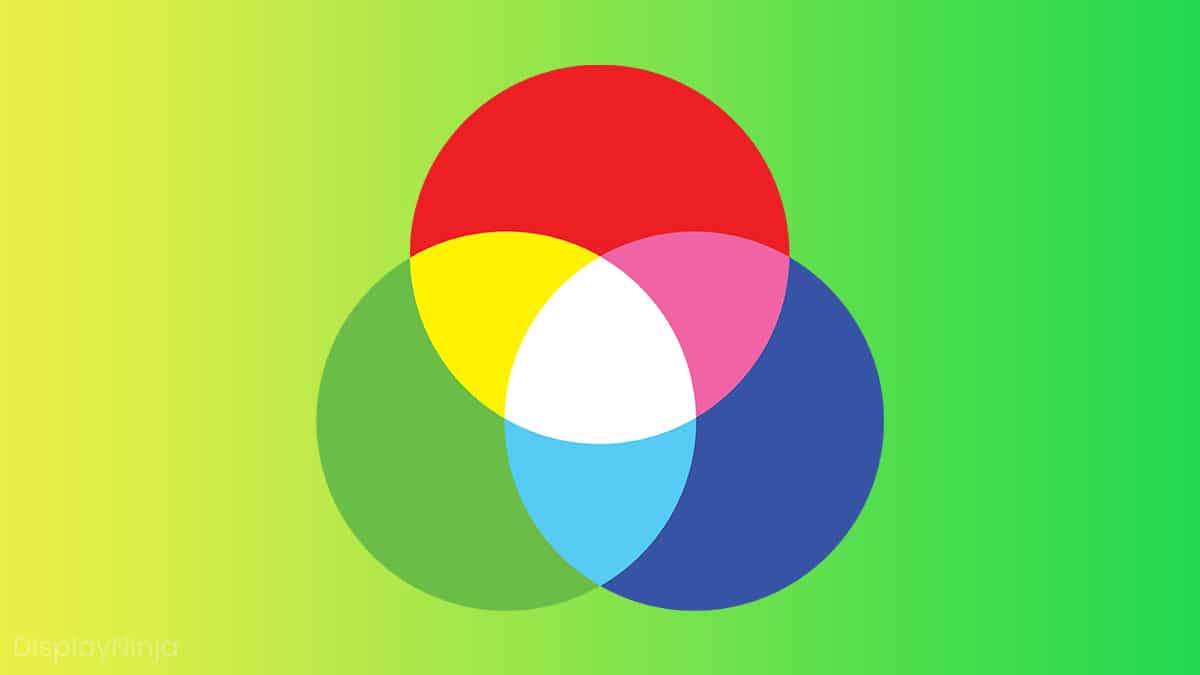
 www.displayninja.com
www.displayninja.com
wonder if its how the subpixels are arranged.
RGB vs BGR Subpixel Layout - What's The Difference? [Simple]
Displays using BGR, triangular RGB, and RWBG stripe subpixel layouts have blurry text in comparison to the standard RGB layout. Here's why.
Colif
Win 11 Master
I have a BenQ EX3210U. When I connected my PC to it along with a EX3270U,
I can't find anything on your 2 models but this was a different Benq from 2 years ago.
As illustrated above the standard RGB (Red, Green and Blue) stripe subpixel layout is used. This is the default expected by modern operating systems such as Microsoft Windows and Apple MacOS.
this is close and its sub pixels are rgb (normal) - https://www.rtings.com/monitor/reviews/benq/ew3270u
funny that BGR is just RGB upside down. A lot of the "fixes" suggest turning monitor upside down.
RGB versus BGR – Which is the Better Subpixel Layout - MonitorNerds | Gaming Monitor Reviews
RGB versus BGR has been a lingering question in the monitor market in the quest to know which is which or what is better. You might not see the difference with the naked eye, but they are there and they have effects on your monitor’s image output. However, RGB versus BGR isn’t always a subject
 monitornerds.com
monitornerds.com
Colif
Win 11 Master
wonder if its hardware or windows...
try making an Ubuntu live USB and boot off it and see if screen still same. (Just curious if this and current other post are related - all my tests may not find it if problem is/was caused by powertools as its built into windows and likely runs in safe mode).
https://ubuntu.com/tutorials/create-a-usb-stick-on-windows#1-overview
try making an Ubuntu live USB and boot off it and see if screen still same. (Just curious if this and current other post are related - all my tests may not find it if problem is/was caused by powertools as its built into windows and likely runs in safe mode).
https://ubuntu.com/tutorials/create-a-usb-stick-on-windows#1-overview
hang-the-9
Titan
No idea what is wrong. BenQ is investigating.
This issue happens with some screens when using certain refresh rates and resolutions. Try changing the refresh rate, 60, 100, 120, 144, etc... I am thinking one or more of those will not have as much of the color issue as others. I had a screen that did this, returned it, got a replacement, same thing was happening but it was not nearly as noticeable at a lower refresh rate. I ended up returning that screen for a refund from the manufacturer and bought another model.
At 100% scaling, no issue even at 144Hz (it had issue but after using ClearType Wizard, the issue shifted to 125% scaling).
At 125% scaling, color dots remain regardless of refresh rate. Tried 60, 120, 100, 144Hz already.
At 150% scaling, no issue even at 144Hz.
I also went to the Nvidia Control Panel and under Display->"Change Resolution"->"Apply the following settings", changed from "Use default color settings" to "Use Nvidia color settings". Then, changed the "Output color format" from RGB to "YCbCr444". It does not help. Under "Desktop color depth", I have "Highest (32-bit". As for "Output color depth", I changed from 8bpc to 10bpc. As for "Output dynamic range", I have "Limited" which is the only option. Are these settings correct?
All these tests were done with HDR off. When I turned on the HDR under Windows 10's Settings->Display, the situation greatly improved. Except for the letters i and l which seem to be the worst case, the rest of the letters are made of white dots. For i and l, at 100% they are perfectly white. At 125%, still a little bit red but not as bad as when HDR was off.
At 125% scaling, color dots remain regardless of refresh rate. Tried 60, 120, 100, 144Hz already.
At 150% scaling, no issue even at 144Hz.
I also went to the Nvidia Control Panel and under Display->"Change Resolution"->"Apply the following settings", changed from "Use default color settings" to "Use Nvidia color settings". Then, changed the "Output color format" from RGB to "YCbCr444". It does not help. Under "Desktop color depth", I have "Highest (32-bit". As for "Output color depth", I changed from 8bpc to 10bpc. As for "Output dynamic range", I have "Limited" which is the only option. Are these settings correct?
All these tests were done with HDR off. When I turned on the HDR under Windows 10's Settings->Display, the situation greatly improved. Except for the letters i and l which seem to be the worst case, the rest of the letters are made of white dots. For i and l, at 100% they are perfectly white. At 125%, still a little bit red but not as bad as when HDR was off.
TRENDING THREADS
-
-
-
-
-
Question Sapphire Nitro+ RX 7900 XT RGB not lighting up
- Started by emredeniz
- Replies: 7
-

Space.com is part of Future plc, an international media group and leading digital publisher. Visit our corporate site.
© Future Publishing Limited Quay House, The Ambury, Bath BA1 1UA. All rights reserved. England and Wales company registration number 2008885.
