Hey. I have an AMD FX 9370 and a GTX 1070. I use MSI Afterburner to overclock my card. So I pump up the core clock to 210 and the memory to 600. I put the power limit on 112 and the temp limit on 90. Why it isn't at 100%?
Why I can't overclock my GTX 1070?
- Thread starter ProPlayerGR
- Start date
You are using an out of date browser. It may not display this or other websites correctly.
You should upgrade or use an alternative browser.
You should upgrade or use an alternative browser.
Solution
1. What GTX 1070 ?
If it's an FE or reference card, forget about overclocking ... these things are throttling right out of the box.
2. Why isn't it at 100% ? Well what load have you put on it. I have an electronic scale in my bathroom ... if i turn it on, you might ask ... why is reading 0.00 pounds ? You have to step on it 1st. Same thing, when you start up your computer, it's sitting there at minimal load. Your CPU is likely purring along at 800 MHz and, until you run something that puts a significant load on the system, it will stay there. Run a demanding ap0plication or an application based stress test and, in the latter case, that load will climb to 97 - 100%.
Same for GPU, run Furmark. The "Flying Doughnut" will get...
If it's an FE or reference card, forget about overclocking ... these things are throttling right out of the box.
2. Why isn't it at 100% ? Well what load have you put on it. I have an electronic scale in my bathroom ... if i turn it on, you might ask ... why is reading 0.00 pounds ? You have to step on it 1st. Same thing, when you start up your computer, it's sitting there at minimal load. Your CPU is likely purring along at 800 MHz and, until you run something that puts a significant load on the system, it will stay there. Run a demanding ap0plication or an application based stress test and, in the latter case, that load will climb to 97 - 100%.
Same for GPU, run Furmark. The "Flying Doughnut" will get...
festerovic
Distinguished
There are speed limits for multiple things: Power use, Temperature, Voltage, among others. Basically, the card overclocks itself up to the point that the settings you chose allow. If the settings are too high, the card will still only go to the speed allowed by whichever speed limit it hits first. On my 1070, i can set all the settings at max, and it will never get past 2050mhz.
Have the graphs showing when you play a game, and watch for the "Voltage Limit" "Power Limit" and other "limit" graphs to go to "1" (they are either limited or not, so it will be 0 or 1)
Have the graphs showing when you play a game, and watch for the "Voltage Limit" "Power Limit" and other "limit" graphs to go to "1" (they are either limited or not, so it will be 0 or 1)
1. What GTX 1070 ?
If it's an FE or reference card, forget about overclocking ... these things are throttling right out of the box.
2. Why isn't it at 100% ? Well what load have you put on it. I have an electronic scale in my bathroom ... if i turn it on, you might ask ... why is reading 0.00 pounds ? You have to step on it 1st. Same thing, when you start up your computer, it's sitting there at minimal load. Your CPU is likely purring along at 800 MHz and, until you run something that puts a significant load on the system, it will stay there. Run a demanding ap0plication or an application based stress test and, in the latter case, that load will climb to 97 - 100%.
Same for GPU, run Furmark. The "Flying Doughnut" will get your GPUs up to 110% or more of load (depending upon MSI AB settings.
3. After that, the card's firmware takes over. If it senses that there's too much heat, power or voltage, it will throttle the card back.
The FE / reference cards will throttle even w/o overclocking .... you can see the effect here
http://videocardz.com/60838/msi-geforce-gtx-1080-gaming-x-is-much-better-than-founders-edition
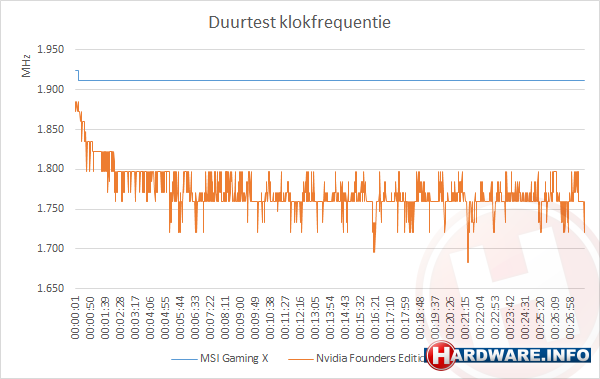
In the image above at 00:01, you see the card (orange line) sitting at 1885 MHz or so... once a load is applied, you see that this drops below 1800 after about 01:40 and as low as 1680 because the FE cards simply can't keep the card below the throttling point. As you can see the MSI card (blue line) maintains a solid 1910 MHz from start to finish.
If it's an FE or reference card, forget about overclocking ... these things are throttling right out of the box.
2. Why isn't it at 100% ? Well what load have you put on it. I have an electronic scale in my bathroom ... if i turn it on, you might ask ... why is reading 0.00 pounds ? You have to step on it 1st. Same thing, when you start up your computer, it's sitting there at minimal load. Your CPU is likely purring along at 800 MHz and, until you run something that puts a significant load on the system, it will stay there. Run a demanding ap0plication or an application based stress test and, in the latter case, that load will climb to 97 - 100%.
Same for GPU, run Furmark. The "Flying Doughnut" will get your GPUs up to 110% or more of load (depending upon MSI AB settings.
3. After that, the card's firmware takes over. If it senses that there's too much heat, power or voltage, it will throttle the card back.
The FE / reference cards will throttle even w/o overclocking .... you can see the effect here
http://videocardz.com/60838/msi-geforce-gtx-1080-gaming-x-is-much-better-than-founders-edition
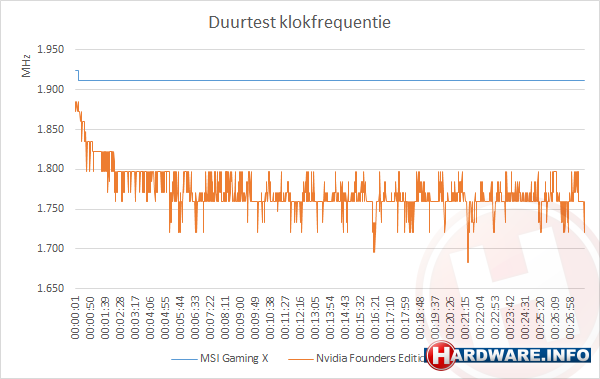
In the image above at 00:01, you see the card (orange line) sitting at 1885 MHz or so... once a load is applied, you see that this drops below 1800 after about 01:40 and as low as 1680 because the FE cards simply can't keep the card below the throttling point. As you can see the MSI card (blue line) maintains a solid 1910 MHz from start to finish.
TRENDING THREADS
-
-
-
Question Can my PC handle a NVIDA 3060 TI without upgrading anything else?
- Started by hexzero13
- Replies: 6
-
News Introducing the Tom’s Hardware Premium Beta: Exclusive content for members
- Started by Admin
- Replies: 43
-
-
-
Discussion What's your favourite video game you've been playing?
- Started by amdfangirl
- Replies: 4K

Space.com is part of Future plc, an international media group and leading digital publisher. Visit our corporate site.
© Future Publishing Limited Quay House, The Ambury, Bath BA1 1UA. All rights reserved. England and Wales company registration number 2008885.
