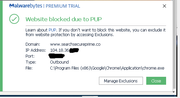[SOLVED] why is malwarebytes blocking this...
- Thread starter editor1
- Start date
-
- Tags
- malwarebytes
You are using an out of date browser. It may not display this or other websites correctly.
You should upgrade or use an alternative browser.
You should upgrade or use an alternative browser.
Solution
Based upon the original screenshot of the Malwarebytes dialog box, this strikes me as Malwarebytes realtime protection blocking the completion of navigation to and loading of another website (not specified in that message) because it contains links that either would or could install the loathsome PUP.
The initial text says: Website blocked due to PUP (emphasis mine). I take that as meaning exactly what it says, and that the website that is being blocked is sketchy to begin with. It's trying to prevent you from even "the near occasion of infection."
This does not look like an actual PUP (as in installed on the system) identification dialog, as those always offer the option to remove.
The initial text says: Website blocked due to PUP (emphasis mine). I take that as meaning exactly what it says, and that the website that is being blocked is sketchy to begin with. It's trying to prevent you from even "the near occasion of infection."
This does not look like an actual PUP (as in installed on the system) identification dialog, as those always offer the option to remove.
why is malwarebytes blocking this...
hmmmm....I wonder why...
https://www.google.com/search?client=firefox-b-1-d&channel=cus&q=search+secure+prime
"Search Secure is an intrusive search application that targets famous browsers like Google Chrome and Mozilla Firefox. "
"The Prime Info Spot Search redirect is caused by a browser hijacker which is installed by the users, ..."
"The Secure Search is a hijacker. It is a type of malicious software. Unlike viruses, it will not delete or infect your files, but its actions will cause certain problems with your web-browser "
Sry 4 the l8 reply. My life has been incredibly pact right now.hmmmm....I wonder why...
https://www.google.com/search?client=firefox-b-1-d&channel=cus&q=search+secure+prime
"Search Secure is an intrusive search application that targets famous browsers like Google Chrome and Mozilla Firefox. "
"The Prime Info Spot Search redirect is caused by a browser hijacker which is installed by the users, ..."
"The Secure Search is a hijacker. It is a type of malicious software. Unlike viruses, it will not delete or infect your files, but its actions will cause certain problems with your web-browser "
I have ran several usb live antivirus scaners and evan in safe mod . I can not find it. Only the malwarebytes pro is booking it.
Therein lies the question - Is this something you want on your system?Sry 4 the l8 reply. My life has been incredibly pact right now.
I have ran several usb live antivirus scaners and evan in safe mod . I can not find it. Only the malwarebytes pro is booking it.
What is Malwarebytes telling you it wants to do with it?
Its just blocking it wen it wants to out port. The resion i'm lookin in to it is because of this post https://forums.tomshardware.com/threads/help-home-invasion-possibly-a-security-breach.3493836/Therein lies the question - Is this something you want on your system?
What is Malwarebytes telling you it wants to do with it?
So, the application to detect and prevent malicious activity is doing what it is supposed to be doing?Its just blocking it wen it wants to out port.
Blocking traffic from this malicious program?
Remove this malicious applications, and all your troubles will go away.
(well, some of them anyway)
Remove this malicious applications, and all your troubles will go away.
(well, some of them anyway)
Thats the problem I cant find it. I have ran several usb live antivirus scaners and evan mb in safe mod . I can not find it. Only the malwarebytes pro is booking it.
nothing but to block it or not block.So what does MalwareBytes want to do with it?
digitalgriffin
Splendid
nothing but to block it or not block.
See if it appears under extensions
https://support.google.com/chrome_webstore/answer/2664769?hl=en
britechguy
Commendable
Based upon the original screenshot of the Malwarebytes dialog box, this strikes me as Malwarebytes realtime protection blocking the completion of navigation to and loading of another website (not specified in that message) because it contains links that either would or could install the loathsome PUP.
The initial text says: Website blocked due to PUP (emphasis mine). I take that as meaning exactly what it says, and that the website that is being blocked is sketchy to begin with. It's trying to prevent you from even "the near occasion of infection."
This does not look like an actual PUP (as in installed on the system) identification dialog, as those always offer the option to remove.
The initial text says: Website blocked due to PUP (emphasis mine). I take that as meaning exactly what it says, and that the website that is being blocked is sketchy to begin with. It's trying to prevent you from even "the near occasion of infection."
This does not look like an actual PUP (as in installed on the system) identification dialog, as those always offer the option to remove.
I dont have any but ty 4 the try
So what shuld I do ?Based upon the original screenshot of the Malwarebytes dialog box, this strikes me as Malwarebytes realtime protection blocking the completion of navigation to and loading of another website (not specified in that message) because it contains links that either would or could install the loathsome PUP.
The initial text says: Website blocked due to PUP (emphasis mine). I take that as meaning exactly what it says, and that the website that is being blocked is sketchy to begin with. It's trying to prevent you from even "the near occasion of infection."
This does not look like an actual PUP (as in installed on the system) identification dialog, as those always offer the option to remove.
britechguy
Commendable
So what shuld I do ?
Nothing if you don't need to get to the site. If you do, I would submit a trouble ticket to the folks at Malwarebytes documenting exactly what you did at the outset of this topic and stating you believe that it is a false postive.
I have run www.searchsecureprime.co through the VirusTotal website:
https://www.virustotal.com/gui/url/...2d100644933105e8f3eb5ec44e1ed533d4a/detection
and not a single one of the scanning engines marks it as bad. All come back clean, including one of Malwarebytes' engines that gets used there.
no but ty 4 u time
So what should I do ? Malwear biyts is on free version now and it dos't have live protection. I install zone alarm firewall.Based upon the original screenshot of the Malwarebytes dialog box, this strikes me as Malwarebytes realtime protection blocking the completion of navigation to and loading of another website (not specified in that message) because it contains links that either would or could install the loathsome PUP.
The initial text says: Website blocked due to PUP (emphasis mine). I take that as meaning exactly what it says, and that the website that is being blocked is sketchy to begin with. It's trying to prevent you from even "the near occasion of infection."
This does not look like an actual PUP (as in installed on the system) identification dialog, as those always offer the option to remove.
EDIT I uninstaled zonalarm becase it seamed to make my pc slow.
Last edited:
TRENDING THREADS
-
-
-
Discussion What's your favourite video game you've been playing?
- Started by amdfangirl
- Replies: 4K
-

Space.com is part of Future plc, an international media group and leading digital publisher. Visit our corporate site.
© Future Publishing Limited Quay House, The Ambury, Bath BA1 1UA. All rights reserved. England and Wales company registration number 2008885.