I have a NEI 65NE6700 4K TV with a NetReady OS. The sharpness setting only works if I set the resolution to 1080p in the devices or in the TV settings (HDMI 1.4 mode). From 0 to 100 the sharpness setting doesn't do anything in 4K. I'm mostly upscaling anyway since I have mostly 1080p content via HDMI but wanted to know if there is any fix possible. The TV has a hidden service menu with a lot of complicated settings. There is no system update available. It was a cheap TV but I want to keep it because it's got very good viewing angles and colors.
Question Why is the sharpness setting on my TV not working?
- Thread starter Mihai_Alex7
- Start date
You are using an out of date browser. It may not display this or other websites correctly.
You should upgrade or use an alternative browser.
You should upgrade or use an alternative browser.
D
Deleted member 14196
Guest
The sharpness control shouldn’t of even be part of any digital TV. It’s completely useless. Turn it down to zero you don’t need it. By turning it all the way up, you’re adding noise to the signal and making it look even worse. If you don’t believe me, look it up, television professionals will tell you to turn it off. It is disabled on all of my settings on my television.
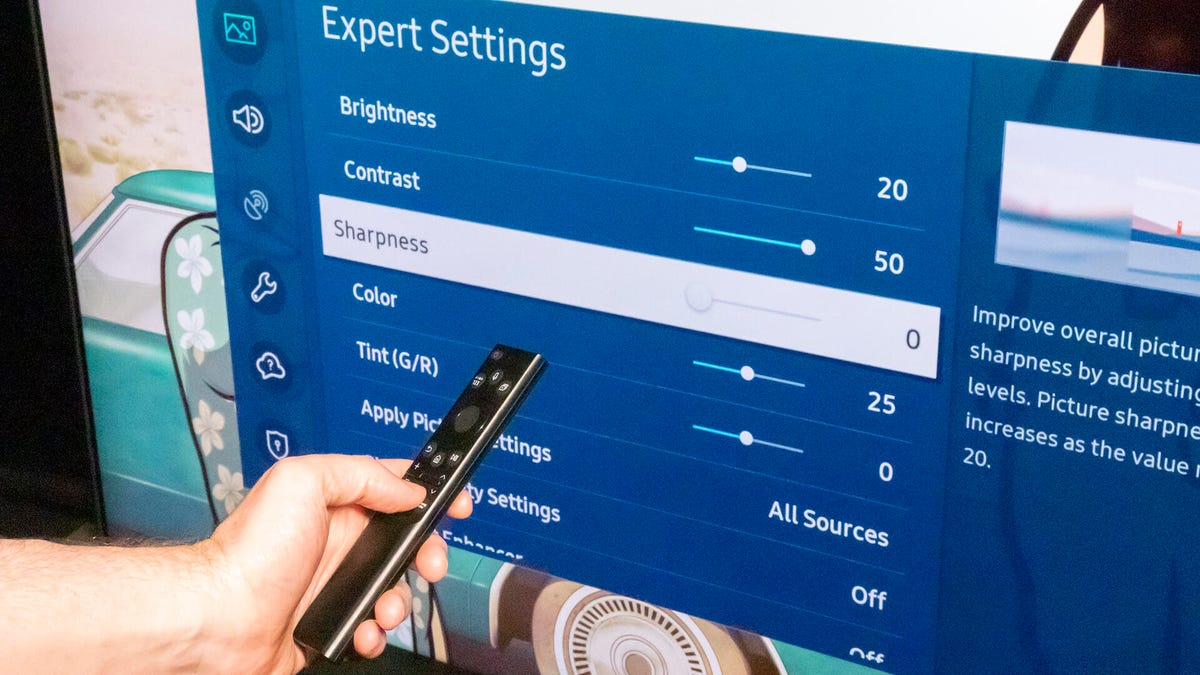
 www.cnet.com
www.cnet.com
Sharpness only made sense with the old analog CRTs. It has no place in the digital world. Non-turn it to zero.
“You might think, "but sharpness is great!" That's totally understandable. After all, you got a 4K TV and want to see all that fine detail, right? Yes, which is actually why you want to turn the sharpness control down. This is because the sharpness control is typically adding something called "edge enhancement." This isn't real detail, it's an artificial glowing edge around objects. At first glance it might seem "sharper" but this enhancement actually removes fine detail from the image. “
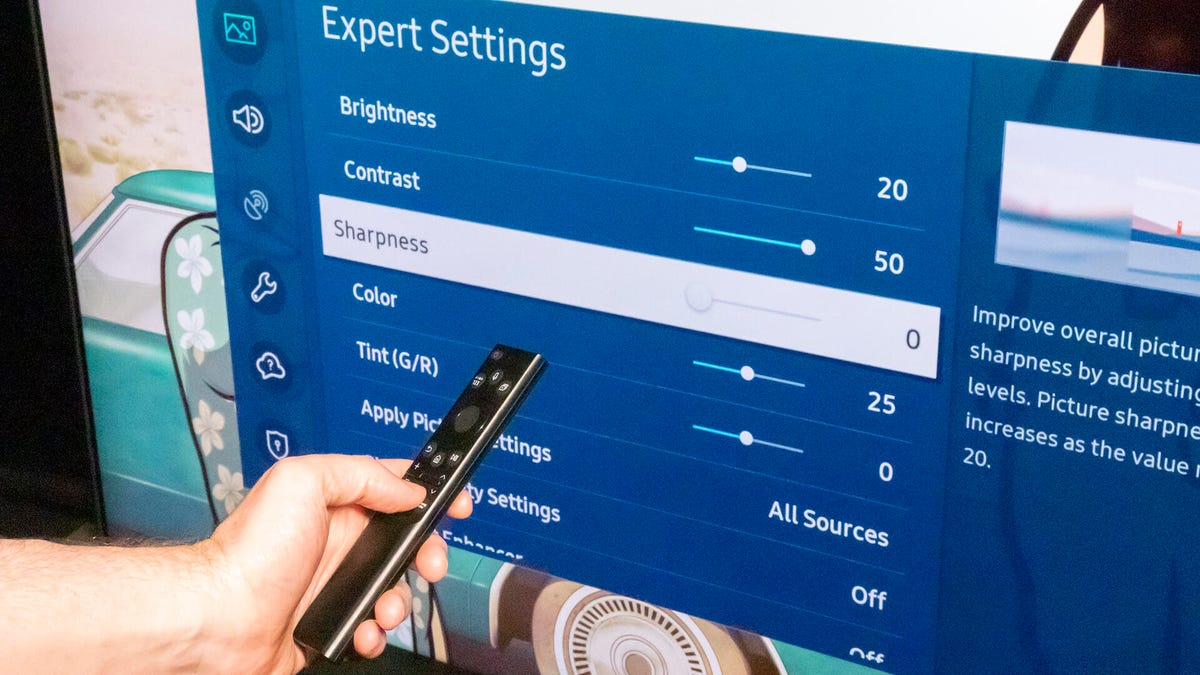
Change This Simple Setting to Get Better TV Picture Quality
Amidst the multitude of TV settings, there's one quick fix that can bring big results.
Sharpness only made sense with the old analog CRTs. It has no place in the digital world. Non-turn it to zero.
“You might think, "but sharpness is great!" That's totally understandable. After all, you got a 4K TV and want to see all that fine detail, right? Yes, which is actually why you want to turn the sharpness control down. This is because the sharpness control is typically adding something called "edge enhancement." This isn't real detail, it's an artificial glowing edge around objects. At first glance it might seem "sharper" but this enhancement actually removes fine detail from the image. “
hotaru.hino
Glorious
The setting may only work in lower resolutions in an attempt to enhance the apparent detail, similar to how NVIDIA's Image Scaler works. They just forgot to disable it in 4K.
Also don't turn the sharpness setting down. Leave it in the middle. If it's implemented like most other displays and TVs I've used, lowering it just makes a blurry mess.
Also don't turn the sharpness setting down. Leave it in the middle. If it's implemented like most other displays and TVs I've used, lowering it just makes a blurry mess.
TRENDING THREADS
-
Question Is there anyway to get Windows 11 to boot everything using the laptop's iGPU ?
- Started by nelska
- Replies: 7
-
Question 535 watt ac unit and 850 watt gaming pc on same outlet
- Started by P0tluck94
- Replies: 29
-
-
-
Question Computer keeps freezing after upgrading from 16GB to 32GB RAM
- Started by Ker3Kan
- Replies: 5

Tom's Hardware is part of Future plc, an international media group and leading digital publisher. Visit our corporate site.
© Future Publishing Limited Quay House, The Ambury, Bath BA1 1UA. All rights reserved. England and Wales company registration number 2008885.

