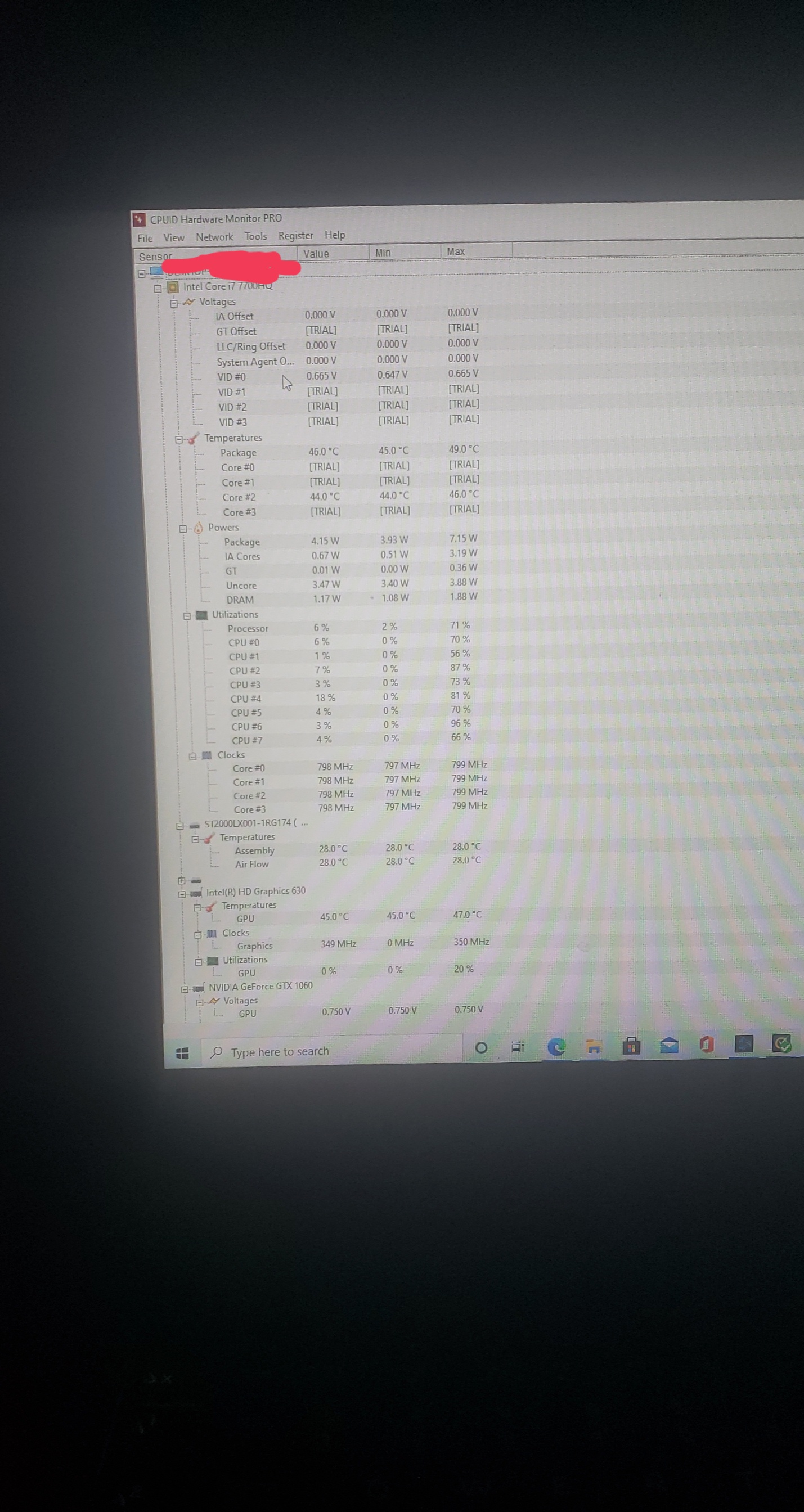Hi, I play on a alienware 17 r4 and I've been playing on it for the past month and its been working just fine but recently my fps just shot down out of nowhere one day while playing warzone it was running at 60 fps during game play and the next day it just shot down to 15-20 during game play and I can't figure out why I have tried many things such as factory reset etc updating drivers and I'm just clueless
You are using an out of date browser. It may not display this or other websites correctly.
You should upgrade or use an alternative browser.
You should upgrade or use an alternative browser.
Solution
Hi, I play on a alienware 17 r4 and I've been playing on it for the past month and its been working just fine but recently my fps just shot down out of nowhere one day while playing warzone it was running at 60 fps during game play and the next day it just shot down to 15-20 during game play and I can't figure out why I have tried many things such as factory reset etc updating drivers and I'm just clueless
Update your drivers if occurred after a driver update go back to your previous drivers, make sure your computer is clean of unnecessary files and has enough space in its storage, scan for malware or any other harmful things on your computer. Download HWMonitor and make sure everything is alright check voltage usage and other...
They're all at mid 50s in gameLaptop overheating and thermal throttling tanking your FPS?
CPU and GPU temperature at idle and in games?
Raz_5_
Distinguished
Hi, I play on a alienware 17 r4 and I've been playing on it for the past month and its been working just fine but recently my fps just shot down out of nowhere one day while playing warzone it was running at 60 fps during game play and the next day it just shot down to 15-20 during game play and I can't figure out why I have tried many things such as factory reset etc updating drivers and I'm just clueless
Update your drivers if occurred after a driver update go back to your previous drivers, make sure your computer is clean of unnecessary files and has enough space in its storage, scan for malware or any other harmful things on your computer. Download HWMonitor and make sure everything is alright check voltage usage and other important things such as motherboard temps as well. Do a health check on your GPU, it could be faulty, signs will appear of GPU issues on HWMonitor. Make sure nobody is using your computer without permission so they arnt doing anything stupid on it. Such as trying to overclock without knowing what anything is, it could lead to permanent damages or even an early death of the system.
Hi it won't let me change the driver, there is no malware, on my nividia GeForce GTX 1060, the gpu has a voltage of .750 V, my Temps seem fine all around 40 to low 60s tops. I'm a little clueless in this im pretty new to gaming computer and how to diognose problems or recognizing them if there's anything wrong with this please let me knowUpdate your drivers if occurred after a driver update go back to your previous drivers, make sure your computer is clean of unnecessary files and has enough space in its storage, scan for malware or any other harmful things on your computer. Download HWMonitor and make sure everything is alright check voltage usage and other important things such as motherboard temps as well. Do a health check on your GPU, it could be faulty, signs will appear of GPU issues on HWMonitor. Make sure nobody is using your computer without permission so they arnt doing anything stupid on it. Such as trying to overclock without knowing what anything is, it could lead to permanent damages or even an early death of the system.
Raz_5_
Distinguished
Hi it won't let me change the driver, there is no malware, on my nividia GeForce GTX 1060, the gpu has a voltage of .750 V, my Temps seem fine all around 40 to low 60s tops. I'm a little clueless in this im pretty new to gaming computer and how to diognose problems or recognizing them if there's anything wrong with this please let me know
Well if you're new to gaming on a PC, I doubt you tried overclocking so I rule that out. However what bothers me is how cool your system is while playing Warzone, I know this sounds stupid but double check your graphic settings in game and tell me if they are set from either low to ultra and NO I'm not going to say "try running the game on lower graphics" .
https://thegameroof.com/call-of-duty-warzone-best-graphics-settings-for-high-fps/ this has my exact settings on it right now and it runs ab 20 instead of my usual 60 atmWell if you're new to gaming on a PC, I doubt you tried overclocking so I rule that out. However what bothers me is how cool your system is while playing Warzone, I know this sounds stupid but double check your graphic settings in game and tell me if they are set from either low to ultra and NO I'm not going to say "try running the game on lower graphics" .
Raz_5_
Distinguished
You should try setting your graphics to high or medium. Try to push the the card a little and report back here with what happens.https://thegameroof.com/call-of-duty-warzone-best-graphics-settings-for-high-fps/ this has my exact settings on it right now and it runs ab 20 instead of my usual 60 atm
When I put it to high it automatically says my vram usage is high, but my fps doesn't change too much when I do it stays between 10-20 fpsYou should try setting your graphics to high or medium. Try to push the the card a little and report back here with what happens.
Raz_5_
Distinguished
Gotcha; I was hoping something weird may have been holding back the GPU and it needed to get a kick in the butt. It seems that something may be faulty but I wouldnt give up just yet.When I put it to high it automatically says my vram usage is high, but my fps doesn't change too much when I do it stays between 10-20 fps
I figured it out somehow my main gpu got disabled and my other non gaming one was on idk how it happened but I fixed itGotcha; I was hoping something weird may have been holding back the GPU and it needed to get a kick in the butt. It seems that something may be faulty but I wouldnt give up just yet.
Raz_5_
Distinguished
I figured it out somehow my main gpu got disabled and my other non gaming one was on idk how it happened but I fixed it
This can happen with Windows updates, sometimes your system will revert to its integrated graphics instead of your main GPU. I'm really glad you were able to find what it was, completely forgot that was a possibility.
TRENDING THREADS
-
-
Discussion What's your favourite video game you've been playing?
- Started by amdfangirl
- Replies: 4K
-
AMD Ryzen 9 9950X vs Intel Core Ultra 9 285K Faceoff — it isn't even close
- Started by Admin
- Replies: 54
-
-
Question I have an old system in the basement that has really basic specs, but am planning to give it just a little uplift with an RTX 5060 ti 16gb
- Started by Guy_who_thinks_hes_cool
- Replies: 8

Space.com is part of Future plc, an international media group and leading digital publisher. Visit our corporate site.
© Future Publishing Limited Quay House, The Ambury, Bath BA1 1UA. All rights reserved. England and Wales company registration number 2008885.