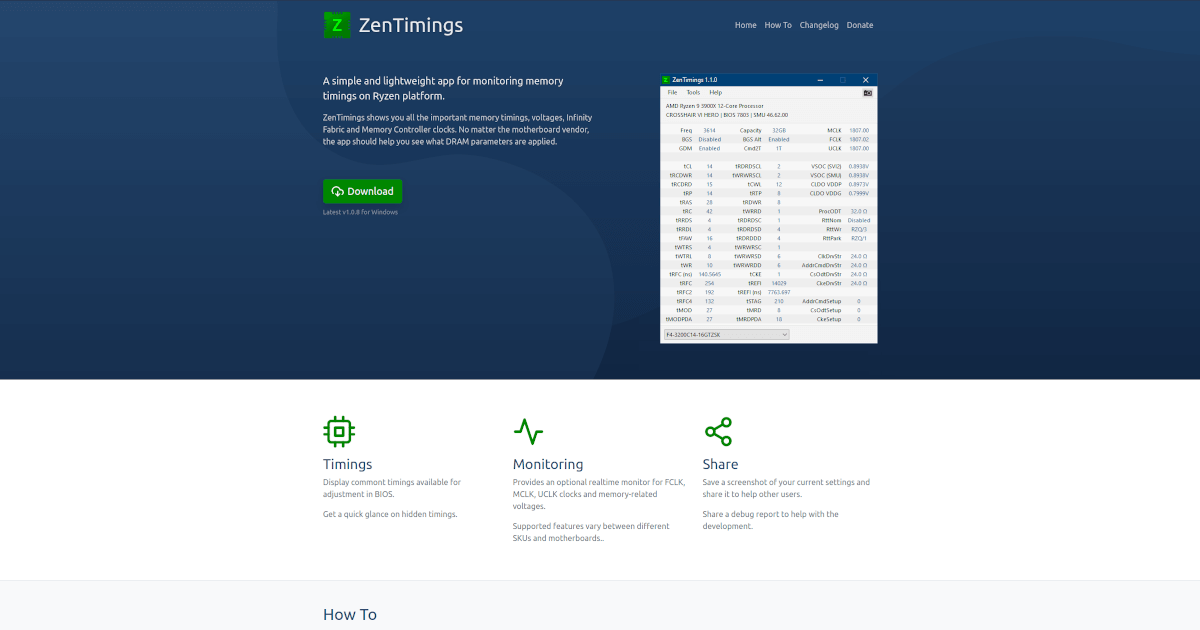Hi !
I bought a kit of ram ddr4 Kingston Fury HyperX 3200Mhz CL16 (8*2) , and when I tried to set the Xmp profil in the Bios I've found out there wasn't not Xmp profil for this kit , previously I used to run 12Gb perfectly with Xmp profil besides them being from different brands (8+4) , so I assumed this new kit doesn't have an Xmp profil on it for that reason and because it's running at the 3200Mhz as it supposed to be , but the problem is that when I open
CPU-Z it says that it's running at the slowest Cas Latency "22" ?
*My motherboard is Biostar B660 Mx-e pro and it handles overclocking above 3800Mhz
*My Cpu is an i5-12400F that it says at there website that it can run up to 3200MT/S for DDR4
* Note : I'm running the two sticks in A2 &B2 slots as recommended
- So my question is why is it running at the right speed and not the right CL ? and is there a way to fix this without overclocking , since it's advertised to run at 3200Mhz CL16 with no overclocking mentioned ?
I bought a kit of ram ddr4 Kingston Fury HyperX 3200Mhz CL16 (8*2) , and when I tried to set the Xmp profil in the Bios I've found out there wasn't not Xmp profil for this kit , previously I used to run 12Gb perfectly with Xmp profil besides them being from different brands (8+4) , so I assumed this new kit doesn't have an Xmp profil on it for that reason and because it's running at the 3200Mhz as it supposed to be , but the problem is that when I open
CPU-Z it says that it's running at the slowest Cas Latency "22" ?
*My motherboard is Biostar B660 Mx-e pro and it handles overclocking above 3800Mhz
*My Cpu is an i5-12400F that it says at there website that it can run up to 3200MT/S for DDR4
* Note : I'm running the two sticks in A2 &B2 slots as recommended
- So my question is why is it running at the right speed and not the right CL ? and is there a way to fix this without overclocking , since it's advertised to run at 3200Mhz CL16 with no overclocking mentioned ?