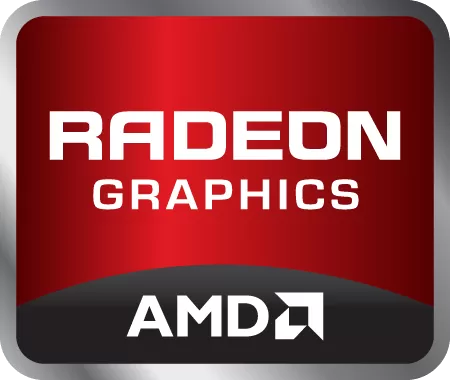Getting some odd feedback from Why so slow about heat, and processor load.
I've been having some lock ups and random occasional bsods with Dcom errors in event viewer. Heat of cpu is reported as 78C and for some reason load is reported as 88.6% Avg. Though that is new from yesterdays report. Kernal responsiveness is reported as .007 ms. Yesterday reported heat was at 80C load was average normal ranges, it did report a slow Kernal response time. I've dug around the forums a little and seen that the AMD is not very accurate at reporting heat, the board is a little warm also by touch. I unfortunately lost a connector that also drove the rear fan in my case. I added two fans to the top of the chassis, seems it's not enough however. I'll obviously clean the case out again and buy a new PSU asap. I'm sure it's due for a cleaning and the system is old, but is there some way to get more accurate temp readings in the meantime for this CPU? All Drivers are current as are windows updates, are the Dcom events likely linked to this issue? Ideally, it's about time to upgrade to a new system but that's not an option at the present for me. Would a cheap water cooler upgrade possibly help anything with this system?
MSI 970A-G43 MB
Nvidia 750 ti
16.0 GB Ripsaw Ram
AMD FX(tm)-4350 Quad-Core Processor @ 4.20 GHz
Ares 500 W PSU
Windows 10 Pro 64 bit
I've been having some lock ups and random occasional bsods with Dcom errors in event viewer. Heat of cpu is reported as 78C and for some reason load is reported as 88.6% Avg. Though that is new from yesterdays report. Kernal responsiveness is reported as .007 ms. Yesterday reported heat was at 80C load was average normal ranges, it did report a slow Kernal response time. I've dug around the forums a little and seen that the AMD is not very accurate at reporting heat, the board is a little warm also by touch. I unfortunately lost a connector that also drove the rear fan in my case. I added two fans to the top of the chassis, seems it's not enough however. I'll obviously clean the case out again and buy a new PSU asap. I'm sure it's due for a cleaning and the system is old, but is there some way to get more accurate temp readings in the meantime for this CPU? All Drivers are current as are windows updates, are the Dcom events likely linked to this issue? Ideally, it's about time to upgrade to a new system but that's not an option at the present for me. Would a cheap water cooler upgrade possibly help anything with this system?
MSI 970A-G43 MB
Nvidia 750 ti
16.0 GB Ripsaw Ram
AMD FX(tm)-4350 Quad-Core Processor @ 4.20 GHz
Ares 500 W PSU
Windows 10 Pro 64 bit