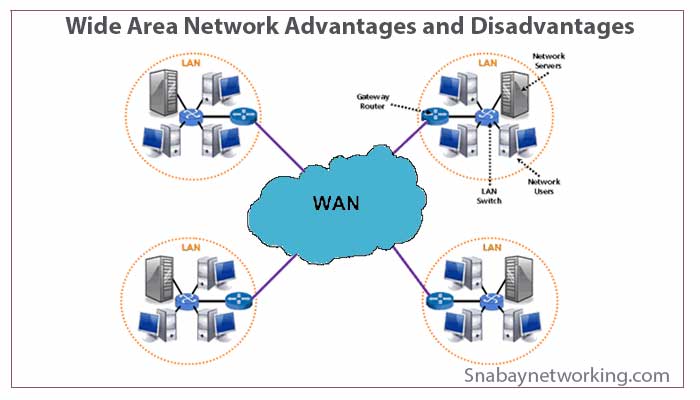Good day.
I am adding a wifi router to extend the wifi coverage of my home network. My home network uses 192.168.254.xxx IP and my wifi router uses 192.168.0.xxx IP. However, when I connect my wifi router into my home network it takes the 192.168.254.xxx address. Also, I cannot access the admin dashboard of the wifi router once connected to my home network. It can still connect to the Internet, but the configs (blacklists and traffic control) that I set on the wifi router are disabled when I connect it to the home network. I have updated the firmware of both my home network and wifi router to the latest. What could be the issue here? Please help.
Thanks.
I am adding a wifi router to extend the wifi coverage of my home network. My home network uses 192.168.254.xxx IP and my wifi router uses 192.168.0.xxx IP. However, when I connect my wifi router into my home network it takes the 192.168.254.xxx address. Also, I cannot access the admin dashboard of the wifi router once connected to my home network. It can still connect to the Internet, but the configs (blacklists and traffic control) that I set on the wifi router are disabled when I connect it to the home network. I have updated the firmware of both my home network and wifi router to the latest. What could be the issue here? Please help.
Thanks.