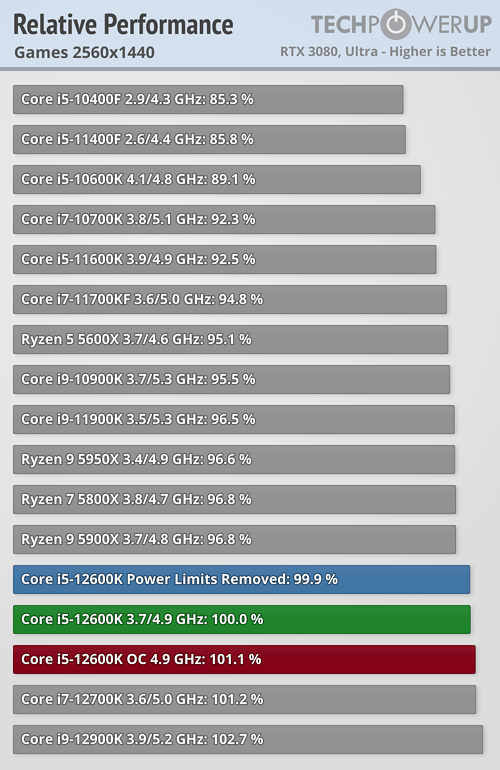Will an i9 9900 (non K or KF) bottleneck a 3070 Ti?
The i9 9900 is the max supported i9 for my motherboard (TUF B365M Plus Gaming) and I want the BEST possible. The i9 9900K isn't supported according to my MOBO support page. But I'm just going off of that.
So will this CPU bottleneck my GPU? I currently have an i5 9400f with the 3070 Ti and it's nice but I know it's bottlenecking me on a lot of newer games. Still getting over 60fps+ on 1440p ultra settings but CPU usage usually in the 90s while GPU is in the 60s. And some older games too.
Thansk for any help or even just advice you guys can offer an up and coming scrub like me! Lol
The i9 9900 is the max supported i9 for my motherboard (TUF B365M Plus Gaming) and I want the BEST possible. The i9 9900K isn't supported according to my MOBO support page. But I'm just going off of that.
So will this CPU bottleneck my GPU? I currently have an i5 9400f with the 3070 Ti and it's nice but I know it's bottlenecking me on a lot of newer games. Still getting over 60fps+ on 1440p ultra settings but CPU usage usually in the 90s while GPU is in the 60s. And some older games too.
Thansk for any help or even just advice you guys can offer an up and coming scrub like me! Lol