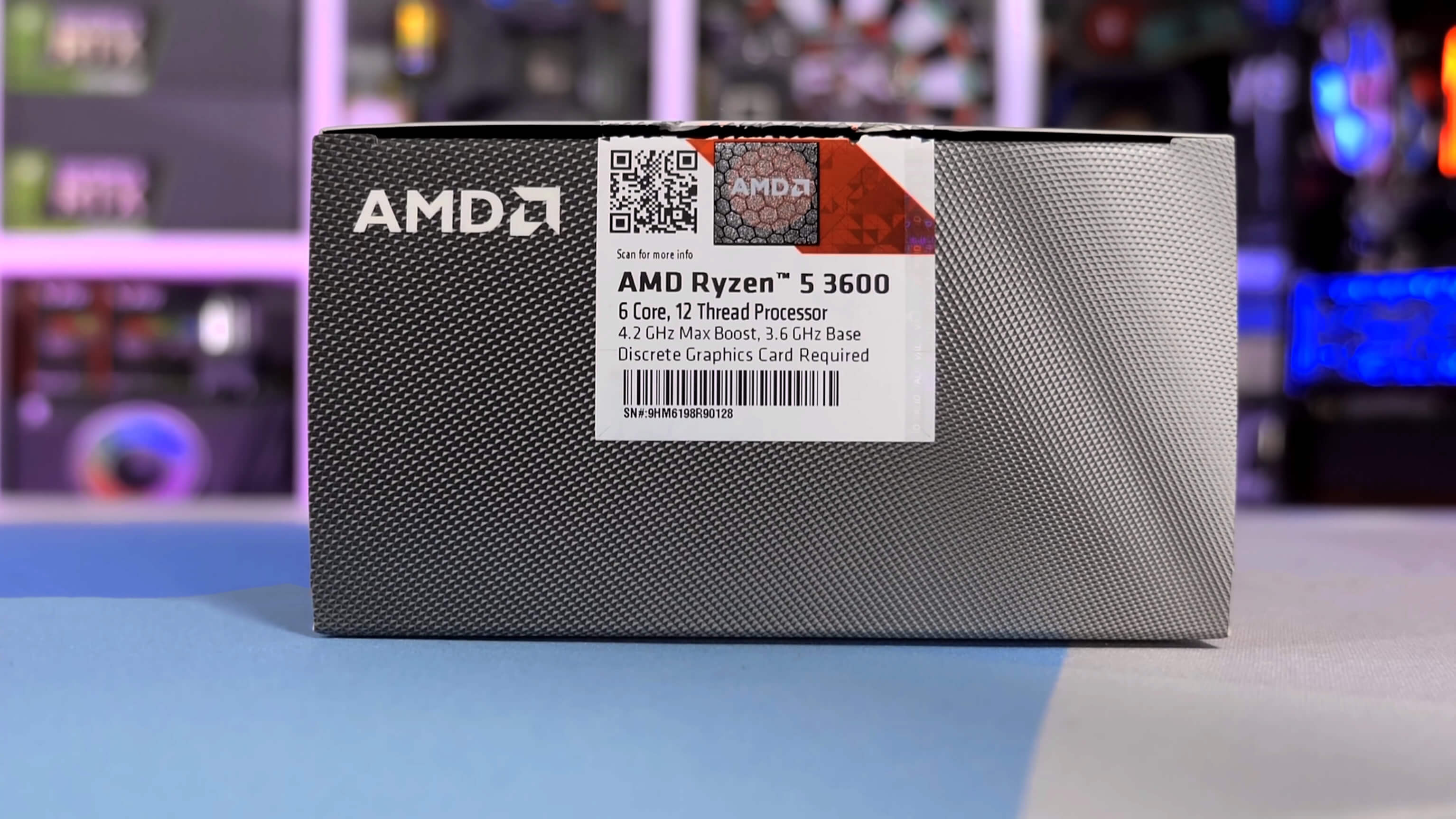I'm on a tight budget and i5 9400f is much less price than r5 2600 and 3600.
So will it be a good choice to go with it 9400f and 1660 ti build for 1080p 60fps gaming at VERY HIGH to ULTRA settings on all games till 2021.
Mainly I use it for pure gaming and some editing videos for YouTube (I can wait if it takes more time to process the upload).
I also planning but not sure to stream Dota 2, CS GO as these are high fps games and I hope it 9400f can handle it without dropping below 60fps.
If everthing is good to go then also plz suggest Good Motherboard and RAM which has good VRM but not high price something like b365.
So will it be a good choice to go with it 9400f and 1660 ti build for 1080p 60fps gaming at VERY HIGH to ULTRA settings on all games till 2021.
Mainly I use it for pure gaming and some editing videos for YouTube (I can wait if it takes more time to process the upload).
I also planning but not sure to stream Dota 2, CS GO as these are high fps games and I hope it 9400f can handle it without dropping below 60fps.
If everthing is good to go then also plz suggest Good Motherboard and RAM which has good VRM but not high price something like b365.