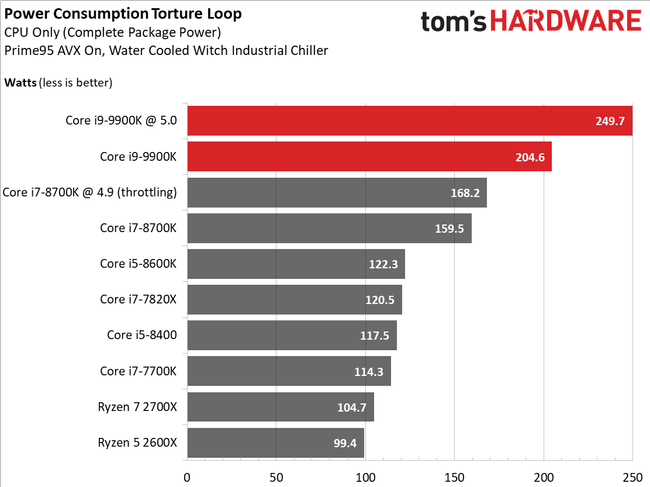I have asus b360 m e tuf gaming
I5 8500
Gigabyte 2080 super
16 gb 2400 corsair i think
Wondering if i will get more fps boost by going extra 16gb and 2600 which is maximum what my motherboard supports.
I play 1440p all ultra on 74hz overclocked monitor and dont mind 50-75 fps
I5 8500
Gigabyte 2080 super
16 gb 2400 corsair i think
Wondering if i will get more fps boost by going extra 16gb and 2600 which is maximum what my motherboard supports.
I play 1440p all ultra on 74hz overclocked monitor and dont mind 50-75 fps