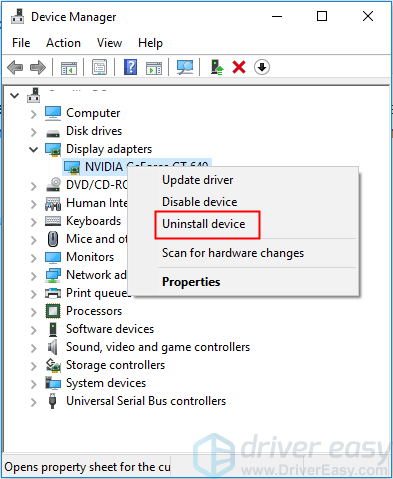Basically I had a problem initially where AMD settings wont launch and show an error message saying ‘No AMD graphics driver is installed, or the AMD driver is not functioning properly’
and it had also told me to install the AMD driver appropriate for my AMD hardware. So I went ahead and did just that.
(in the device manager, under Display adapters it lists both AMD Radeon R7 M265 Series, and Intel(R) HD Graphics Family if that helps)
Also I forgot to uninstall any previous versions of amd before I had installed the new one
and around 44-ish% in the Express Install, the whole laptop freezes.
10 minutes have passed and I had decided to restart my laptop and the next thing I see during startup is that the device freezes right when the ‘spinny dots’ appear
normal boots don’t work but launching in safe mode works fine
Processor: Intel(R) Core(TM) i7-4500U CPU@ 1.800GHz 2.39 GHz
dedicated GPU: AND Radeon R7 M265 Series
RAM: 8gb
OS: Windows 10 Home
and it had also told me to install the AMD driver appropriate for my AMD hardware. So I went ahead and did just that.
(in the device manager, under Display adapters it lists both AMD Radeon R7 M265 Series, and Intel(R) HD Graphics Family if that helps)
Also I forgot to uninstall any previous versions of amd before I had installed the new one
and around 44-ish% in the Express Install, the whole laptop freezes.
10 minutes have passed and I had decided to restart my laptop and the next thing I see during startup is that the device freezes right when the ‘spinny dots’ appear
normal boots don’t work but launching in safe mode works fine
Processor: Intel(R) Core(TM) i7-4500U CPU@ 1.800GHz 2.39 GHz
dedicated GPU: AND Radeon R7 M265 Series
RAM: 8gb
OS: Windows 10 Home