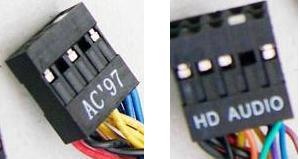Earlier today, my headphones, which have worked fine for the last 2 years on my PC, have suddenly stopped working on my computer, after some research, I have found that deactivating front jack detection in realtek fixed the problem.
However, after this "fix", I no longer have spatial sound, which i used to have on my computer, and the sound quality seems much lower.
I have spent 4 hours trying to find a solution for this, I have :
I have absolutely no idea what to do...
Will buying a sound card help ?
Will buying a DAC to output sound help either ?
I am scared the issue will stay the same even with a DAC or sound card
However, after this "fix", I no longer have spatial sound, which i used to have on my computer, and the sound quality seems much lower.
I have spent 4 hours trying to find a solution for this, I have :
- Rebooted my computer
- Unplugged and replugged the JAUD1 connector to my MB
- Uninstalled and reinstalled realtek
- Checked the screen that shows all peripherals, even hidden and unconnected ones, headphones always show up as unconnected
- Tried to enable Windows Sonic on my peripherals, which doesnt work as whenever i try to, it immediately goes back to no spatial sound
I have absolutely no idea what to do...
Will buying a sound card help ?
Will buying a DAC to output sound help either ?
I am scared the issue will stay the same even with a DAC or sound card